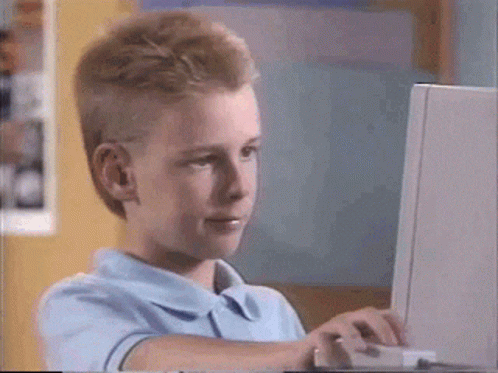Being inspired by Adywan and other specific fan-editors, I decided to do my own take on Star Wars Episode IV. The base of this is gonna be the GOUT DVD (2008 printing). Before you guys go crazy on me, I do wanna say that the coloring on the GOUT is actually pretty okay. It has this really vibrant feeling to itself. Anyways, I’m gonna list down changes I have done so far at the time of this writing.
The opening titles have been updated to a significant extent. The 20th Century Fox logo has been switched from the old Rocky Longo painting from the '50s to a more modern logo that began use in 2009, more specifically, the 2013 revision. I extracted the Fox logo from a DVD of “How To Train Your Dragon 2”. The fanfare score has also been swapped out from the original 1953 recording that A New Hope used, to the 1980 recording used on The Empire Strikes Back and the first two Prequels. I’m gonna have to admit that the 1953 fanfare was low quality, so I had to do something about it. It is possible I may replace the 1980 recording with another recording entirely though. The Lucasfilm logo has been changed to a custom opening reminiscent of the version seen on “Willow”. I used Blender to achieve this.
Using my own Custom Crawl Creator Template, I redid the entire crawl (obviously including the “New Hope” subtitle and Episode number). An alternate take of the main Star Wars theme is used here, specifically, “Take 19”. Obviously, the soundscape had to be redone for the first shot with the Rebel Blockade Runner being chased by the Imperial Ship, since I was using an alternate score mix. I utilized a video of the opening scene without music to put in SFX.
Here’s a video showcasing the changes implemented so far in action: https://streamable.com/d534x5
There’s gonna be some changes I will try to implement soon, such as axing “Princess Leia” from C3PO’s “No Escape” line, and maybe some new visual effects.
UPDATE 1/28/22:
Version 1.0 is nearing completion, and soon, release! I just got through the battle of Yavin and the Throne Room!
ANOTHER UPDATE
It’s finally completed! Expect a release soon.
UPDATE 2/1/22
Finally released! PM me for a link!