- Post
- #156638
- Topic
- 'Eddie Murphy: Delirious' preservation? (Released)
- Link
- https://originaltrilogy.com/post/id/156638/action/topic#156638
- Time
Citizen
- User Group
- Members
- Join date
- 17-May-2005
- Last activity
- 15-Sep-2006
- Posts
- 455
Post History
- Post
- #156637
- Topic
- The Making of Slipstream (Released)
- Link
- https://originaltrilogy.com/post/id/156637/action/topic#156637
- Time
Taking a day’s break from my trilogy transfer, I’m doing a DVD of The Making of Slipstream because this is one documentary that hasn’t been released on DVD at all (they really should’ve put it on the widescreen DTS R2 release), which has some big ties to Star Wars, starring Mark Hamill & produced by Gary Kurtz who also produced Star Wars.
25 mins long, it was made at the time of filming so all the interviews are from 1989, the back of the VHS box even says “For free distribution only. Not for sale or hire.” and where did I get it? eBay…
I’m doing PAL & NTSC versions (it was filmed in PAL) and it’ll be completed tonight, unfortunately I won’t be able to post anything out just yet, I’m ill ![]() should be better later in the week though, hopefully.
should be better later in the week though, hopefully.
- Post
- #156467
- Topic
- 'Eddie Murphy: Delirious' preservation? (Released)
- Link
- https://originaltrilogy.com/post/id/156467/action/topic#156467
- Time
I picked up the VHS for like £1.50 at a car boot sale
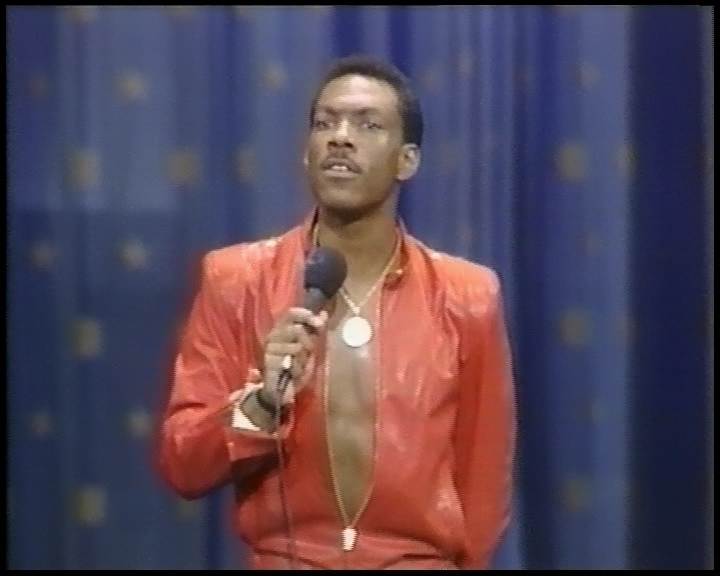
- Post
- #156429
- Topic
- .: The XØ Project - Laserdisc on Steroids :. (SEE FIRST POST FOR UPDATES) (* unfinished project *)
- Link
- https://originaltrilogy.com/post/id/156429/action/topic#156429
- Time
It was in the test zip you posted: http://www3.telus.net/11811/doom9/TooT_Test_ Kit.zip (thanks!)
edit: I wonder if someone could come up with a version of TooT that does an "Average Best Of X clips", basically TooT that can handle more than 3 sources.
- Post
- #156418
- Topic
- 'Eddie Murphy: Delirious' preservation? (Released)
- Link
- https://originaltrilogy.com/post/id/156418/action/topic#156418
- Time
ICE CREAAAMMMMM!!!
- Post
- #156416
- Topic
- .: The XØ Project - Laserdisc on Steroids :. (SEE FIRST POST FOR UPDATES) (* unfinished project *)
- Link
- https://originaltrilogy.com/post/id/156416/action/topic#156416
- Time
Originally posted by: zion
Having three copies of an LD captured via X0 and TooTed together would be the ultimate source.
Having three copies of an LD captured via X0 and TooTed together would be the ultimate source.
Straying off-topic slightly, do you or anyone else have the toot.rar file available? the link in that doom9 thread doesn't work and I'd like to have a play with that averager.
- Post
- #156400
- Topic
- Re-encoding audio kbp rate?
- Link
- https://originaltrilogy.com/post/id/156400/action/topic#156400
- Time
Use the GUI program that's available for it and it's a piece of cake to do.
http://dspguru.doom9.net/
- Post
- #156377
- Topic
- Temporal smoothing without nasty side effects
- Link
- https://originaltrilogy.com/post/id/156377/action/topic#156377
- Time
Basically you temporal filter the video once forwards, and once backwards, then merge the two avis together.
To do this I use two AviSynth scripts and VirtualDub:
script1.avs
AviSource("capture.avi")
Reverse()
script2.avs
AviSource("processed1.avi")
V2=AviSource("processed2.avi")
V2=Reverse(v2)
Merge(v2)
The steps you take are; open "capture.avi" in VirtualDub, apply only a temporal filter (in this case Dynamic Noise Reduction on the default (16) setting) and save the avi as huffyuv compressed "processed1.avi", then open "script1.avs" in that VirtualDub and save the avi as "processed2.avi".
Run a 2nd VirtualDub and open script2.avs, from there you have a cleaner source to work with which has been temporal smoothened but much reduced nasty side effects (notably less motion blur). Ideally you want "processed1.avi" and "processed2.avi" to be on different harddrives to avoid your harddrive being over-worked.
Tested it on a piece of captured VHS and the result is a lot better than just using one temporal smoother on forwards video. Only drawback is the sheer amount of harddrive space you need to do this with and the extra time it takes to process the source capture twice, I tried doing frame serving with two VirtualDubs so the forwards+reverse temporal smoothed videos are fed directly into an AviSynth script to avoid the intermediate avis but it didn't work, it applied temporal smoothing on forwards video only.
- Post
- #155485
- Topic
- External video capture devices (non-DV, non-mpeg) ?
- Link
- https://originaltrilogy.com/post/id/155485/action/topic#155485
- Time
Ever since I encountered the chroma compression problem with DV, especially red, I've been wondering about high quality uncompressed capture but until now never really had the harddrive space needed to deal with the filesizes involved, nor the need for it. Capturing VHS to DV is fine and wouldn't really benefit from uncompressed capturing, but laserdisc will.
- Post
- #155228
- Topic
- External video capture devices (non-DV, non-mpeg) ?
- Link
- https://originaltrilogy.com/post/id/155228/action/topic#155228
- Time
The technical specs say the faster the PC the higher the resolution of encoding: Technical Data - Grabster AV 250
(looks like XP only, damn, my video PC is W2k)
This unit might be work looking further into.
- Post
- #154970
- Topic
- Blade Runner HDTV (Released)
- Link
- https://originaltrilogy.com/post/id/154970/action/topic#154970
- Time
The 8.5gb dual layer is a misconception spread by marketing scum, they mean 8.5 billion bytes not 8.5 gigabytes, you only get 7.96gb on a dual layer recordable DVD.
- Post
- #154947
- Topic
- Info Thread: 3D Movies Preservation
- Link
- https://originaltrilogy.com/post/id/154947/action/topic#154947
- Time
Originally posted by: ChainsawAsh
That's all I can think of now.
That's all I can think of now.
Also:
Starchaser: The Legend of Orin
Spacehunter: Adventures in the Forbidden Zone
- Post
- #154812
- Topic
- External video capture devices (non-DV, non-mpeg) ?
- Link
- https://originaltrilogy.com/post/id/154812/action/topic#154812
- Time
I know there's a heap of PCI capture devices & graphics cards that can capture to uncompressed full res video, but my experience with them has been that they're always hassle due to the drivers being a complete pain, plus the fact the video signal has to go straight to the computer so there's more chance of RF inteference.
I like my Canopus ADVC-100 because it's external plus I get great capture from it but it's DV so it's already compressed by the time I get to use it and I'm just curious to see what else is out there.
- Post
- #154612
- Topic
- Info: a Crazy Six Split Screen Preservation of the OT
- Link
- https://originaltrilogy.com/post/id/154612/action/topic#154612
- Time
- Post
- #154604
- Topic
- Info: a Crazy Six Split Screen Preservation of the OT
- Link
- https://originaltrilogy.com/post/id/154604/action/topic#154604
- Time
The sub channel is easy, you just merge then wavs into one and take the bass from that.
- Post
- #154603
- Topic
- ~~~Segaflip's Newsgroup Posting List~~~
- Link
- https://originaltrilogy.com/post/id/154603/action/topic#154603
- Time
I could put the fixed ESB mp3-wav on the ROTJ XviD DVD-R when ROTJ is done, there'll be enough space because the avi will be under 4gb.
- Post
- #154594
- Topic
- ~~~Segaflip's Newsgroup Posting List~~~
- Link
- https://originaltrilogy.com/post/id/154594/action/topic#154594
- Time
Nothing major but it's enough to make me go back and fix that tiny glitch in the source wavs then re-encode the audio for the DVDs.
- Post
- #154592
- Topic
- Info: a Crazy Six Split Screen Preservation of the OT
- Link
- https://originaltrilogy.com/post/id/154592/action/topic#154592
- Time
How I'd do it is to get the audio from all 6 into mono wavs, then merge those 6 into 5:
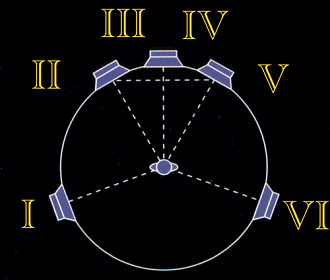
- Post
- #154587
- Topic
- ~~~Segaflip's Newsgroup Posting List~~~
- Link
- https://originaltrilogy.com/post/id/154587/action/topic#154587
- Time
Originally posted by: segaflip
Currently Posting:
Citizens - Ep5 xvid
Currently Posting:
Citizens - Ep5 xvid
Cool! but.... oh nevermind it's only a .16 second audio second glitch, found it about half an hour ago
- Post
- #154561
- Topic
- Info Wanted: 'TekWar' & 'Alien Nation' movies - has anyone preserved them?
- Link
- https://originaltrilogy.com/post/id/154561/action/topic#154561
- Time
As for Alien Nation, the series was released on DVD from Columbia House (mail order only) and fetches stupidly high prices on eBay:
http://cgi.ebay.co.uk/ws/eBayISAPI.dll?ViewItem&item=6449470696
Good to see it's going to get a decent release now, I wonder how the picture quality will compare...
Some of the Alien Nation tv movies were released on VHS in Australia, "Dark Horizon", "Body and Soul" & "Millennium" at least.
- Post
- #153999
- Topic
- NTSC to PAL or PAL to NTSC
- Link
- https://originaltrilogy.com/post/id/153999/action/topic#153999
- Time
I did some simple but effective PAL to/from NTSC scripts: http://www.haku.co.uk/NTSC/
- Post
- #153962
- Topic
- Idea & Info: an OT preservation project in Anamorphic W/S + on Dual-Layer DVD = ?
- Link
- https://originaltrilogy.com/post/id/153962/action/topic#153962
- Time
You can get round needing a high bitrate encode by smoothing out the grain so there's less detail to compress but this can also mean a slightly blurred picture (looks a bit out of focus) such as with the Dr Gonzo transfer. Throw in some temporal smoothing and it means even less detail to compress but the side effect of this is motion blurring.
Basically the cleaner the source the smaller you can compress the video and it still looks good, a noisy/grainy picture needs a higher bitrate.
- Post
- #153931
- Topic
- Laserdisc to Anamorphic DVD ? ? (how to do this?)
- Link
- https://originaltrilogy.com/post/id/153931/action/topic#153931
- Time
Originally posted by: skyjedi2005
Dr. Gonzo's transfer of the df collection star wars trilogy is anamorphic, and is the only one suitable for widesceen televisions.
Dr. Gonzo's transfer of the df collection star wars trilogy is anamorphic, and is the only one suitable for widesceen televisions.
It is? damn I better stop doing my Anamorphic trilogy then...
- Post
- #153724
- Topic
- Blade Runner HDTV (Released)
- Link
- https://originaltrilogy.com/post/id/153724/action/topic#153724
- Time
- Post
- #153058
- Topic
- 'The Keep' fan edits...? (a 'The Keep' project within this thread) (Released)
- Link
- https://originaltrilogy.com/post/id/153058/action/topic#153058
- Time