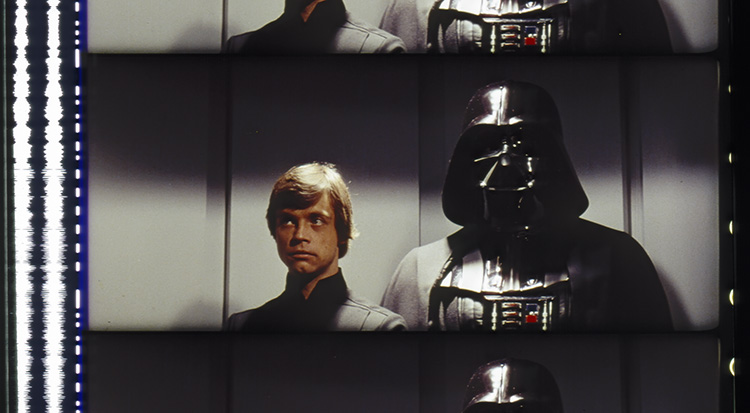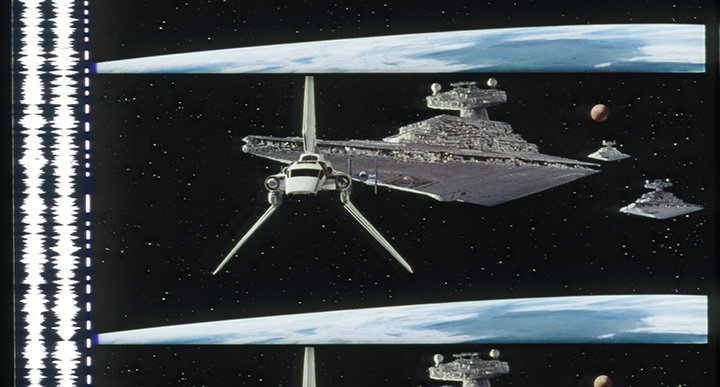- Post
- #600352
- Topic
- Star Wars Trilogy 7" 33 1/3 book and record set (Released)
- Link
- https://originaltrilogy.com/post/id/600352/action/topic#600352
- Time
fishmanlee said:
FLAC, Its the same as WAV, but smaller.
I don't know how well video editors (premiere, FC, etc) play with FLAC. It's smaller because it's zipped and it takes extra processing to unzip and play it in real time. These aren't going to be large files, they're like 10 minutes long or something.