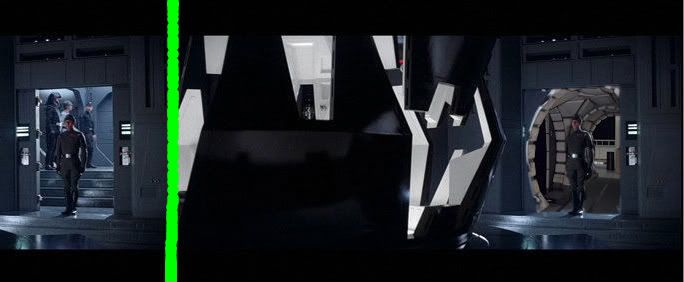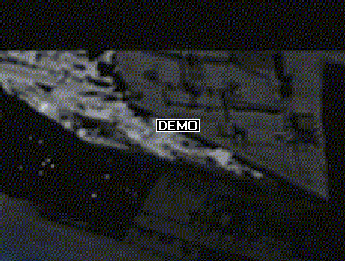1. I loaded up the image (I guess that's pretty obvious, lol)
2. Choose the "Freehand Selection Tool"
3. I zoomed in on the image (doesn't matter where) and carefully selected areas of blackness around Sweeny, tracing along his clothes, etc.. I do it in small sections, so if I fudge-up something, a can easily undo.
4. When I get to the hair, I just take my time, and use my 'artistic license' (my best guess) to make it look half-desent.
5. Then I looked on Google for the silliest/cutest picture I could find (on the first page), and copy-pasted it into the image ('Edit' - 'Paste As New Layer'), and moved it to under Sweeny's layer (a quick drag-n-drop).
It may sound kinda complimicated, but it's not.
C3PX said:
Aww, poor bunny.
He had it coming!
Edit: The PSPimage file (for PaintShop Pro X2)