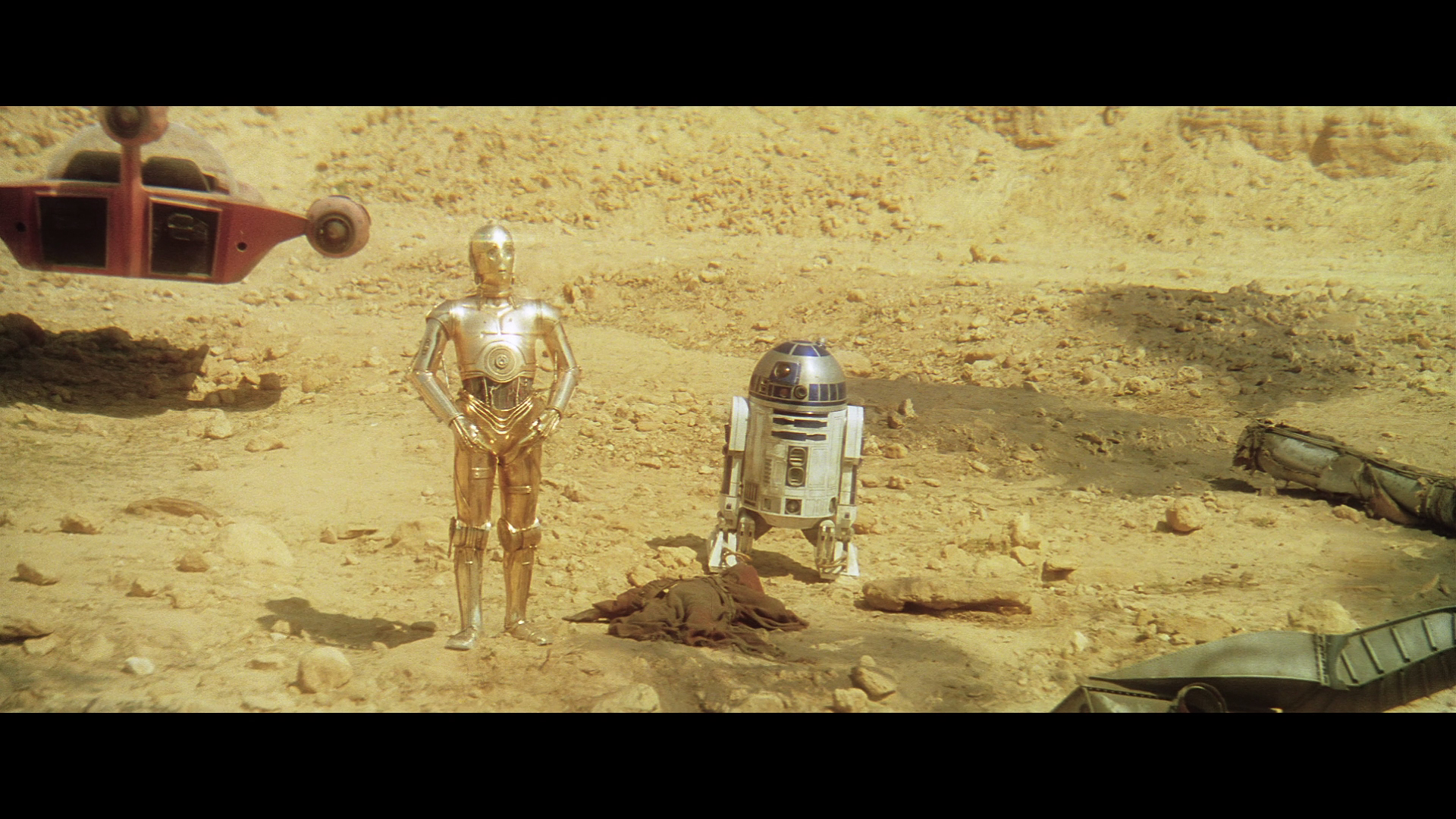- Post
- #1241601
- Topic
- <strong>4K77</strong> - Released
- Link
- https://originaltrilogy.com/post/id/1241601/action/topic#1241601
- Time
DrDre said:
The scan itself is not a very reliable color reference
You’re right. After digging into it, the 4K77 isn’t perfectly matched to the reference some of us had access to long ago. Either way, I made my shot that bright to match it to the frame from SkyMaster edition so they could be compared. The hue, however was left untouched after balancing the white and black points while leaving the mid balance as it was. When I looked at a piece of reference material and changed the gamma curve to look more like it, my hue wasn’t very far off from the reference. And knowing the reference had the pink tint unfixed and not balanced black and white points, my shot still came out pretty much correct in colors, just way too bright in the comparison with SkyMaster.
Here’s a comparison of a cropped version of a reference shot and my version, only gamma changed to match it, still same hue as in the one I posted above:
http://screenshotcomparison.com/comparison/120775
A quote from the source of this reference shot, where it’s confirmed it’s how it looked like when projected. Not gonna post the full quote for reasons that are obvious to some of us “oldies”. 😃
Someone said:
then that’s as good a reference as any for what it “should look like,” which is really “how it was projected.”