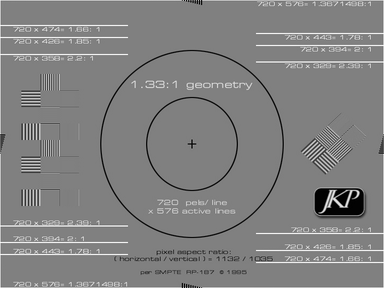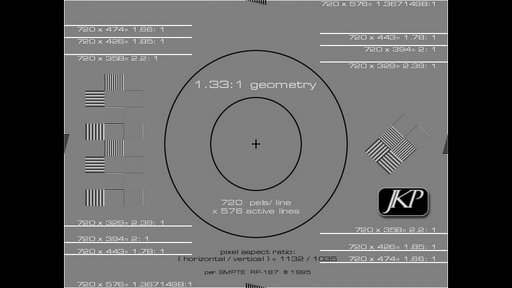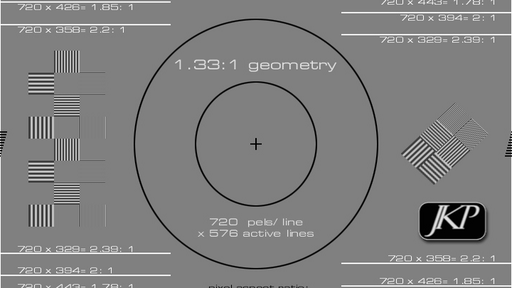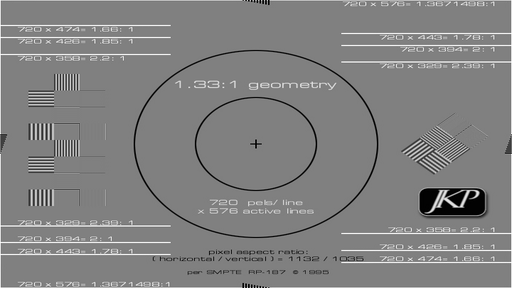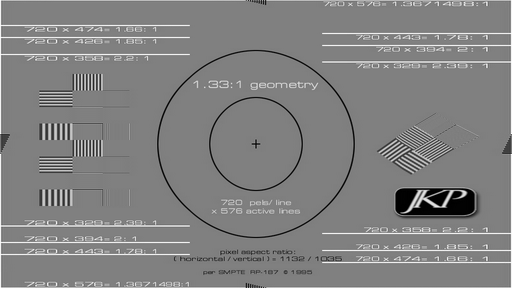This started out as a bit of fun, just a daft idea I had. However, the script function that resulted may be of use so I'm posting it here.
Let's say you have some deleted scenes you want to edit back into the main movie. The problem is, the deleted scenes are in 4:3, but your main feature is in 16:9 widescreen.
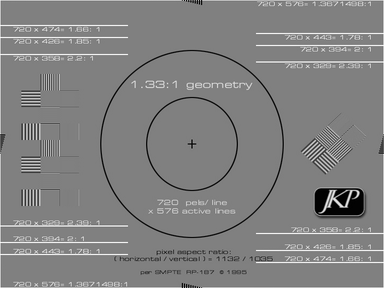
Geometry of 4:3 source
The standard options for dealing with this problem are:
a) Pillarbox the 4:3 frame into a 16:9 frame. You end up with black bars either side of the 4:3 frame.
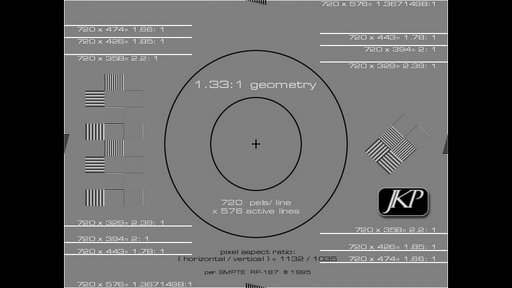
4:3 image pillarboxed into 16:9 frame
b) Zoom in on a 16:9 frame within the 4:3 frame. You end up cropping the top and bottom of the image.
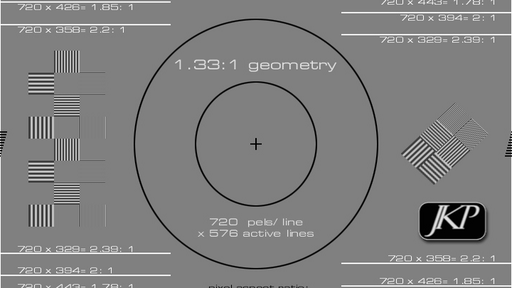
4:3 image cropped and zoomed to make it 16:9
c) Stretch the 4:3 frame out horizontally to make it 16:9. You end up with a distorted aspect ratio.
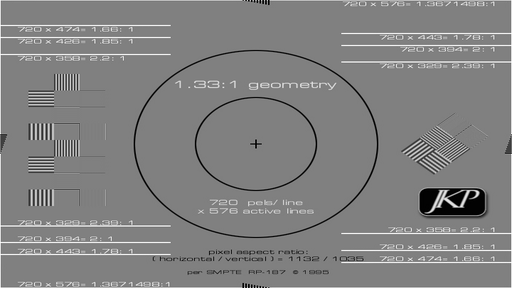
4:3 image stretched to make it 16:9
This AviSynth function gives you a 4th option. The idea came from the manufacturers of widescreen TVs. Many sets give you the option to display 4:3 material in a mode that stretches the image differentially; the central area where the most important action occurs is not stretched as much as the image towards the edges of the screen (which is normally just background).
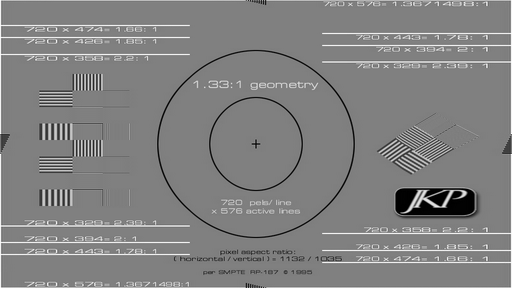
Panoramically stretched 4:3 image. No cropping, no black bars,
and central portion of image is not too stretched
When using the Panorama() function you have a choice of 4 strength settings:
1. A weak effect - not much different to a uniform horizontal stretch.
2. Medium - still stretched, although a little more natural looking at the centre, minor bit of distortion towards the edges.
3. Strong - not much of a stretch at the centre, noticeable distortion at the image edges.
4. Very strong - aspect ratio of central portion is almost correct, but there are large distortions at the edges.
Please remember that I am not an AviSynth guru; there are probably neater/better ways to do this. I would welcome any suggestions for improvement.
Here is the function:
function Panorama(clip clp, int "strength")
{
# function for converting 4:3 full frame clips to simulated 16:9
# source vid should be 720x480 or 720x576 and have display AR of 4:3
# script by Moth3r - originaltrilogy.com
ht=clp.height
a=(strength==1)?clp.lanczos4resize(256,ht,0,0,-660,0): \
(strength==2)?clp.lanczos4resize(284,ht,0,0,-660,0): \
(strength==3)?clp.lanczos4resize(308,ht,0,0,-660,0): \
clp.lanczos4resize(332,ht,0,0,-660,0)
b=(strength==1)?clp.lanczos4resize(248,ht,60,0,-600,0): \
(strength==2)?clp.lanczos4resize(260,ht,60,0,-600,0): \
(strength==3)?clp.lanczos4resize(272,ht,60,0,-600,0): \
clp.lanczos4resize(284,ht,60,0,-600,0)
c=clp.lanczos4resize(240,ht,120,0,-540,0)
d=(strength==1)?clp.lanczos4resize(236,ht,180,0,-480,0): \
(strength==2)?clp.lanczos4resize(228,ht,180,0,-480,0): \
(strength==3)?clp.lanczos4resize(220,ht,180,0,-480,0): \
clp.lanczos4resize(212,ht,180,0,-480,0)
e=(strength==1)?clp.lanczos4resize(232,ht,240,0,-420,0): \
(strength==2)?clp.lanczos4resize(216,ht,240,0,-420,0): \
(strength==3)?clp.lanczos4resize(204,ht,240,0,-420,0): \
clp.lanczos4resize(192,ht,240,0,-420,0)
f=(strength==1)?clp.lanczos4resize(456,ht,300,0,-300,0): \
(strength==2)?clp.lanczos4resize(424,ht,300,0,-300,0): \
(strength==3)?clp.lanczos4resize(392,ht,300,0,-300,0): \
clp.lanczos4resize(360,ht,300,0,-300,0)
g=(strength==1)?clp.lanczos4resize(232,ht,420,0,-240,0): \
(strength==2)?clp.lanczos4resize(216,ht,420,0,-240,0): \
(strength==3)?clp.lanczos4resize(204,ht,420,0,-240,0): \
clp.lanczos4resize(192,ht,420,0,-240,0)
h=(strength==1)?clp.lanczos4resize(236,ht,480,0,-180,0): \
(strength==2)?clp.lanczos4resize(228,ht,480,0,-180,0): \
(strength==3)?clp.lanczos4resize(220,ht,480,0,-180,0): \
clp.lanczos4resize(212,ht,480,0,-180,0)
i=clp.lanczos4resize(240,ht,540,0,-120,0)
j=(strength==1)?clp.lanczos4resize(248,ht,600,0,-60,0): \
(strength==2)?clp.lanczos4resize(260,ht,600,0,-60,0): \
(strength==3)?clp.lanczos4resize(272,ht,600,0,-60,0): \
clp.lanczos4resize(284,ht,600,0,-60,0)
k=(strength==1)?clp.lanczos4resize(256,ht,660,0,0,0): \
(strength==2)?clp.lanczos4resize(284,ht,660,0,0,0): \
(strength==3)?clp.lanczos4resize(308,ht,660,0,0,0): \
clp.lanczos4resize(332,ht,660,0,0,0)
clp=StackHorizontal(a, b, c, d, e, f, g, h, i, j, k)
return clp.lanczos4resize(720,ht)
}
(Now, who's going to be first to put the cut scenes back into dark_jedi's Howard the Duck release?)