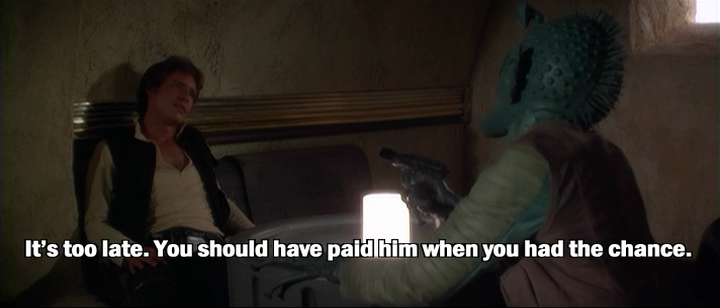Originally posted by: Johnboy3434However, before I could start editing, I realized I needed to run WG's file through Womble by itself so I can separate it into an MPV and an WAV. I decided to keep the full resolution (1920x820), framerate (23.98 f/s is the same as 23.976 f/s, right?), video bitrate (7780 kb/s CBR), audio sample rate (48 kHz, if it's the same as the DVD he got the audio from), and audio bitrate (closest I could get to 440 kb/s was 448 kb/s, so I hope it comes out okay). I don't understand exactly what you're trying to do here. Use Womble to encode a high-def MPEG-2 video file? Doesn't sound like a good idea to me, you will lose quality going from VC1 to MPEG-2.
Well, six and a half hours later, Womble has reencoded less than five and a half minutes of the film. Is this inevitable, given the size and high-end specifications of the video file, or am I doing something wrong? Impossible to answer without knowing your PC specs.And it literally just dawned on me: I'm going to have to compress this onto a DVD4, anyway. Is it even worth the effort to use the WG transfer?
DVD5? Anyway, the official Region 1 DVD has terrible edge-enhancement - if you find this unbearable then it's definitely worth using WG's video.
Anyway, I was also curious: I'll be using some pre-SE shots for my ANH edit. Is the '06 DVD the best looking pre-SE transfer, or are there superior LD transfers out there? If so, which one is the best?
There's not much in it, the '06 DVD is better in some respects, but some LD transfers show a slight improvement in certain areas.