- Time
- Post link
bkev said:I've read about Verbatim, are they that much better?
Yes. Yes they are. I've never once had a bad burn with Verbatim media.
Hi everyone,
my DELL is once again giving me problems. I attempt to use imgbrn to make a DL disc, but it says "medium not present" when the disc is in the drive. I know for a fact my computer DOES support that, as I've made one before. Using Memorex, and it's +R. Does anyone have any suggestions?
It's worth noting that the computer will currently detect single layers blank DVDs.
A Goon in a Gaggle of 'em
Bad media. That or your burner is dying....is it the standard crap burner that comes with a Dell?
I love everybody. Lets all smoke some reefer and chill. Hug and kisses for everybody.
Suggestions:
Guidelines for post content and general behaviour: read announcement here
Max. allowable image sizes in signatures: reminder here
Thanks for both of your suggestions. I've read about Verbatim, are they that much better?
@Moth3r: #2 is unlikely, as this is the same type of disc that came in a bundle which I had burned one in about a year ago. #3, I don't see a filter driver load option in ImgBurn. Does this mean I have an old version?
Thanks again - I can easily see this being what vbangle said though, as this is a standard crap DELL burner.
A Goon in a Gaggle of 'em
bkev said:I've read about Verbatim, are they that much better?
Yes. Yes they are. I've never once had a bad burn with Verbatim media.
bkev said:...
I don't see a filter driver load option in ImgBurn. Does this mean I have an old version?
Open ImgBurn.
If you get a message saying that there is a newer version available... then you have an old version.
Baby steps, bkev...
Guidelines for post content and general behaviour: read announcement here
Max. allowable image sizes in signatures: reminder here
hehe. Yup, indeed. So then I must be up to date.
A Goon in a Gaggle of 'em
bkev said:Hi everyone,
my DELL is once again giving me problems. I attempt to use imgbrn to make a DL disc, but it says "medium not present" when the disc is in the drive. I know for a fact my computer DOES support that, as I've made one before. Using Memorex, and it's +R. Does anyone have any suggestions?
It's worth noting that the computer will currently detect single layers blank DVDs.
OK, it has nothing to do with it being a Dell or not, Dell doesnt make the Optical Drive, they outsource for that, probably a Phillips or Lite-on or Samsung.
Now what type of media are you using? DVD-R DL or DVD+R DL? and does your burner support that media, some burners wont support one but will the other, typically wont support DVD-R DL
OK, you check the media, its compatible with your drive, looked up your actual drive SN# and got the latest firmware and installed it, and checked the connections on your drive in the case and it still doesnt recognize in IMGBurn? Have you tried a different software package? Perhaps Nero 6.6, which IMO is better than any newer version thats out.
I have had problems with RWs in IMGBurn myself, I would do a complete format on the RW and then try to burn with IMGBurn and nada, after the leadin it would error out, then Id try with Nero and it worked perfectly...
If you have ruled out all of the above, then Id go with Bad Media, and yes Verbaims do have bad batches
Moth3r said: No, there is no video embedding option in this forum software (thank god!)
OK, figured out I'd previously denied Imgburn internet access for whatever reason. Fixed, and upgraded. However, the burn button is still grayed out. I don't understand why though, because I HAVE done it before - from the same pack no less. I doubt 2/3 of a 3-DVD pack would be shiny coasters before I even mess up burning it. On a probably somewhat related note, DVD+R is the only format I have had success with even though I have one that should do both.
Trying a different disc from the same pack did me no good. It appears my computer is not reading the media at all, like it's incompatible with DL discs. I know it is for a fact though, because I have definitely burned one before.
Sorry this is so late, I haven't been home. Yeah, it's +R DL.
Also, recently successfully burned a single-layer DVD. So I don't think it's a hardware issue, just this computer being itself =/
A Goon in a Gaggle of 'em
So did you check your filter driver load order as I suggested?
Guidelines for post content and general behaviour: read announcement here
Max. allowable image sizes in signatures: reminder here
Yes. I deleted all of the Sonic ones, but left the Microsoft ones intact. Still says "Medium Not Present" - and the computer agrees with it. Looked up my computer specs (Dimension E510), and it should definitely be able to burn dual-layer +R DVDs. Maybe I'm just unlucky.
A Goon in a Gaggle of 'em
Forgive the double post, but is it possible that it's just the media? These discs have been sitting in my closet for at least a year, unburned...
A Goon in a Gaggle of 'em
Yeah it's possible. That's why some have suggested Verbatim.
Not all Verbatims are created equal, apparently. IIRC you should look for the ones made in Singapore, not India. adywan said something to that effect recently.
And even the "good" ones can have a bad batch slip through QC now and then.
FWIW the better part of four years ago, when we were anxiously awaiting Citizen's ESB release, I bought a 15-pack of Memorex DL+R (acutally 14-pack since it was an open-box return.)
Only within the past month have I started using them. So far they've all burned okay.
One gave an error trying to eject the disc after the burn finished, but it had already finalized and is readable in another DVD-ROM drive.
Despite my successes, I've always heard the discs sold by Memorex (they're not manufactured by Memorex) were of dubious quality....
However, in practice you must take into account the “fuckwit factor”. Just talk to Darth Mallwalker…
-Moth3r
Bought a new pack of Memorex just out of curiosity. Definitely not the media - not a single one from this pack has even been recognized by the computer. Thinks the drive is empty. I would accept that my computer can't burn them if I hadn't been successful previously. I can't fathom WHY it says "medium not present" on both imgburn and the computer itself. Somehow I don't think Verbatim would help with this situation, however I'd gladly upgrade to those once I figure out what the heck is wrong.
As useless as I'm sure this will be, I'm gonna contact DELL. Thanks for trying guys.
A Goon in a Gaggle of 'em
Format/Reinstall
Moth3r said: No, there is no video embedding option in this forum software (thank god!)
vbangle said:That or your burner is dying....is it the standard crap burner that comes with a Dell?
Buy a pioneer and be done with it.
If your drive is a PATA look here
$30.00 and its yours.
I love everybody. Lets all smoke some reefer and chill. Hug and kisses for everybody.
I'd do that, but I'm pretty sure this thing has a warranty and opening it up to install that would void it. Plus, *technically* it's not mine, it's the family's - and convincing them to upgrade is not an easy task. Also, it appears mine is SATA.
Here's an image of my filter driver load order, in case this is the problem, someone else might be better fit to analyze it:
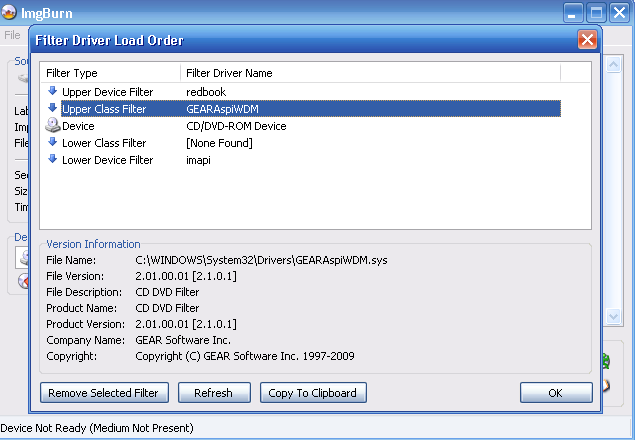
EDIT: This is probably important... appears to not be reading anything at all now...
A Goon in a Gaggle of 'em
Have you tried updating/replacing your drivers? (Note that I haven't used Windows in two years, I'm a little rusty when it comes to that)
Lucky you, being free of windows. Yup, overwrote the drivers (since it said I was up-to-date, but I didn't wanna take a chance).
EDIT: The drive is only reading blank single-layer DVDs, not even regular CDs. This seems to mean there's something funky with the way the computer is using the drive... I really don't want to re-format over something like that, but I may have to. I've uninstalled the drive, only to have Windows re-install it and give me the same problem.
EDIT DOS: At the suggestion of someone else, going to see what happens if I load a live Knoppix CD. If that's okay, then windows is effing up. If not, I need a new burner.
Edit 3: Well, it's reading CDs in Knoppix, but not blanks. I'm guessing that's a limitation of the live CD.
A Goon in a Gaggle of 'em
Yep, I think you need a new burner.
Also, see this:
http://forum.imgburn.com/index.php?showtopic=3985
Guidelines for post content and general behaviour: read announcement here
Max. allowable image sizes in signatures: reminder here