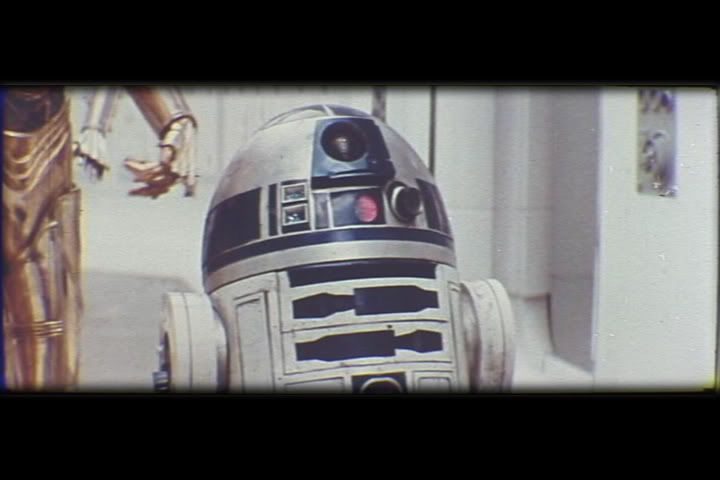OK! Lots to report, and two more questions....
I made some rough test encodes and the results were great. The anamorphic flag works perfectly, and I now understand the resizing procedure as described by Space Ranger and Mothr (thanks for your patience, and for all of the detailed information!! I'm slow, but eventually I learn). The downsizing for encoding to 16:9 works fabulously even with crude resizing in Vegas, and I haven't even tried Spline36 yet. Although the film is full of noise, grain, and scratches, it is very watchable on my 58" screen, in anamorphic widescreen. My first impressions are that it is considerably more enjoyable to watch on a large screen than the GOUT, despite the myriads of grain and blemishes. I'm more excited than ever with how this is turning out.
I've started playing around with a variety of filters, and will continue to do so. While I want to build it primarily as a preservation (and I will of course keep the original frame grabs), I think that most people will want it in order to watch it, and watchability is noticeably enhanced by VERY conservative use of color correction, brightness/contrast adjustment, spot removal, etc. So I will continue to play around with filter chains for a while. As with the 8mm edition, if anyone wants the original original frame grabs to make their own edition, I can make those available.
NOW for the questions!!! -------->>>>
I've uploaded a frame grab from this most recent (and dare I say "final"?) capture to the PuggoGrande site, available here:
http://www.hardbat.com/puggo/grandePics.html
You'll notice immediately that this pic includes a small amount of the border. I'm sure you'll also notice the tiny yellow region in the lower righthand corner which I will fix in post. Here are my two questions, ostensibly for Mothr/Speed/Octo, but really for anyone:
(1) Anyone care to do the resizing calculation on this one? Of course I can do it myself, but dang you guys are considerably faster than I am, and probably more accurate than I would be.
(2) Notice the very slight barrel distortion evident at the lower left and lower right. What are my options for dealing with this? The way I see it, I have the following four options:
(a) use a barrel distortion correction filter. I tried the one by Emiliano Ferrari and it added too many artifacts, particularly evident in the crawl. I haven't tried the one by vcmohan yet. This in theory would be the best solution, but I won't tolerate the type of artifacts I was getting from Ferrari's filter, as cool as it first appeared to be.
or, (b) leave it and mask it by cropping. This would be the cleanest, but a few rows of pixels in the bottom and top center would be lost (in both dimensions, actually). I'm not fond of this solution, we're missing enough pixels already.
or, (c) leave it and don't crop at all. Unfortunately this option is probably the worst of all because there is a lot of distracting flicker at the edges beyond the border, that you can't see in this single frame. It would probably render the movie hard to watch.
or, (d) leave it and crop with a slightly curved border. I find this idea intriguing, and wonder what folks would think about it. I'm not entirely sure yet how I'd do it, but it seems like it should in theory be an easy solution. I could also pursue some sort of hybrid approach, like a feathered border.
Which option above is preferable? Are there others?