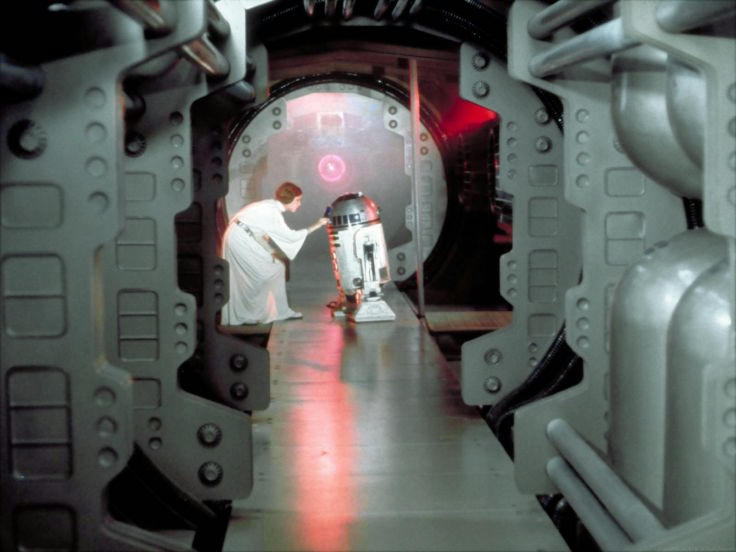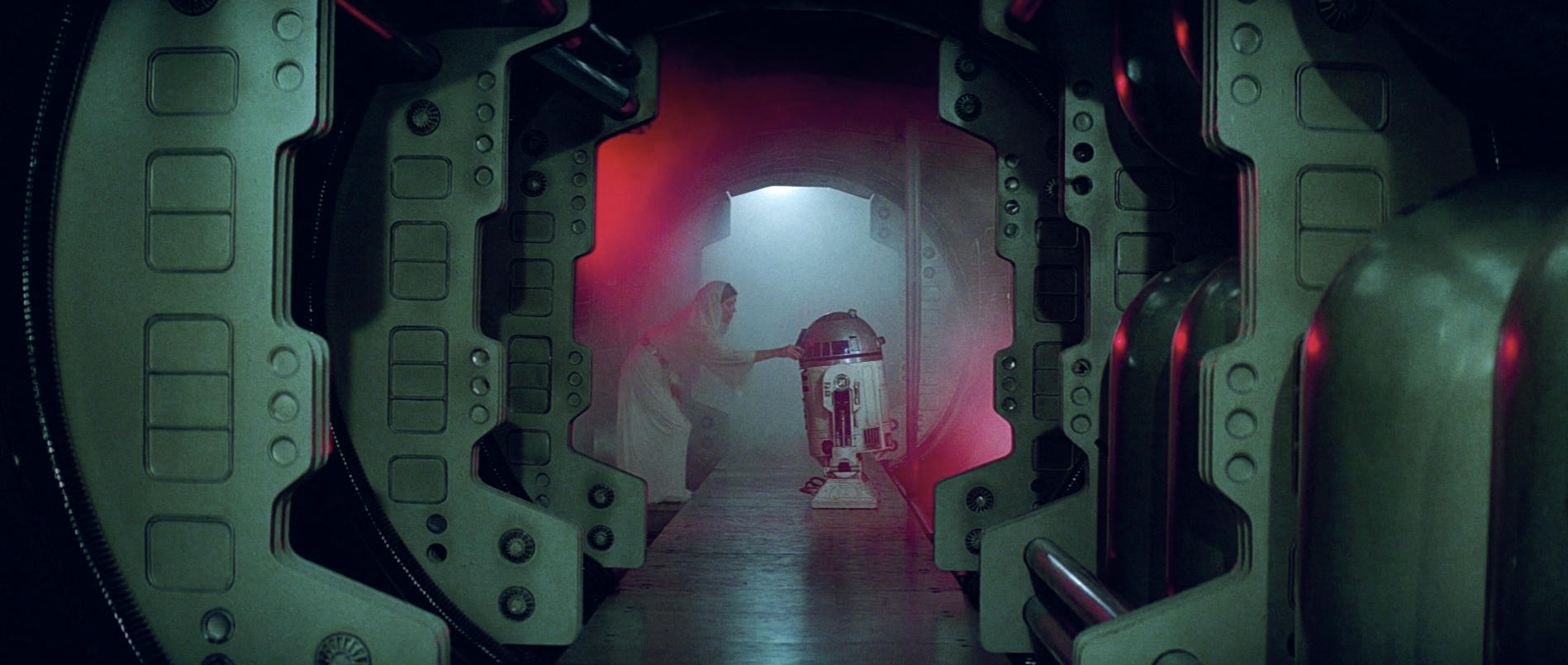- Time
- (Edited)
- Post link
R2-D2 is not Cyan
And if a photo like that is really Cyan and green it’s not really reliable. But it is now a better indicator once you remove all the color that absolutely should not be there.
It’s also brighter because the smoke machine is not on. It’s clearly not the same take as in the film and the light is dimmer in the film.
Make the walls green if you want I don’t mind. but would it have been green when it was first struck and made very much doubt it. It’s probably gone green.
Things like that to me are just not worth the time of day. But I guess it’s fun if you want to watch a simulation of an old faded print add some dirt and flek and grime.
Sorry, but that’s incorrect.
Firstly, the photo is not reliable IF you assume it should not be cyan. Not every shot is filmed under neutral conditions, or color timed to be neutral. If the light is cyan, R2 will be cyan. If the light is white, but the walls are cyan, the reflected light from the walls will make R2 cyan. If the colors of the scene were altered in post-production to be cyan, R2 will be cyan. So, we simply don’t know how it was shot, or if it was retimed in post-production. The fact is both an UNFADED print, and a photo show a green tint. The green color was also confirmed by balancing the colors of a faded LPP (balancing a neutral scene, reveals the same green tint for the Leia/R2 scene). I go by the evidence, not presumptions.
Secondly, technicolor prints don’t fade, at all. They are known as “no-fade” prints, since if properly stored they last pretty much indefinitely. The Technicolor prints of Star Wars suffer from a green shift, but not to the extend, that a number of specific scenes shot with Leia in the corridor would turn green, but other scenes do not or far less green.
You say it’s not worth your time, but here you are…