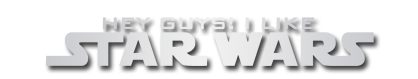- Time
- Post link
>>
If you just plan to watch the output on your computer, then (almost) anything goes -- though keep in mind that whatever format you use, there's always a tradeoff between quality and file size. If you plan to make it into a DVD, however, you would have to encode it into MPEG2.
Here's a quick rundown on the steps you would have to take to make anamorphic versions of the DVDs:
(1) Rip the DVD video to your hard drive using DVD Decrypter. For this purpose, I recommend using the "IFO" mode -- and be sure to select "Demux" for the video, audio and subtitle tracks you want.
(2) Open the demuxed video (.M2V) file in DGIndex (from the DGMPGDec suite) and use it to create an index (.D2V) file.
(3) Write an AviSynth (.AVS) script that looks something like this:
MPEG2Source("path\file.d2v")
# this would be to load the index file created in step (2)
# be sure to have "DGDecode.dll" in your AviSynth "plugins" folder, otherwise you'll have to call LoadPlugin
Crop(0, top, 0, -bottom)
# remove the black bars from the video
# it's a good idea to use the script editor in VirtualDubMod to find the right dimensions
Lanczos4Resize(width, height)
# the right dimensions will probably be something like 600x480
AddBorders(0, top, 0, bottom)
# add black bars to the top and bottom of the video to make it 720x480 (NTSC)
# of course, you could eliminate this step by including some of the black bars while cropping
# but I like doing it in two steps because it makes the math easier (what a thing for a math major to say)
# and, more importantly, to ensure the consistency of the black
(4) Open the .AVS file in TMPGEnc Plus (or whatever your favorite MPEG2 encoder is) and encode it using your desired settings. There's an excellent bitrate calculator at http://dvd-hq.info/Calculator.html -- though I've found that 2-pass VBR output by TMPGEnc tends to be smaller than expected, so you can be a little more generous when specifying your target average bitrate.
(5) If you're not making any changes to the audio and subtitle tracks, you can just use the demuxed files you obtained in step (1).
(6) Author the DVD in DVD-lab Pro (or whatever your favorite DVD authoring software is). It's possible to recreate the original menus with just a bit of work (like what I did for my edit of The Producers, for example).
(7) Burn the DVD with your favorite burning program! I personally like building .ISO files with PgcEdit and burning them with ImgBurn (though I really gotta try the new "build" feature of ImgBurn).