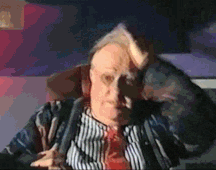Originally posted by: Arnie.dThen why is it that when I deinterlace in virtualdub the fields are blended together making a blurred progressive frame if the video is already progressive? Because a field blend deinterlacing filter is a "destructive" deinterlacer, intended for deinterlacing video that is truly interlaced - such as camcorder footage.
Originally posted by: Arnie.d
This is not true. If PAL is progressive already why can it be deinterlaced? Deinterlacing means making it progressive. PAL can be interlaced or progressive. I have lots of PAL interlaced dvds. Almost every camcorder films interlaced.
OK, captures from TV or a camcorder - i.e. from a video source - will be truly interlaced. If you want to deinterlace, e.g. for viewing on a PC, you must use a destructive deinterlacing filter on it.
However, PAL video from a film source is created with 2:2 pulldown - that it, the first two fields come from the first frame, the next 2 from the second, and so on. Assuming the capture card is working correctly, every 2 fields should make the original full frame in your AVI.
On the odd occasion when something is not working correctly, to de-interlace a PAL film-sourced capture you should use a non-destructive deinterlacing filter such as
this one. Basically you can consider this as IVTC for PAL.
Originally posted by: Arnie.dIs there a program that can test if an avi is interlaced or progressive
Yup, it's called virtualdub. Load the file, and examine frames with motion. If you see combing, then the video is interlaced.