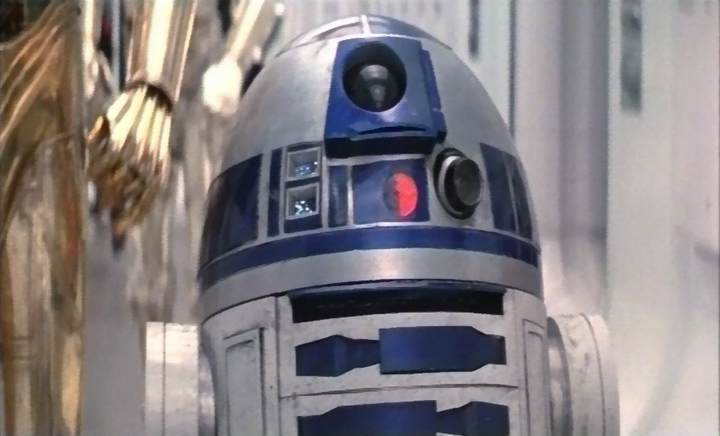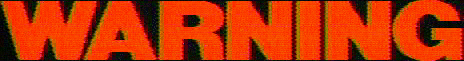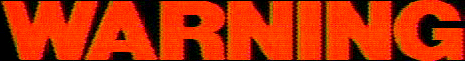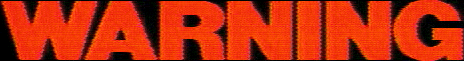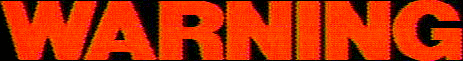- Time
- Post link
...I've spent over £200 on Star Wars laserdisc sets alone...
Amateur!
Seriously, I don't know exactly what I've spent -- and I don't want to know, so I don't have a figure to give my wife -- but it's a lot. You're doing the right thing by getting lots of discs. I edited between French and German discs sometime last year, and can confirm it's possible to put together a version with no missing frames at any transitions.
Still working on getting a better PAL LD player, though. I've got a 925 and access to a 2950, but I want something better...