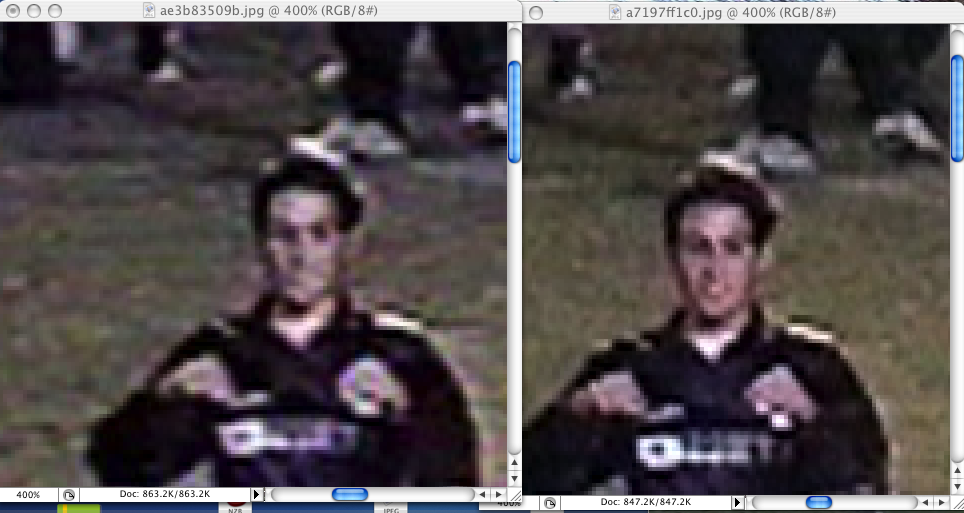Originally posted by: Knightmessenger
Are you serious, the lossless HuffYUV can compress 30 min to 10-15 gb? That's sweet! That's incredible, I thought a lossless codec would only be able to reduce the filesize to 3/4. But you're saying it could go a lot lower with no loss. That's sweet!
Yeah! That's great news! Sorry I mislead you, Knightmessenger. I either had a bad source of info, or misremembered it. (I didn't question it, because my cable provider used to give me a staticy, low-compressability signal, when I was capping short clips with Huffyuv, back in the day). Wow... That brings most of my potential projects a lot closer to the realm of plausibility.
Originally posted by: Knightmessenger
Actually, I have played around with the brightness, contrast, gain and gamma using Vegas but I haven't been able to find to the right adjustment. The Hi8 image looks a lot better now. Does this have anything to do with the whole NTSC 7.5 IRE thing?
The NTSC IRE does cut down on your flexability, some. But I know those settings are tricky. Usually looking at tiny, incremental adjustments. That's where the video essentials would come in handy, you could set one thing at a time, with confidence.
You'd gain a lot more by adjusting a Huffyuv capture, than DV, because lossily-compressed images don't have as much room left to tweak with.
And, of course, you'd get the best results if the capture was properly adjusted. Most capture card software will let you see the live results in a window, as you tweak. So it'd help to adjust your monitor... errr... Not sure if you can set the card (driver?) to keep those settings, though, if you end up using a different capture program than what came with the card... its been a while... well, at least you could use your changes as a rough guide.
You could rip the Video Essentials DVD, with DVD Decryptor, if you needed to rid of any Macrovision. Taping it would mean converting it to tape, and then converting it back, so it wouldn't be as perfect of a guide... Can the camcorder take a direct input from the dvd player? If you took that live feed, and adjusted from that...
By the way you asked about deinterlacing short clips. Camcorder's 60-fields-per-second can be blended into frames to fake deinterlacing. There's various great plugins for Avisynth, that can do all sorts of tracking and interpolation to get good results. But I couldn't give you any advice on which ones, or how to tweak them, at this stage. You can search videohelp.com forums to find them, at least. "Bobbers" is probably a good search term. It implys a crappy horizontal resize, but the newer ones do a lot more than that.





 [url=http://www.uploadfile.info][/url]
[url=http://www.uploadfile.info][/url] [url=http://www.uploadfile.info][/url]
[url=http://www.uploadfile.info][/url] [url=http://www.uploadfile.info][/url]
[url=http://www.uploadfile.info][/url] [url=http://www.uploadfile.info][/url]
[url=http://www.uploadfile.info][/url] [url=http://www.uploadfile.info][/url]
[url=http://www.uploadfile.info][/url] [url=http://www.uploadfile.info][/url]
[url=http://www.uploadfile.info][/url]