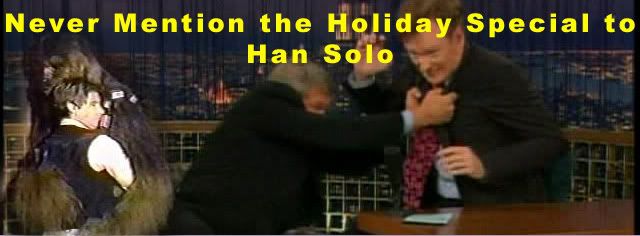- Time
- Post link
Basically, I have zoomed in on a piece of footage but when iv done so, its also put footage 'over' where the black bars should be.
What I need to do is add black bars over the top, now doing this is to simply load up a NTSC 720x486 template in Photoshop, making the background transparent and then adding the black bars...................but I dont know how thick to make them. Iv tried making them 60pixels each but that wasnt enough, then I tried 85 pixels based on this formula.:
Equate like so: 720/h = 16/9 cross multiply to get the value of h, which works out to 405. So if the video is supposed to be 405 pixels high, then 576-405 = 171 which is the total height of the bars. Divide that by two and you get 85.5, so make one bar 85 pixels high, and the other 86 pixels high.
But that was too much...so I then made it 80 high and that was too much.
Does anyone know how high to make the pixels for sure?
This way, I can then overlay these black bars and no matter where I reposition the footage I wont lose the black bars.