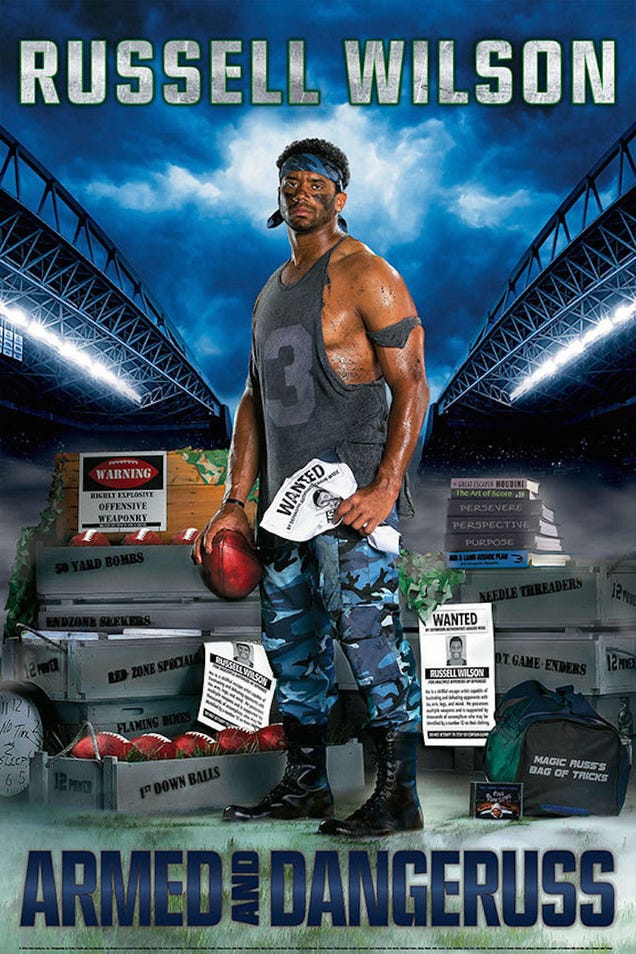A Strange Bookmark Folder Proliferation
I have a lot of browser bookmarks, most of them organized into a sophisticated hierarchy that I don’t really use. Now, this morning I was trying to add a bookmark to a folder. I thought I added it to the correct folder, but the bookmark wasn’t there. I realized the problem: I was adding it to the wrong folder.
Let me explain. Over the years I have exported an imported all my bookmarks to and from different browsers, different versions and the such. Now, every time I move my bookmarks to a new browser, the old imported ones are still there. This has happened several times, so there are several folders deep of imports from old browsers.
I was adding the bookmark to one of the imported bookmark folders that wasn’t in use anymore. Now, there’s a simple solution: Why not just add it to the correct folder? Well, there was a stumbling block.
As I tried to scroll up in the pull-down list, I noticed something strange. Thousands and thousands of folders simply named iPhone case. I pulled into the bookmark manager to investigate. All the folder named iPhone case were in another folder. (Also — all the folders had zero items in them — strange. I must have created the folder to use one day but never did.) I checked the item count on the parent folder, and alas, the item count was 1,010! So I delete all the folders. But all the thousands of iPhone case folders were still there.
Now I figured out how this came to be: Some wrong sync, some error in the move must have caused this folder to be multi-plicated. Those folder proliferated through all the moves and imports, therefore being multiple cases of the case folder.
So I spent the whole morning deleting all the case folders. This allowed me to scroll through the pull-down list without it having to take ages, and therefore I could add the bookmark to the correct folder. That was the mission.
And that mission was accomplished.