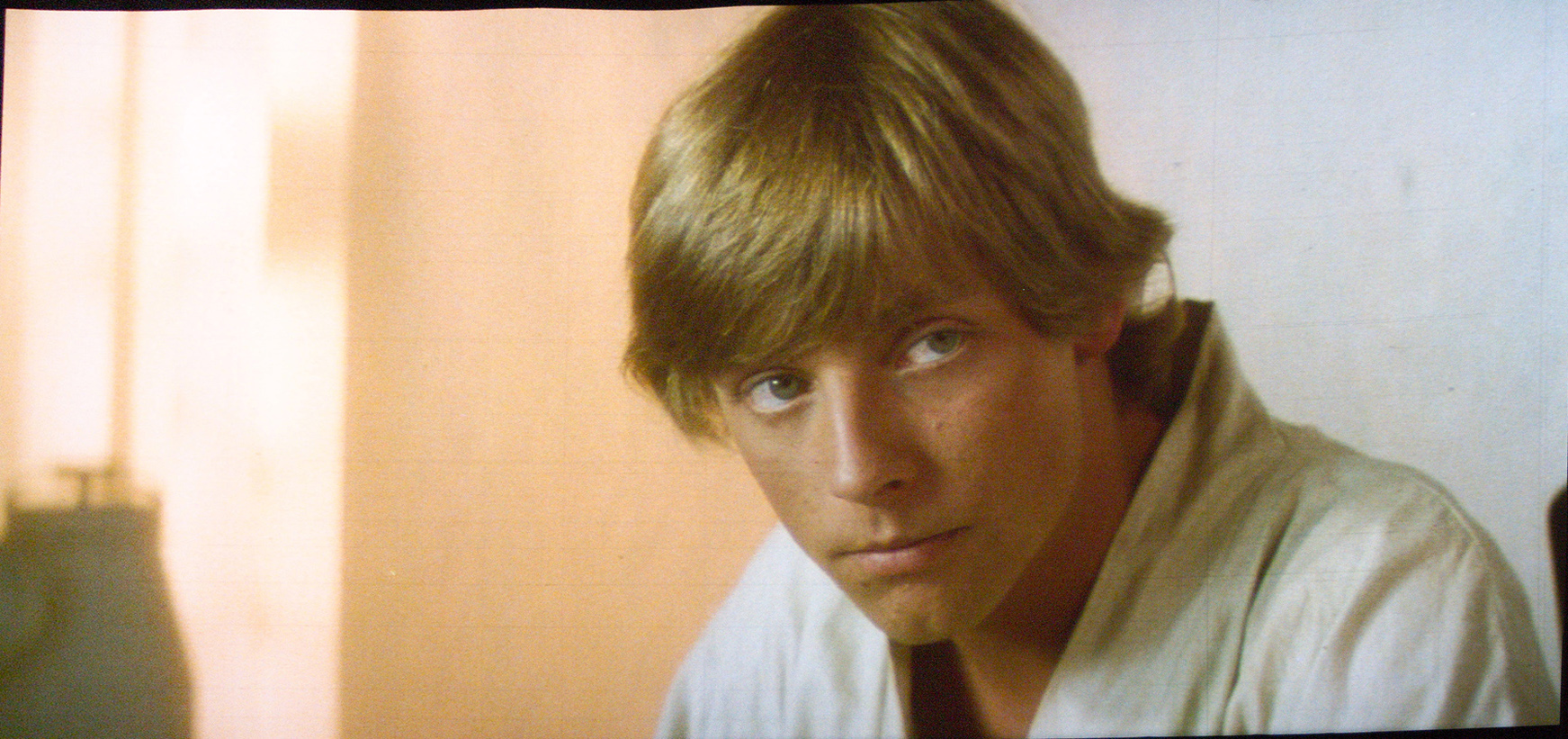- Time
- (Edited)
- Post link
I very much doubt that the look of Tatooine is because of fading.
from this article: http://www.wilhelm-research.com/pdf/HW_Book_10_of_20_HiRes_v1c.pdf :
“Based on the many Technicolor imbibition prints he has
examined in recent years, Robert Gitt of the UCLA film archives had this to say about the image stability of the process: If you took a Technicolor dye imbibition print and you projected it many times at a drive-in theater and put a lot of light through it, the dyes do fade a little bit — particularly the cyan — although not that badly. But if you are careful with Technicolor imbibition prints, and keep them in the dark and don’t show them a lot, they don’t seem to fade at all. I’ve never seen one that has faded if properly cared for. It is a remarkably good process. Technicolor imbibition on triacetate base is very, very good.”Of course, the process itself can be (and was in the case of Star Wars) uneven in terms of color across shots, but I highly doubt that every shot is wrong. For example, many shots in the Death Star are simply too green, but among these incorrect shots are shots where the color is accurate, and it’s easy to tell the difference. With Tatooine, you say that every shot has these issues, so there are no shots where you can get a good idea of what it should look like on the print. I know that there are Tatooine shots without the pink shift, so my recommendation would be to simply take the most color accurate shot of Tatooine you have (the one that most matches the actual shooting conditions and/or other reference photos) and work from that as a basis for the correction - it’s what I’ve done with the Death Star interiors.
Very interesting information from that link…thanks for it.
I find that TN1’s Silver Screen Edition, is a really decent gauge for how SW looked in the theaters in '77. It isn’t anywhere near perfect, and it’s a bit grainier than it should be, but it’s a good reference to build on.
Also, would you care to show us some comparison screenshots of those Death Star interiors? Perhaps this one from DeEd 2.5:

And from SSE:

There are probably better ones.