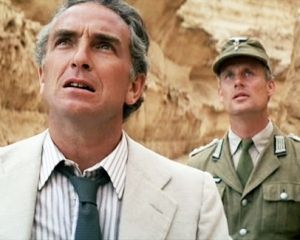Hmm, the blues are somewhat better, though that's making some things such as skin tones and highlights turn that dreaded pink, and it's losing the filmic quality that was so good about the previous version. This is where I usually break out the channel mixer. If you decrease the blue in the red channel while putting that blue into the red channel, and also decrease the green in the green channel while putting that green into the blue channel, it can often give a more filmic look. Here are your latest screenshots with an RGB and Channel Mixer adjustment:

Some things to look for:
The sand in the bottom picture is of relatively uniform color, a yellowish brown with no shifts to pink or green. The greenish tub on the left is now closer to the brown indicated in the 35mm print. The green door in the middle shot is now less saturated as well. Incidentally, it's useful to choose screenshots which have areas of very saturated color in the red, green, and blue channels so that you can see easily if one channel is more dominant than another. In this case, it looks like there was too much information in the green channel and not enough green filling out the blue channel.