- Time
- Post link
Does anyone have the MD5 and SHA1 checksum of the 500MB-packages?
Thanks in advance!
@Laserschwert: Yeah, I will :-)
Harmy said:
analog said:
On the "versions" section - will this touch on the changes across all the home releases, such as some of the major changes on all of them? I think it'd be cool to have a quick rundown of some of the more "famous" and arguably rather stupid additions/changes.
From a relatively untouched VHS / Laserdisc era, to 97SE, to DVD, to BD, that'd be cool to see a quick breakdown.
I actually meant versions of the DeEd (v1.0, v2.0, v2.1, v2.5). What you talk about will be covered in the "changes" video.
One thing that'd be great to show on that would be a picture of the 2006 DVDs - something like opening it up, showing the 2nd disc thrown in there, then played on a widescreen to illustrate how sad it is that it's the only official release of the originals, in original form. I mean, yes, I'm glad to own them, but it's sad that they're only really barely worth watching on a CRT, which you can't even really buy anywhere anymore.
That's a great idea. Actually, my BD player doesn't even allow for the GOUT to be zoomed in, when I press the full screen button, it simply stretches it out and it doesn't zoom it, so the only way to watch it on my BD player is with black bars on all sides.
Oh yeah... I forgot my PS3 does the same thing. I think it's because it knows the video is 4:3 on a 16:9 screen, so it tries to be helpful and remove the need to change the ratio on the TV by automatically pillarboxing it.
chyron just put a big Ric pic in your sig and be done with it.
Does anyone have the MD5 and SHA1 checksum of the 500MB-packages?
Thanks in advance!
Harmy said:
analog said:
One thing that'd be great to show on that would be a picture of the 2006 DVDs - something like opening it up, showing the 2nd disc thrown in there, then played on a widescreen to illustrate how sad it is that it's the only official release of the originals, in original form. I mean, yes, I'm glad to own them, but it's sad that they're only really barely worth watching on a CRT, which you can't even really buy anywhere anymore.That's a great idea. Actually, my BD player doesn't even allow for the GOUT to be zoomed in, when I press the full screen button, it simply stretches it out and it doesn't zoom it, so the only way to watch it on my BD player is with black bars on all sides.


chyron8472 said:
Oh yeah... I forgot my PS3 does the same thing. I think it's because it knows the video is 4:3 on a 16:9 screen, so it tries to be helpful and remove the need to change the ratio on the TV by automatically pillarboxing it.
Disable Upscaling on PS3 so you can zoom with your TV remote control with "letterbox mode"
dangraney said:
michaeldc said:
Cobra Kai said: Thanks for the info. Was just about to research this.
To elaborate, as it's not quite so straight forward... while you can find MKVtools easily (even though it often goes by the name MoKgVm2DVD), the version of tsMuxer you require is called VoxMac Unofficial build, it's on the videohelp website (address below) and is listed under 'More information and other downloads' - it's the one listed for OSX SnowLeopard. Annoyingly for it to work correctly you need to remove 2 korean language fonts from your Library - it tells you exactly which ones in one of the read me files when you mount the dmg.
http://www.videohelp.com/tools/tsMuxeR
http://www.videohelp.com/tools/MoKgVm2DVDIt's a bit of a pain but easy when you figure it out. Unfortunately I've noticed the audio file names stripped from MKVtools are generic so are clearly stripped of the information about which track is which, you can tell the right order (stream 0, stream 1 etc) but when picking an audio track they all just say whatever language you assign to them in tsMuxer - if anyone can advise of a better demuxer for Mac that retains the audio track names, then I would love to hear about it! Seems so much easier on Windows :(
I followed the above approach... thanks to Harmy, btw. I used MKVtools, then added the files to tsMuxeR which created an AVCHD titled "BDMV".
I should add that I am on a Mac - I have Toast and a Blu-Ray burner, but I'm not sure how to burn this. Do I burn as a "Blu-Ray Video", "BDMV Folder" or something else?
Sorry in advance if this has been covered - I've read so much, I'm going cross-eyed.
Burn it as a BDMV folder, but first you'll have to buy Roxio's $20 HD plugin.
"Let's face it, the Ewoks sucked, dude" -Hurley, Lost 5x13-Some like it Hoth.
Please bear with me if I tend to get too excited about anything or say too much, I have issues.
Laserschwert said:
Harmy said:
analog said:
One thing that'd be great to show on that would be a picture of the 2006 DVDs - something like opening it up, showing the 2nd disc thrown in there, then played on a widescreen to illustrate how sad it is that it's the only official release of the originals, in original form. I mean, yes, I'm glad to own them, but it's sad that they're only really barely worth watching on a CRT, which you can't even really buy anywhere anymore.That's a great idea. Actually, my BD player doesn't even allow for the GOUT to be zoomed in, when I press the full screen button, it simply stretches it out and it doesn't zoom it, so the only way to watch it on my BD player is with black bars on all sides.
^ This.
"Let's face it, the Ewoks sucked, dude" -Hurley, Lost 5x13-Some like it Hoth.
Please bear with me if I tend to get too excited about anything or say too much, I have issues.
johnlocke2342 said:
dangraney said:
michaeldc said:
Cobra Kai said: Thanks for the info. Was just about to research this.
To elaborate, as it's not quite so straight forward... while you can find MKVtools easily (even though it often goes by the name MoKgVm2DVD), the version of tsMuxer you require is called VoxMac Unofficial build, it's on the videohelp website (address below) and is listed under 'More information and other downloads' - it's the one listed for OSX SnowLeopard. Annoyingly for it to work correctly you need to remove 2 korean language fonts from your Library - it tells you exactly which ones in one of the read me files when you mount the dmg.
http://www.videohelp.com/tools/tsMuxeR
http://www.videohelp.com/tools/MoKgVm2DVDIt's a bit of a pain but easy when you figure it out. Unfortunately I've noticed the audio file names stripped from MKVtools are generic so are clearly stripped of the information about which track is which, you can tell the right order (stream 0, stream 1 etc) but when picking an audio track they all just say whatever language you assign to them in tsMuxer - if anyone can advise of a better demuxer for Mac that retains the audio track names, then I would love to hear about it! Seems so much easier on Windows :(
I followed the above approach... thanks to Harmy, btw. I used MKVtools, then added the files to tsMuxeR which created an AVCHD titled "BDMV".
I should add that I am on a Mac - I have Toast and a Blu-Ray burner, but I'm not sure how to burn this. Do I burn as a "Blu-Ray Video", "BDMV Folder" or something else?
Sorry in advance if this has been covered - I've read so much, I'm going cross-eyed.
Burn it as a BDMV folder, but first you'll have to buy Roxio's $20 HD plugin.
Cool. Burned and ready to test. Thanks!
I wouldn't suggest using the word "crappy" in the documentary. It sounds amateurish and unprofessional. "Poor", "inferior", "low quality", "substandard" or other such words would be better.
chyron just put a big Ric pic in your sig and be done with it.
chyron8472 said:
I wouldn't suggest using the word "crappy" in the documentary. It sounds amateurish and unprofessional. "Poor", "inferior", "low quality", "substandard" or other such words would be better.
Not only that, but the GOUT gets "crappy" while the SE gets "manipulated" and "questionable". The GOUT deserves plenty of disrespect, but the SE's deserve stronger wording than whatever language gets applied to the GOUT.
EDIT: SE terms could be "revisionist", "dated, anachronostic CGI effects", "heavily edited to the point they no longer resemble the films we love". Okay, that last one is a mouthful, admittedly...
chyron8472 said:
Concerning blank media, what is the best manufacturer of blank Bluray discs? I am aware that the best DVD5s are from Taiyo Yuden, and the best DVD9s are from Verbatim's manufacturer in I think Singapore. What is the best manufacturer of Blurays to go with?
Yes this does matter. I tried burning Kerr's 6-disc Lord of the Rings set onto disc, and had to go out and buy more discs after I wasted a whole 20 pack spindle only to get 4 of them to work reliably on a standalone DVD player. I know it was the fault of the discs, not the data.
I don't have any experience with burning blu-rays as I don't have a blu-ray burner, but I've been using strictly Verbatim DVD+R DVDs for years without any issues. They burn reliably and stable.
Uhm, I didn't suggest this to be used in the documentaries... it was just a bit of fun, since Harmy mentioning the GOUT only playing with black bars on all sides reminded me of that trailer, and the irony in it. Thank god I didn't post an existing internet meme GIF, or you guys would've jumped at that even more ;)
You should've started it with...
"In a world...."
“Evacuate ...in our moment of triumph? I think you overestimate their chances.”
The version of the SW cover art I have says "RD-D2." It could be an old copy but I just wanted to point that out in case you're reusing some of the elements for the 2.5 Blu-Ray box art.
Laserschwert said:
Would be great to see this advertisement for the '97 SE remade like this as an ad for the DeSpecialized Edition!
Star Wars Partly Despecialized Edition trailer made in 2010:
http://uloz.to/xpT2ZyNf/star-wars-trilogy-partly-despecialized-edition-trailer-mpg
Laserschwert said:
Harmy said:
analog said:
One thing that'd be great to show on that would be a picture of the 2006 DVDs - something like opening it up, showing the 2nd disc thrown in there, then played on a widescreen to illustrate how sad it is that it's the only official release of the originals, in original form. I mean, yes, I'm glad to own them, but it's sad that they're only really barely worth watching on a CRT, which you can't even really buy anywhere anymore.That's a great idea. Actually, my BD player doesn't even allow for the GOUT to be zoomed in, when I press the full screen button, it simply stretches it out and it doesn't zoom it, so the only way to watch it on my BD player is with black bars on all sides.
It's sad, but yeah. Star Wars and Empire are my favorite films of all time, but I've only truly watched them on VHS. The highest quality I've seen is the 2011 BDs which are heavily vandalized.
Finally got MultiAVCHD to work and made just a simple menu until Harmy releases his Blu version. Just a background image with audio. Not that hard to do, but I can't wait to see Harmy's!
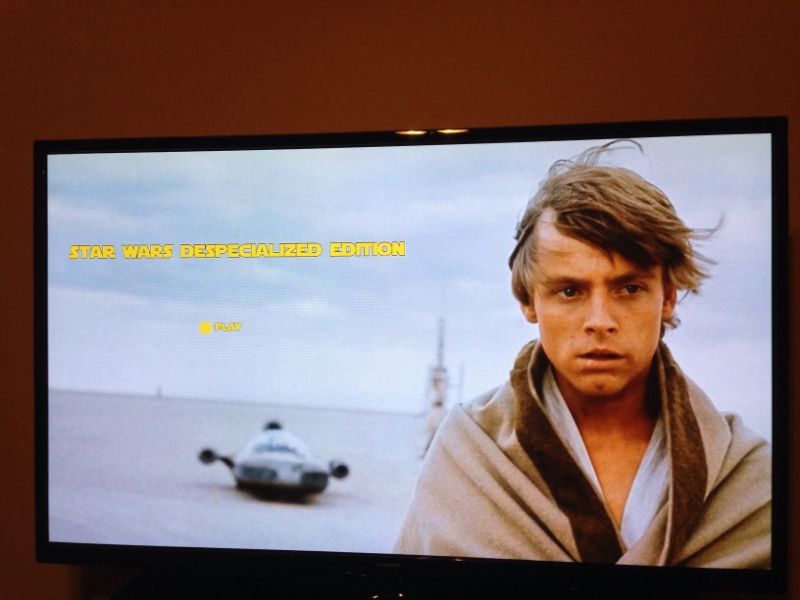
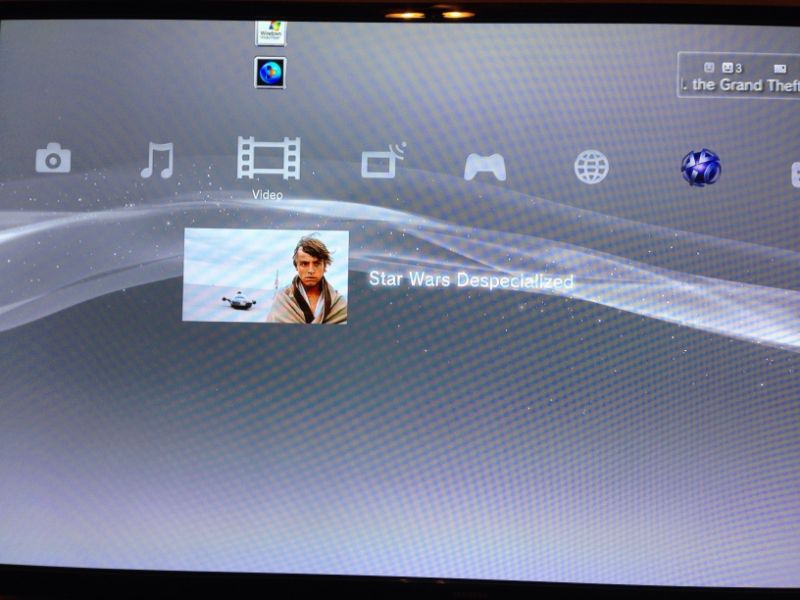
Some n00b asked about checksums. On that note, I was planning to ask you all (Harmy, specifically), if we could verify and publish the checksum of the completed MKV file for SW DE v2.5.
Here are some direct links to SFV (CRC32), MD5, & SHA-1 checksum files I generated last night with RekSFV and double-checked with HashTab:
https://dl.dropboxusercontent.com/u/108143349/SW.DE_v2.5_MKV.sfv
https://dl.dropboxusercontent.com/u/108143349/SW.DE_v2.5_MKV.md5
https://dl.dropboxusercontent.com/u/108143349/SW.DE_v2.5_MKV.sha1
Note that the above files include checksums for every item included in the download of Harmy's SW DE v2.5 MKV, including the readme, subtitles, etc. Here are the checksums of only the v2.5 MKV:
CRC32: 42A67CC6
MD5: E52CC005E48931EF3DF336361DD1A142
SHA-1: 6ca73976e347cd6791dc31b4fcc758f0e5ad265e
Harmy, if we could get verification of one or all of these checksums, that'd be awesome. In fact, if the above checksums are all correct, I think it may be helpful to include them in the first post and wherever people go to download the file.
HanDuet’s Guide (“HDG”) to Download Harmy’s Star Wars Despecialized Editions
Checksums & File Verifications for Harmy’s Despecialized Editions
Harmy’s Sources Documentary (11 min version) on YouTube
djchaseb said:
I don't know, there's too many options for me.
The most important point to having a menu to me is being able to navigate all the soundmixes with their proper descriptions, since when you just use the remote, all you'd see with for example the commentaries is the same English 2.0 DD for each of them.
What's kind of funny was that I wanted to know earlier about the Japenese sound mix because I wanted to trick my friends. It is cool to know where the audio mix came from as mentioned earlier by Harmy.
What’s worse George Lucas changing the OT or selling the rights to Disney
hairy_hen said:
I'm definitely still interested in making a documentary of sorts about the various audio tracks; it's simply a matter of finding the time to actually do it. There's a lot to talk about, and I would certainly try to present as much information as possible (both about the tracks themselves and what was done to optimize them), but without going into so much obscure detail that it would confuse people.
Hey, some of us like obscure details! You could always make an extras feature for the extras :D
Well, it sounded like h_h wanted to do an in-depth doc about his sound projects, so I guess it would be pretty cool, if he made a kind of shorter version with more basic info for my bonus disc and then a more elaborate one, that he'd post in his thread for the audiophiles among us to download :-)
Also, here are the checksums:
MD5 Checksum: E52CC005E48931EF3DF336361DD1A142
SHA-1 Checksum: 6CA73976E347CD6791DC31B4FCC758F0E5AD265E
SHA-256 Checksum: 31C4BA98D4A14A71B6DA13830F1C3C508CBF93C89A348D382F76070A23588D6B
And they do match the ones posted.
HanDuet said:
...
Note that the above files include checksums for every item included in the download of Harmy's SW DE v2.5 MKV, including the readme, subtitles, etc. Here are the checksums of only the v2.5 MKV:
...
SHA-1: 6ca73976e347cd6791dc31b4fcc758f0e5ad265e
I see the same hash value for the mkv (downloaded via bt).