- Time
- Post link
Currently contemplating if it's worth deinterlacing a preservation effort. The issue is complicated because of the source of the material. It is a VHS to DV capture (29.97) of a film shown on TV (23.97) and other made for television material (29.97) NTSC which is being outputted to DVD (29.97).
I've done some deinterlace tests (shown below) and am finding that it helps for certain portions but not others.
Since the original source is not super perfect to begin with, am asking if you all think time spend possibly doing deinterlacing on specific scenes is a good idea? Is it a good idea to have deinterlaced material sequenced with interlaced material?
Original Capture (Left) <-------------> DeInterlaced (Right)
Example 01:
Here the deinterlacing helps. A graphic element moving quickly.
http://noneinc.com/SWUE/zPreview/SWUE-Intrlc_01.jpg

Example 02:
Here the deinterlacing doesn't pay off. The text is a little blurrier, and areas like the Sci-Fi planet ring become jaggie.
http://noneinc.com/SWUE/zPreview/SWUE-Intrlc_02.jpg

Example 03:
Also part of this preservation is live recorded material, and in this case the deinterlacing works to solve camera flashes.
http://noneinc.com/SWUE/zPreview/SWUE-Intrlc_03.jpg
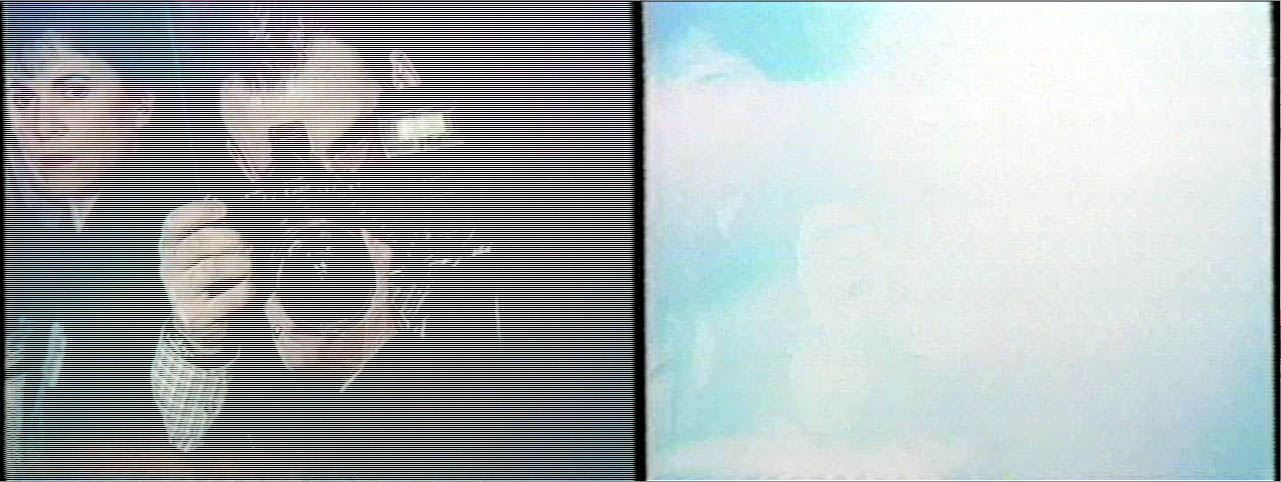
Example 04:
From the main movie, this deinterlacing doesn't help. As the hyperspaced stars get choppy.
http://noneinc.com/SWUE/zPreview/SWUE-Intrlc_04.jpg

Example 05:
Another place where deinterlacing doesn't help is for slow moving objects. Here the equator of the revolving DS gets mucked up, and the planet becomes less oval.
http://noneinc.com/SWUE/zPreview/SWUE-Intrlc_05.jpg
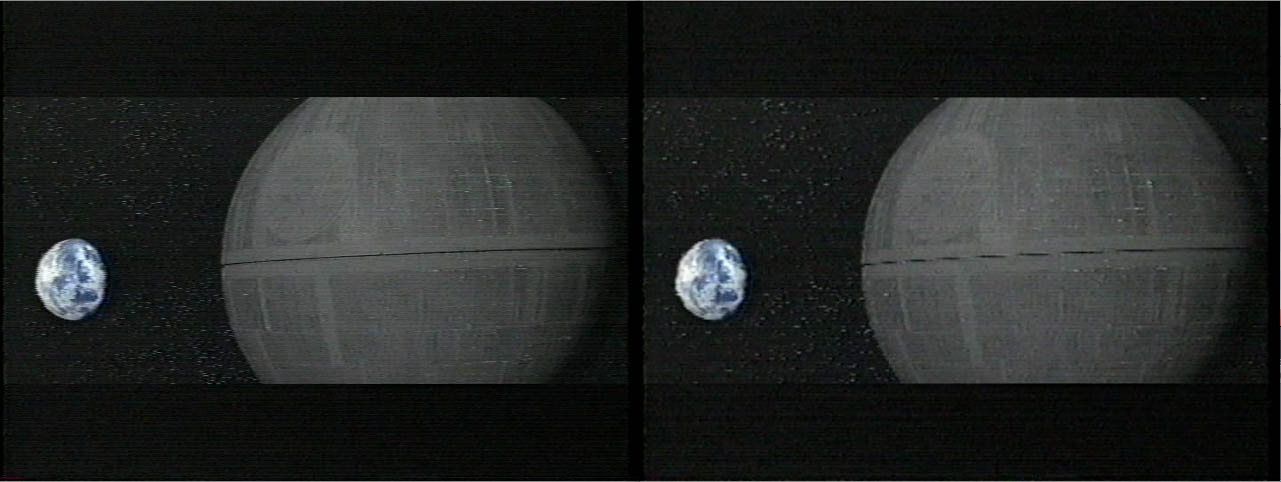
Example 06 & 07:
Again graphic elements become slightly wobblier when deinterlaced.
http://noneinc.com/SWUE/zPreview/SWUE-Intrlc_06.jpg
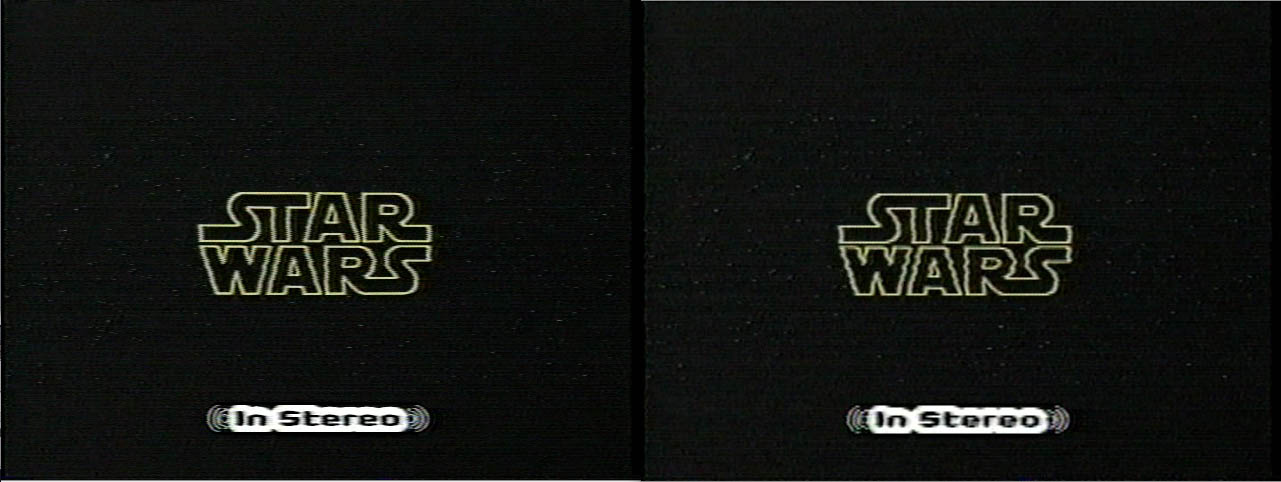
http://noneinc.com/SWUE/zPreview/SWUE-Intrlc_07.jpg
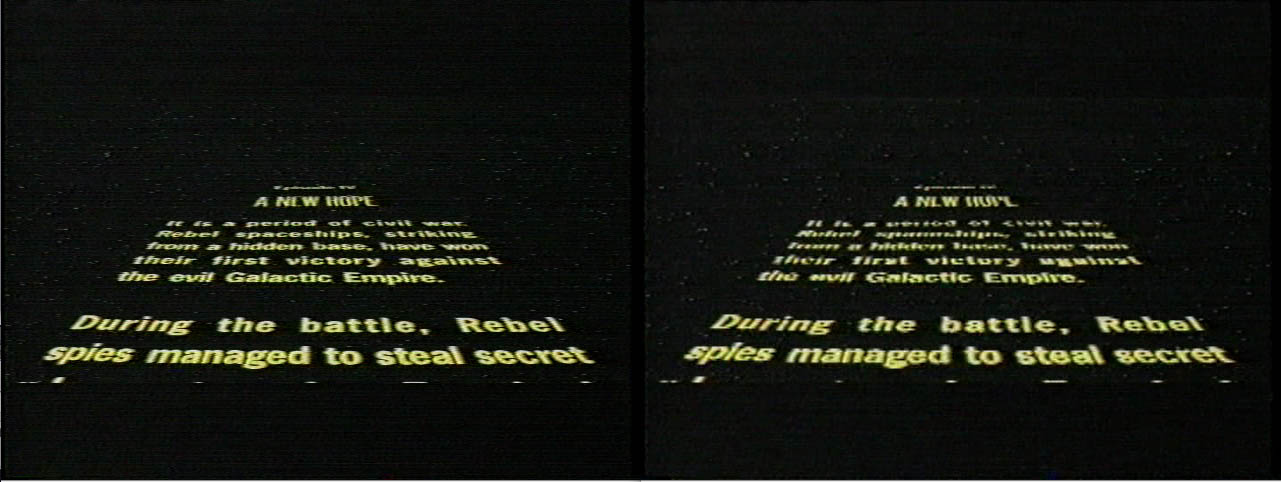
So up to now, generally the deinterlacing solves quickly moving objects, but it adversely affects slow moving details. Considering this (and the fact that this is a tv capture of a widescreen film) would you deinterlace everything?
Since DVD is an interlaced presentation, does that give merit to not deinterlacing?
The other variable which leads me believe that selectively deinterlacing could be an option checking out, is the different material in the original capture. The commercials and bumpers are all made for TV, but the original film is from a 23.97 source. and it can be seen in a series of frames that the interlacing phases in and out of quickly moving objects.
Example of phasing in and out:
Frame 01 - 0k
http://noneinc.com/SWUE/zPreview/SWUE-Intrlc_10a.jpg
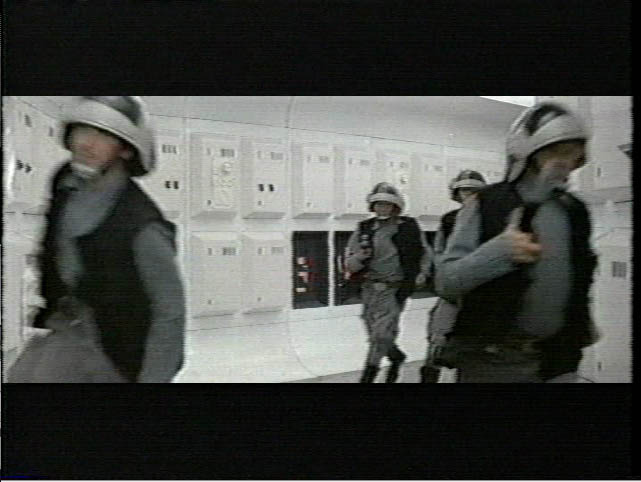
Frame 02: Interlacing issue
http://noneinc.com/SWUE/zPreview/SWUE-Intrlc_10b.jpg
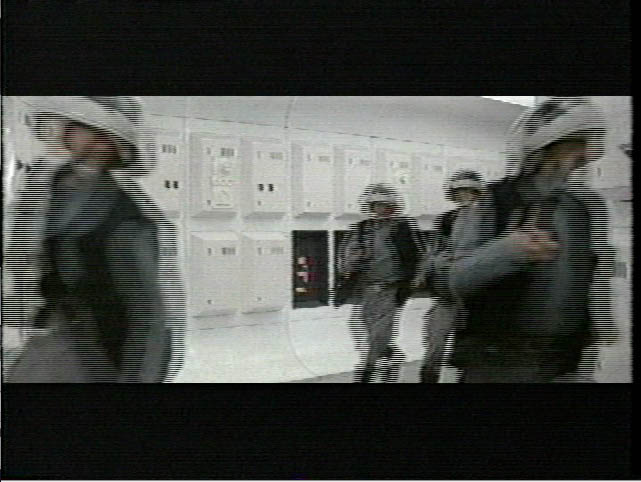
Frame 03: Interlacing issues
http://noneinc.com/SWUE/zPreview/SWUE-Intrlc_10c.jpg
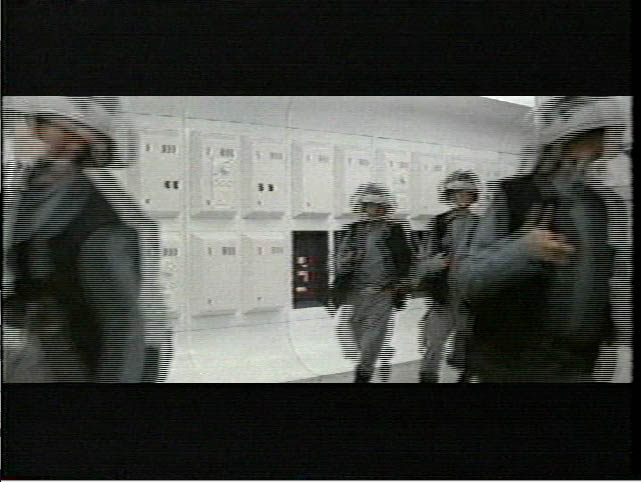
Frame 04: in sync again
http://noneinc.com/SWUE/zPreview/SWUE-Intrlc_10d.jpg
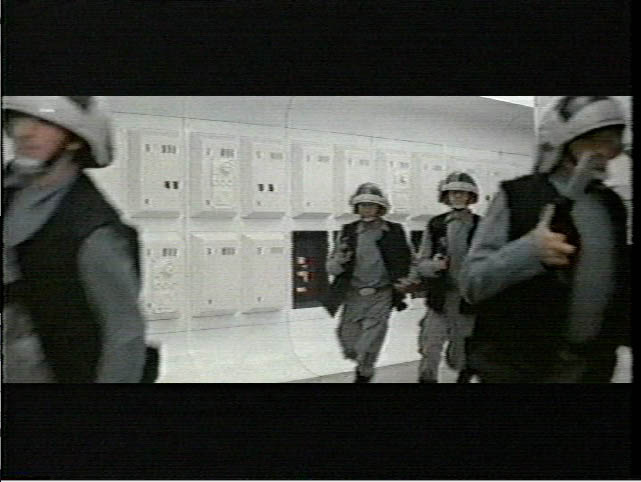
Deinterlacing these film segments might require a different scheme then the made for TV material.
Also reading threads at creativecow and videohelp it's mentioned that FCP's deinterlace feature is not desireable. Have read that JES Deinterlacer is a good option:
http://www.xs4all.nl/~jeschot/home.html#DEI
Feeling a whole lot over whelmed. Knowing that DVD is an output interlaced leaning towards doing nothing. but in an irc, it was mentioned that interlacing like this can be noticeable on LCD tvs, because of their higher frame rate refresh.
Maybe tomorrow i'll be in a mood to complete some tests.
Comments ideas thoughts welcomed.
none