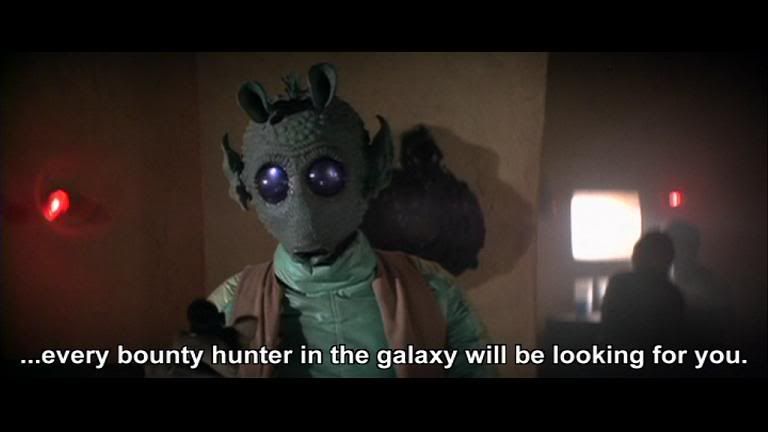Originally posted by: GooseWill this work with the AVISynth scripting function in DVDRebuilder Pro (I have been using this programme to resize the letterbox GOUT movies to 16:9), ie. without any extra plugins over and above a standard AVISynth installation? Yes, the subtitle filter is internal to AVISynth (
http://avisynth.org/index.php?page=Subtitle).
Originally posted by: Goose
I don't know if anyone else has noticed this, but the line "It's too late" is missing from Greedo's subs on the PAL retail GOUT discs- yet another disappointment from this release. hadn't noticed that - I'll add it to the thread on the 2006 DVD problems.
Originally posted by: Goose
I have tried adding player-generated subs to correct this, but as Squirrel points out above, they generally look poor. Did you find the AVISynth craeted subs to be good quality?
You can adjust the font, size, colour and halo colour to your preference. Also, the text is anti-aliased to reduce the jaggy/blocky appearance.
Originally posted by: GooseFinally, what is the correct format for entering the frame numbers in this script?
The subtitle is displayed on all frames between the first number and the second number. For example, the first subtitle appears on frames 71018 to 71056 inclusive. Open your AVS file into VirtualDubMod or AvsP to adjust the values.