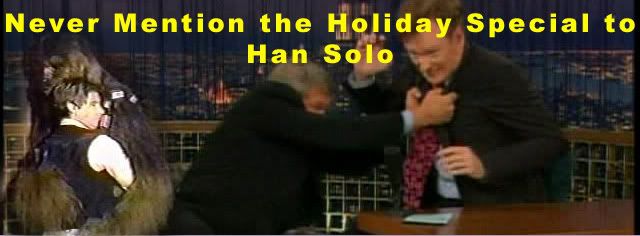- Time
- Post link
- Time
- (Edited)
- Post link
Unleashing… The Puggo Edition.
What is it? Well, Boba Feta was kind enough to loan me his 4-volume super-8 movie shorts of SW and ESB (yep, the films themselves), so that I could take a crack at tele-cinny-ing (heh) them myself. Well, I’ve finished capturing the SW frames, and both films’ sound. I still have a lot of work to do - synching the sound, and capturing ESB. But I do have some screen shots so y’all can see how it’s going.
Like Boba warned on his webpage - it ain’t the X0, it ain’t even the GOUT, the OOT, the GOOT, the HOOT, gol durn it ain’t even a crappy old VHS copy. But it is a different and cool-in-its-own-way slice of original Star Wars footage. There are even a couple of minor tidbits you won’t find on any of the other OOTs ![]() … I won’t spoil the surprises in store for the future - stay tuned!
… I won’t spoil the surprises in store for the future - stay tuned!
I’ve created a webpage for the project, and also for the unveiling of - PUGGO HIMSELF - he’s Jar Jar’s Yoda, as you know:
www.hardbat.com/puggo/home.html
Enjoy, let me know what you think. I promise a steady stream of half-baked, barely-worth-mentioning updates, as well as more screen shots, video clips, and technical descriptions of how I am achieving this monumental dip in quality. ![]() Ah well, I do think it will be fun for other die-hard SW fans to see both Boba’s Super-8 Project and the Puggo Edition of the same films.
Ah well, I do think it will be fun for other die-hard SW fans to see both Boba’s Super-8 Project and the Puggo Edition of the same films.
Scott
(with thanks to Boba Feta)
"Close the blast doors!"
Puggo’s website | Rescuing Star Wars