- Time
- Post link
4 - 5 - 3 - 1 - 6 - 2
Discuss…
4 - 5 - 3 - 1 - 6 - 2
Discuss…
Guidelines for post content and general behaviour: read announcement here
Max. allowable image sizes in signatures: reminder here
4 - 5 - 3 - 1 - 6 - 2
Discuss…
My Projects:
[Holiday Special Hybrid DVD v2]
[X0 Project]
[Backstroke of the West DVD]
[ROTS Theatrical DVD]
4 - 5 - 3 - 1 - 6 - 2
Discuss…
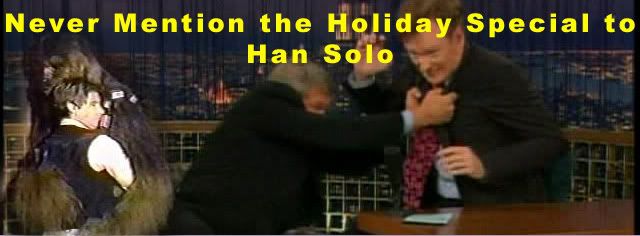
4 - 5 - 3 - 1 - 6 - 2
Discuss…
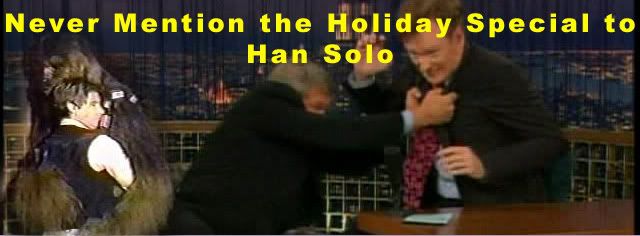
4 - 5 - 3 - 1 - 6 - 2
Discuss…
I used to be very active on this forum. I’m not really anymore. Sometimes, people still want to get in touch with me about something, and that is great! If that describes you, please email me at [my username]ATgmailDOTcom.
Hi everybody. You’re all awesome. Keep up the good work.
4 - 5 - 3 - 1 - 6 - 2
Discuss…
You know of the rebellion against the Empire?
4 - 5 - 3 - 1 - 6 - 2
Discuss…
You know of the rebellion against the Empire?
4 - 5 - 3 - 1 - 6 - 2
Discuss…
My Projects:
[Holiday Special Hybrid DVD v2]
[X0 Project]
[Backstroke of the West DVD]
[ROTS Theatrical DVD]
4 - 5 - 3 - 1 - 6 - 2
Discuss…