skywalkerfan101 said:
DVD-BOY said:
skywalkerfan101 said:
benduwan said:
skywalkerfan101 said:
Speaking of 2160p. What’s the recommended disc size for burning 4k?
4,7gb
Are you sure? When burning the Despecialized ISOs (with the menus), I needed discs that were 25GB or higher.
I think he might be “yanking your chain”…
05-Star.Wars.4K77.2160p.UHD.DNR.35mm.x265-v1.0.mkv is 48.3 GB (51,888,898,602 bytes) in size. That will not fit on a BD50, so you would be looking at something like a triple layered BD100.
BUT, it’s not as simple as a size of disc - to make the ISO you need to author a build a UHD 4K compliant Blu-ray, which this source video will not be. I’m not aware of anyone working on such a thing.
Forget burning it to disc, and instead pick up a high quality, fast USB stick (64GB). That will be your best option at present.
Or I can just change the mkv to something more fitting for a disc. I personally want physical copies for my film collection (I’ve been making cover art). BD100 would make sense space-wise. For this movie in particular, I’m going to find a way to burn it on a disc (if an ISO is never made) with the original English Mono Track only (as it was heard in theaters in 1977).
Yeah, I feel the same way. I like to have everything readily available on discs, too.
For now, I’m planning to take the DNR version at 2160p H.265 file .mkv file I torrented and use HandBrake to convert it down to a 1080p H.264 .mkv file at 23.978 fps. Then I’m going to use either AVCHDCoder or DVDFab to author it onto a 25GB Blu Ray disc (EDIT FROM THE FUTURE: this did not work. 1080p required 50GB blanks).
A 4K version like this downsampled to 1080p will still look amazing because the source resolution is so high. I have a 75 inch LG UHD TV and a Cambridge Audio UHD media player (capable of reading this file off a USB, I might add), and 4K discs hardly look that different than 1080p to the naked eye in terms of perceiving pure resolution from a normal viewing distance. The best part of commercial UHD technology, IMO, is the expanded color gamut conferred by either HDR or Dolby Vision technology, which these projects have not and cannot take advantage at present.
In my experience, there’s a barely perceptible difference in resolution between 2160p and 1080p (I have 30+ UHD 4K movies and have compared several with the 1080p releases); the most important factor is a high quality and high res source scan. That’s what I’m paying for when I buy 4K discs.
This is also why I just bought the new Criterion release of The Princess Bride. It was a 4K scan downsampled to 1080p, and it looks gorgeous compared to my older 1080p release of the same film. The difference is the source.
That said, if someone knows how to author the DNR 2180p H.265 file to an .iso or has a bead on a good 4K .iso copy somewhere, I definitely wouldn’t turn my nose up at it. I may try the ClownBD program, as suggested further up the thread (EDIT FROM THE FUTURE: ClownBD didn’t help).
Any experts care to offer bulletproof advice on how to do this (with any combination of software, not necessarily ClownBD)? If so, I’m all ears. (EDIT FROM THE FUTURE: DVDFab Blu Ray Creator did the trick for 1080p. I am assuming that DVDFab UHD Creator would author 2160p discs without issue)
Also, this is my first post in over 10 years or so. I joined this forum back in 2004 …