- Post
- #570263
- Topic
- Harmy's STAR WARS Despecialized Edition HD - V2.7 - MKV (Released)
- Link
- https://originaltrilogy.com/post/id/570263/action/topic#570263
- Time
Great, my TV is only 720p anyway.
Great, my TV is only 720p anyway.
Reel 4 looks great. I love the color and detail, noticing all kinds of things in the background that I've never noticed before. The special edition is stupid dark.
I'm sure I missed it, but do I need to order a Blu Ray drive for this? Or AVCHD again?
Grabbing it now, the screenshot looks beautiful.
I have an old outdated Samsung 720p DLP TV that I bought in '06. I recently noticed while sitting down to watch all the different versions of Star Wars, that a portion of the image is cropped off each side. It's a little worse when watching DVDs, than it is with Blu Ray. Am I right in assuming this is an overscan issue with my TV? There isn't an option to turn 1:1 pixel mapping on. When watching the DVDs on my computer monitor, the entire image will appear on screen. I plan on purchasing a new HDTV soon, 1080p, other than that, what is recommended? I've been reading countless reviews online, LED, LCD, Plasma, Hz rating?? What would you recommend?
What does the 1:1 pixel ratio achieve vs. the anamorphic?
The color and detail is just fantastic. I'm noticing things I've never noticed before and that amazes me! Absolutely can't wait to see the finished product.
I watched both workprints again last night it really does look amazing. I feel like a kid before Christmas waiting for the final :)
I only just recently watched Puggo GRANDE and have to say it's the most fun watching Star Wars that I've had in a long time. Absolutely looking forward to completing the trilogy. Thanks for all the effort that goes into a project like this!
This was great! I was able to watch it today and loved every second of it!
Would anyone with the artwork mind posting a link? I'd like to definitely have this on the shelf!
Thanks!
So the color differences seen in different frames were also seen in the 77 original?
Forgive my complete ignorance on the subject, and not sure if this has been asked already. But what is the cause for the variances in color, I see obi wan's and luke's color change from scene to scene occasionally. Just curious. The quality is amazing btw.
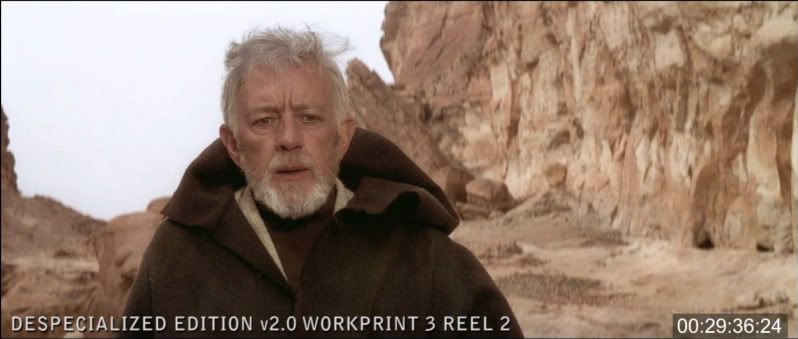
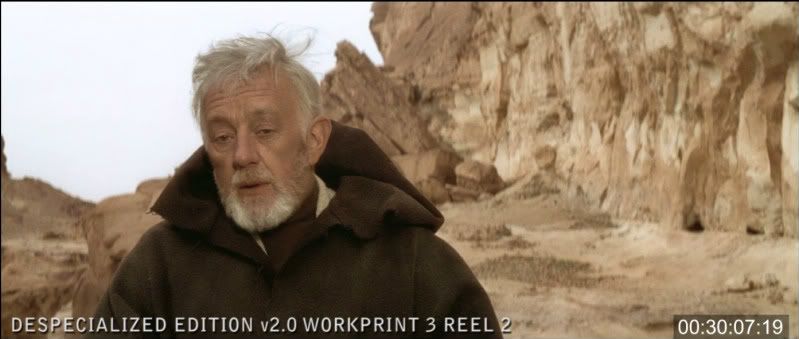
If it's just the artwork that was in the torrent I don't mind uploading. I can do so first thing in the morning.
Also they look much better with component cables, or a regular video cable rather than HDMI. But that's to be expected.
These are absolutely great, I love the menus! They play fine in both my PS3 and Sony Blu Ray. But in the PS3, I actually have to navigate to the stream file. (they show up as data discs) Not a big deal. In the Sony stand alone blu ray player they start automatically.
Very nice work! A great asset to my collection! Thanks for all the hard work!
I watched version 1.0 again last night, I'm not nearly as technical as most of you when it comes to how everything should look, to me it looks amazing. I'm very much looking forward to viewing 2.0. Really great work here.
So as I understand it's just Episode IV getting the reworked V 2.0?
Cant wait until its done!
Absolutely amazed by the amount of effort put forth here. I downloaded the first run restorations and that is all I watch now. The blu rays sit on my shelf collecting dust.
Very very excited for the 2.0!
Many many thanks Harmy for all of your hard work and dedication.
sinkie said:
First, thanks a million for these!
I just wanted to pipe in and say I burned the BDMV folder only to a DVD+R DL using a burn to disc option on my iMac and it plays in my Sony Bluray player. It sees it as a data disc, I scroll down to the the streaming folder and then play the .mts file.
So that's good but my question is, did I do it right? Is there a better way where it would either just start playing or is there a menu or? Can I use the iso as a disc image ONLY if I am burning it to an actual bluray or?
Anyway, I'm able to watch it but didn't know if I just got lucky somehow.
Both the BDMV and CERTIFICATE folders are in the megaupload links I downloaded. If you only burn the BDMV folder, it will show as a Data Disc in a Sony Blu Ray Player or PS3. If you burn both folders with Imgburn, the movie will automatically play as soon as you put it in. I don't know why this is but I tried making my own CERTIFICATE folder and it still showed as a data disc. (I had accidentally deleted the original CERTIFICATE folder the first time). I re downloaded the entire file and now I have both folders.