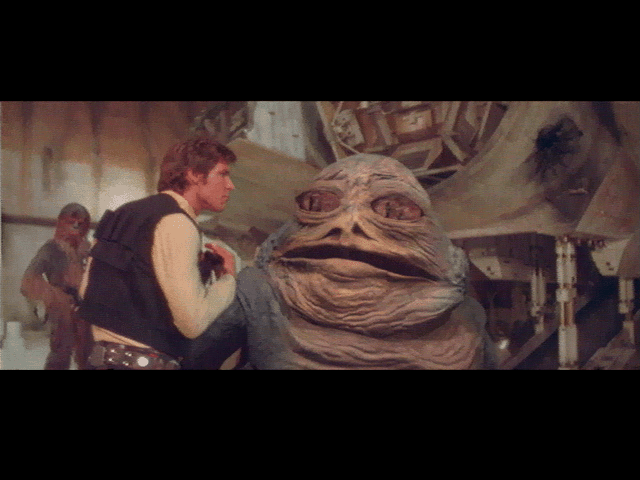- Post
- #296720
- Topic
- .: The XØ Project - Laserdisc on Steroids :. (SEE FIRST POST FOR UPDATES) (* unfinished project *)
- Link
- https://originaltrilogy.com/post/id/296720/action/topic#296720
- Time
I have spent nearly all of this time constantly in and out of hospital and will be going back in for treatment again in about a weeks time. If all goes well I will be back home before Christmas, if all goes really well, I may be able to start contributing to the X0 team again by then, but I really don't know at this stage.
I only managed to get back in contact with the team last night, and haven't logged on here since I left, so have no idea where everything is currently at.
Thanks for all the well wishes, I will post here again once I (hopefully) get back home again.
-lm.