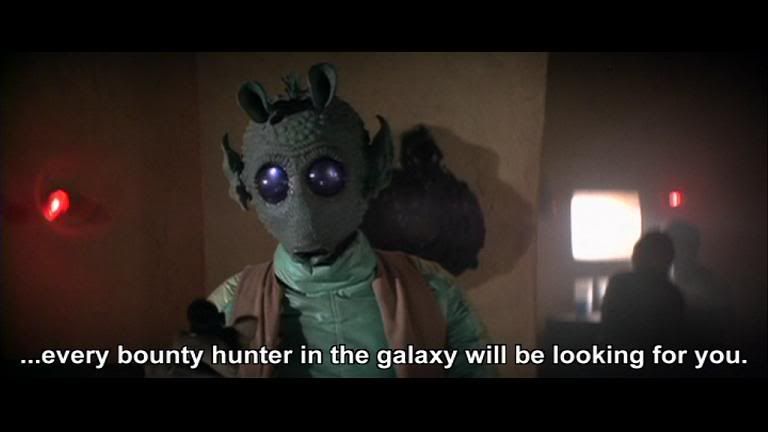Hi all,
A few of you will have seen a couple of references to this project of mine in other threads (Moth3r’s transfer thread, the old Executor thread), but, as I’m getting close to completion of at least some of the material, I’ve decided to start a thread of my own.
I have so far sent out a couple of samples for “review”- Rikter and Tellan, take a bow- but for everyone else, a brief outline of what I am doing is as follows:
Overview: Capture of all of the extras from the UK Executor OT release, hoping to improve on previous NTSC captures, whether from VHS or laserdisc.
Source: 1995 Executor PAL VHS Boxset
Capture Card: Pinnacle DV500
Capture/ Editing Software: Adobe Premiere
DVD Authoring: Adobe Encore
DVD Menus/ Effects: Adobe Photoshop, Adobe After Effects
DVD Format: PAL; Introduction, Menus 16:9; Features 4:3
Average Bitrate: Varies, typically 6-8 Mbps to fit on a DVD-5
Audio: Dolby Digital 2.0
Additional Info: 3 DVDs, one each for SW, Empire and Jedi, each with an intro movie, menu music and animated menu transitions, Easter Eggs
…which is about all for now, other than to say that the first versions of both the Star Wars and Empire Special Features DVDs are finished. Which leads me nicely onto my first request:
I have used the original Ralph McQuarrie production artwork for the menu design, along with themed sound effects for motion menu transitions. However, I have only been able to find a fairly average set of scans for download, and lack the original McQuarrie portfolios to produce decent scans from. SO, two requests, really:
-
Does anyone possess the Ralph McQuarrie production art in large scale and good quality and, if so, would they be willing to send me some better scans than those I am currently working with?
-
I am looking for any hi quality audio files of a number of sound effects, especially R2-D2 related…
Of course, any contributors will be looked upon very favourably when I start to send these DVDs out for further sampling…
That’s all for now- please let me know what you think, ask any questions, give me any pointers and my PMs are always on!
Goose