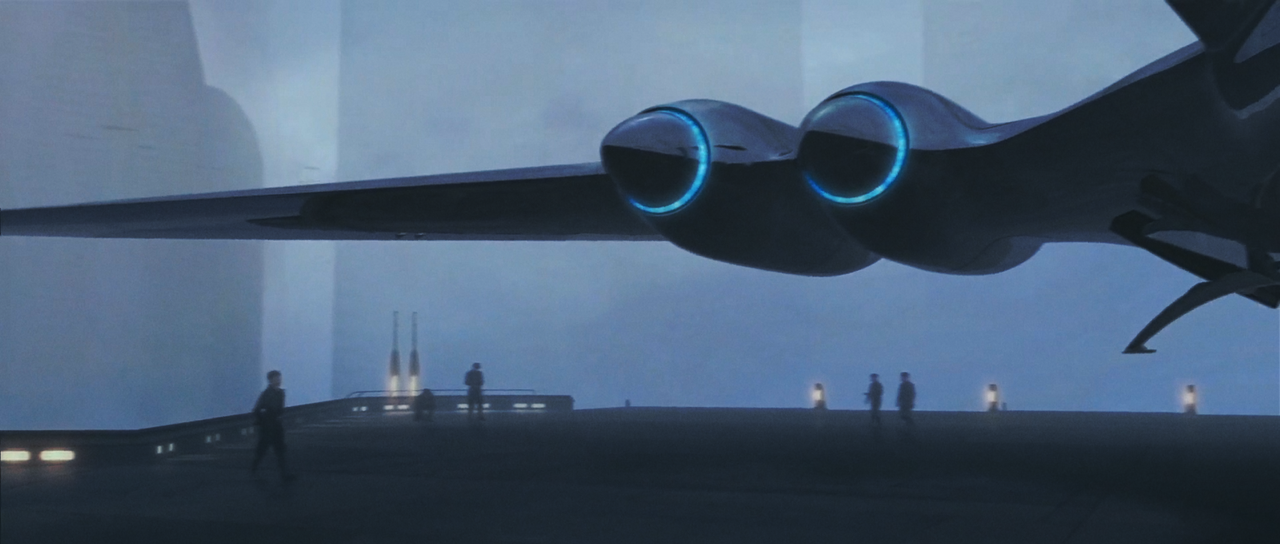- Time
- (Edited)
- Post link
I have discovered a very easy way to make the prequel films look much better through the application of film grain. I have always thought that artificial film grain was stupid and a waste of time, until I started experimenting with using it for an alternative purpose. Rather than just use it to make the film look like it was shot on film when it wasn’t, I have used it as a very effective means of applying color correction (through correcting the grain effect and NOT the actual scene), and grit, to almost any scene in the prequels. CGI shots that look digital can be transformed into dynamic real-looking shots that look and feel like classic Star Wars. It is amazing to me how little work it has taken me to fix so many of the problems [I encountered previously] with the digital effects.
All of the scenes with obvious blue—screen backgrounds (see: Obi Wan talking to Mace Windu and Yoda in that giant cgi room, or the field surrounded by waterfalls).