- Time
- (Edited)
- Post link
Here's a picture, already having been cut so that the spine would fit where it belongs:
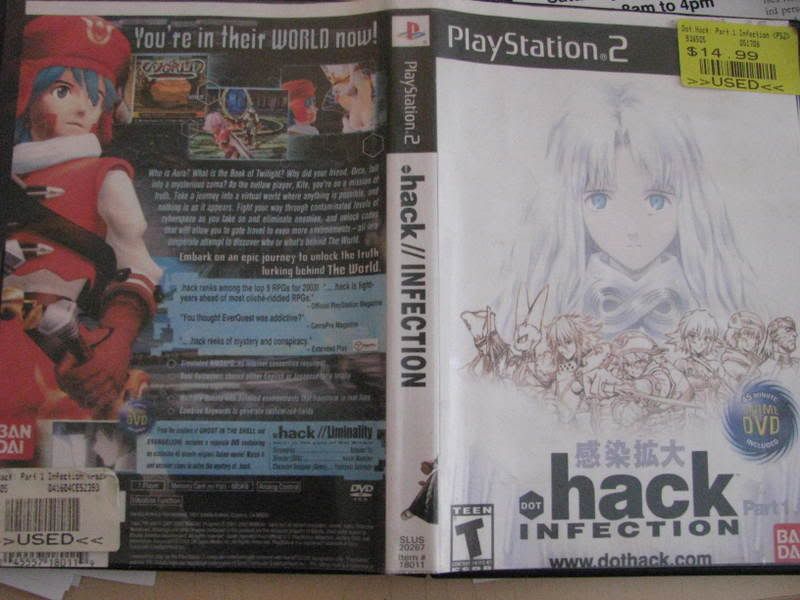
It turned out well enough that I'll be using it, but can anyone familiar with this program tell me where I went wrong? I think that there should have been no "custom cover offset", which may have been my problem, but I'm not entirely sure. Thank you!
A Goon in a Gaggle of 'em