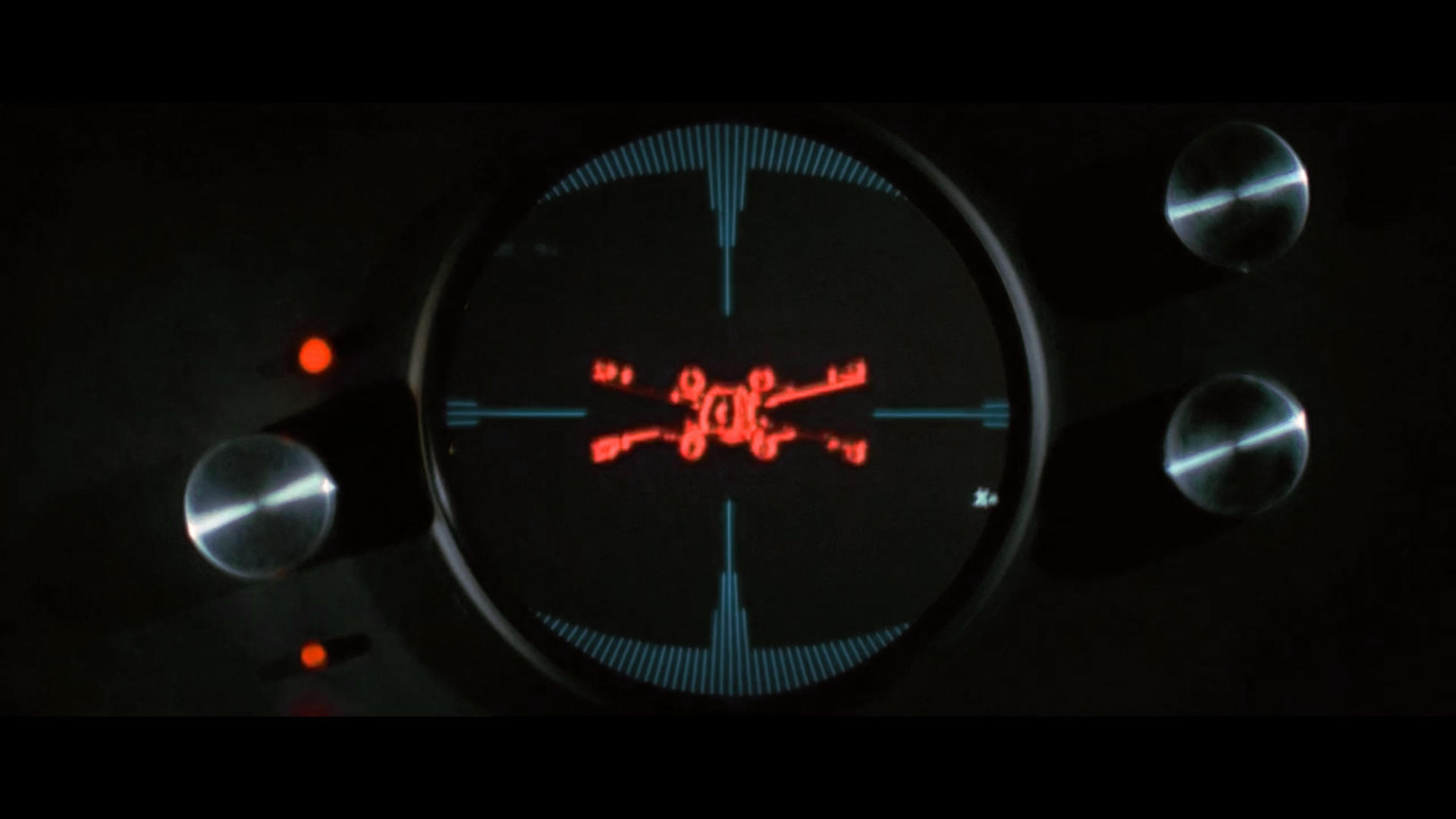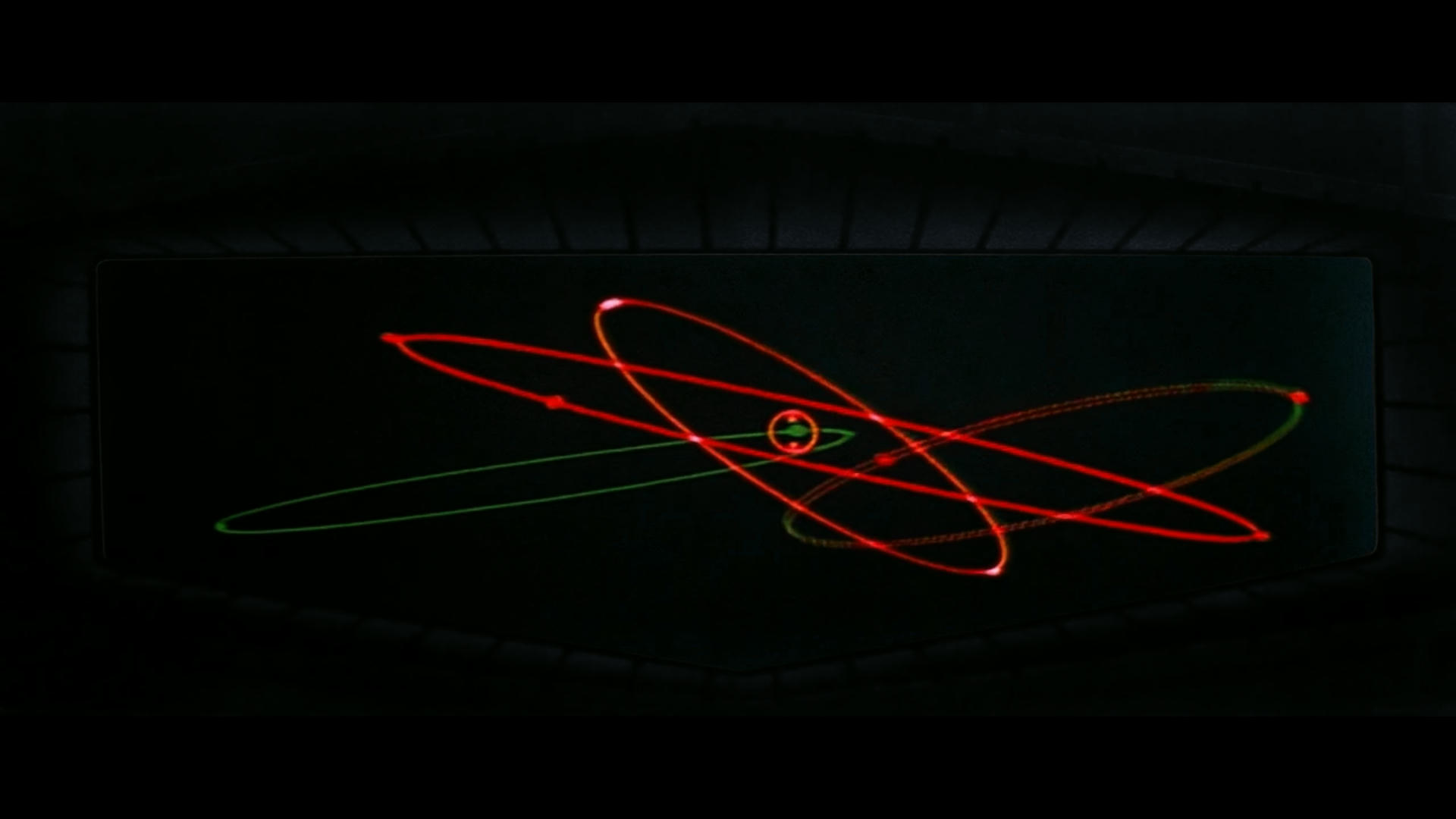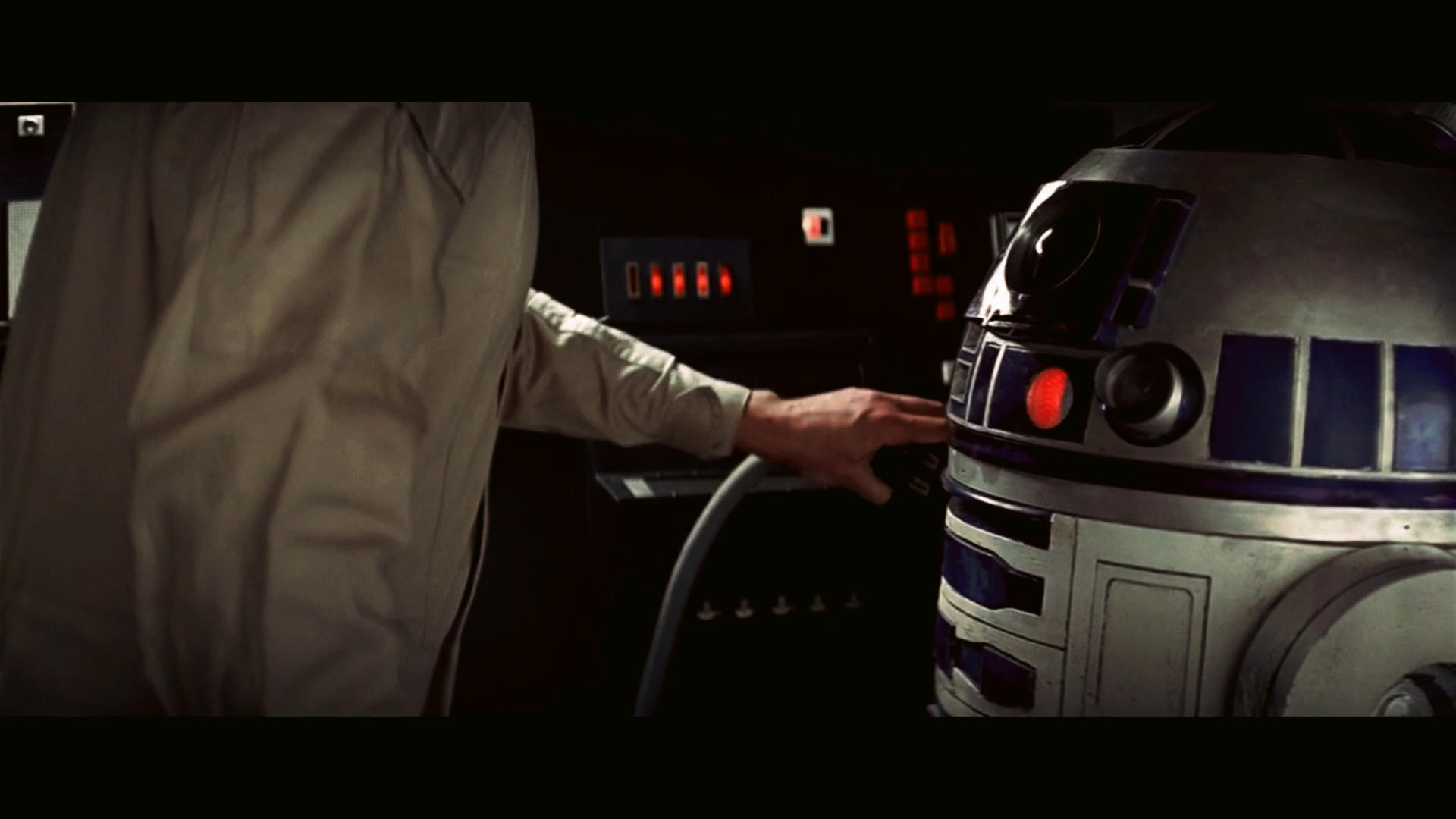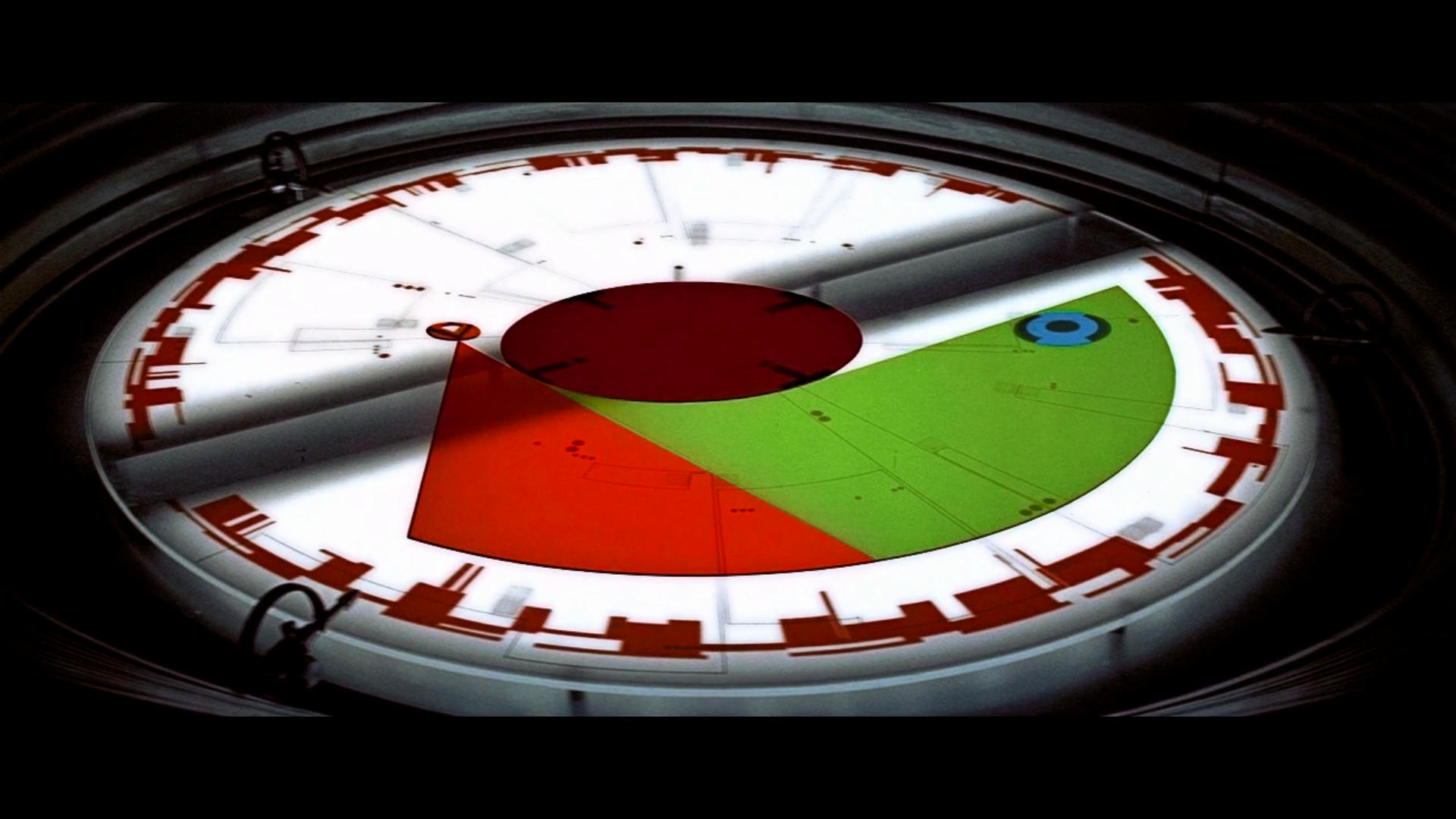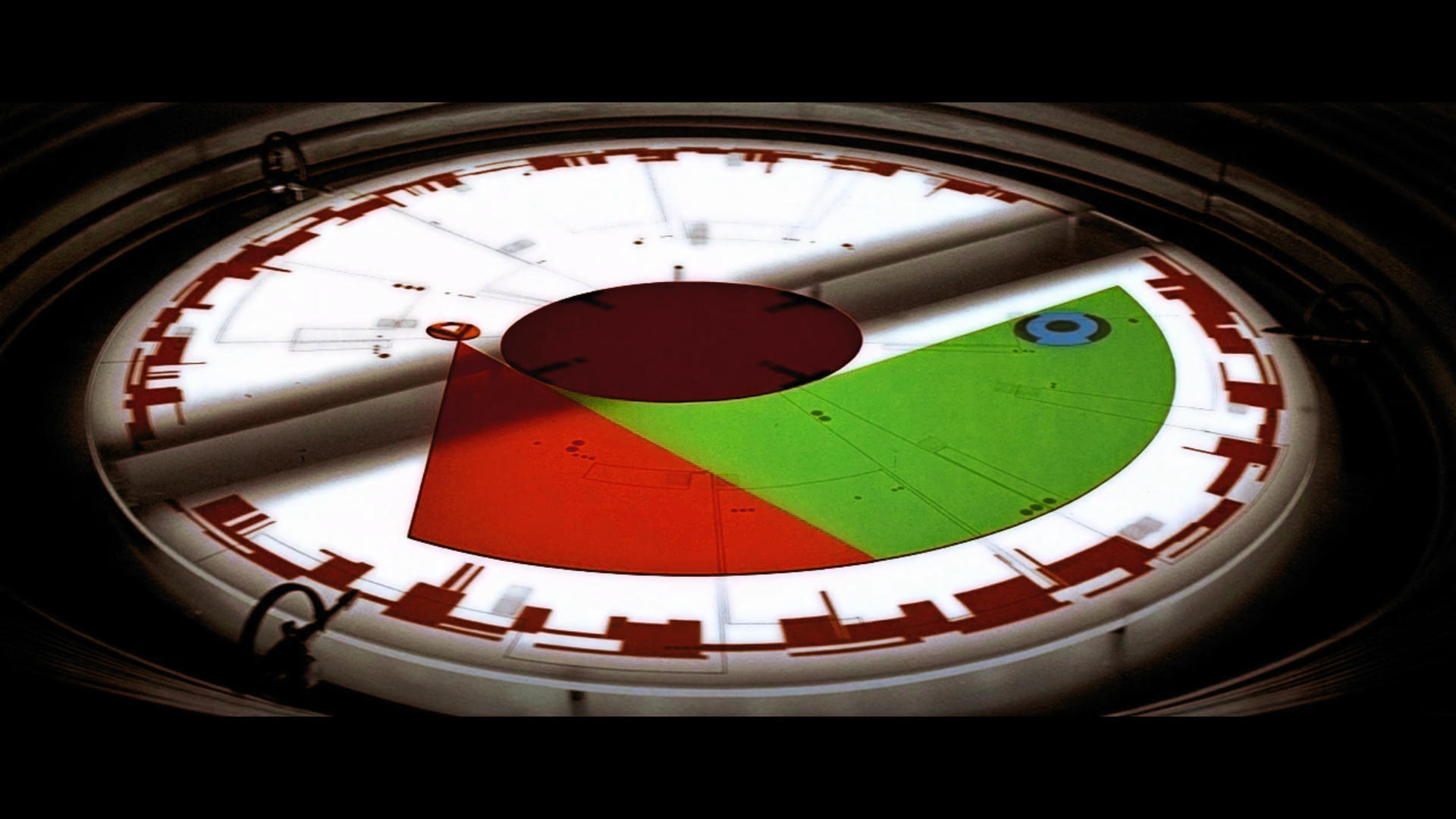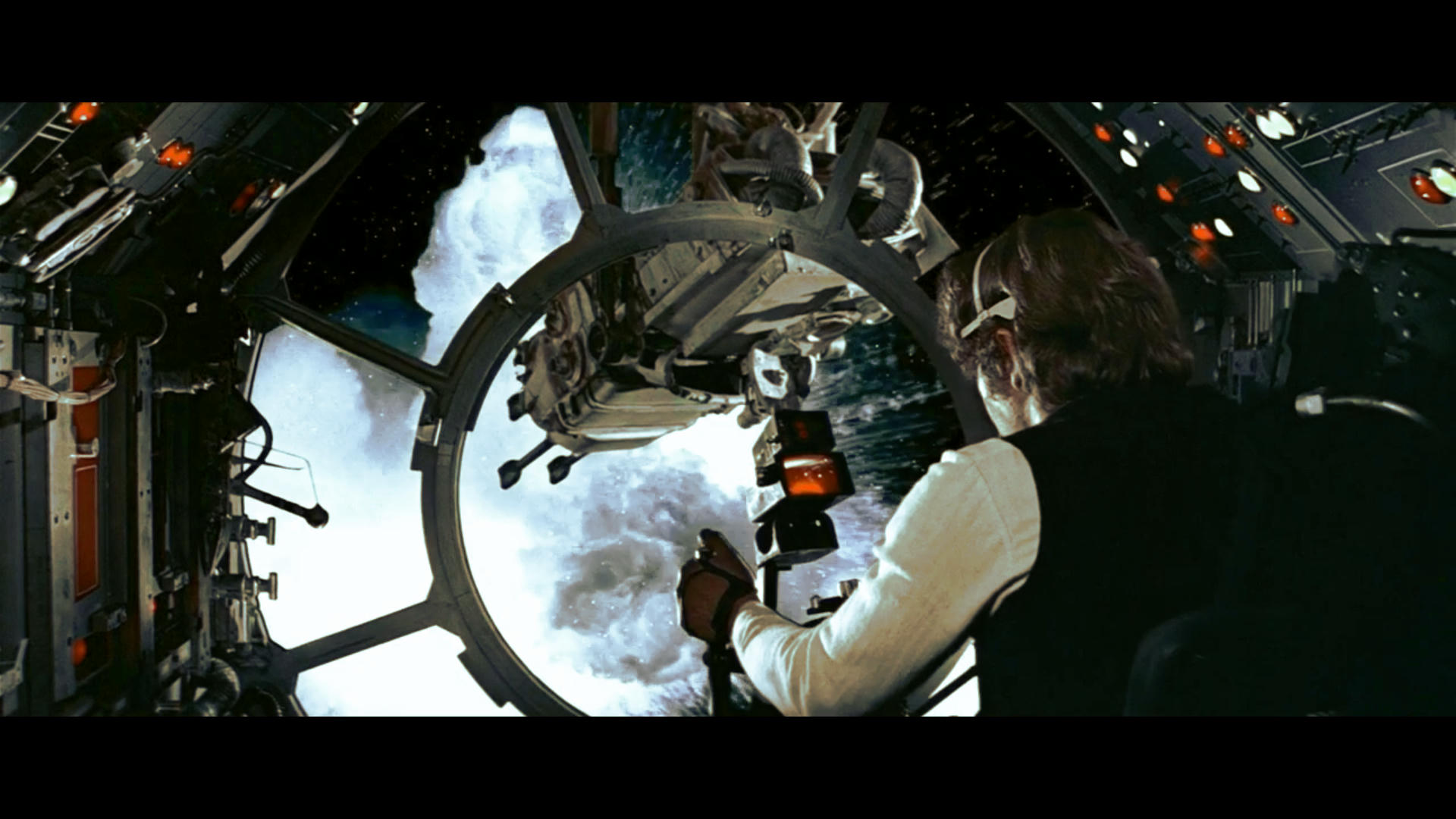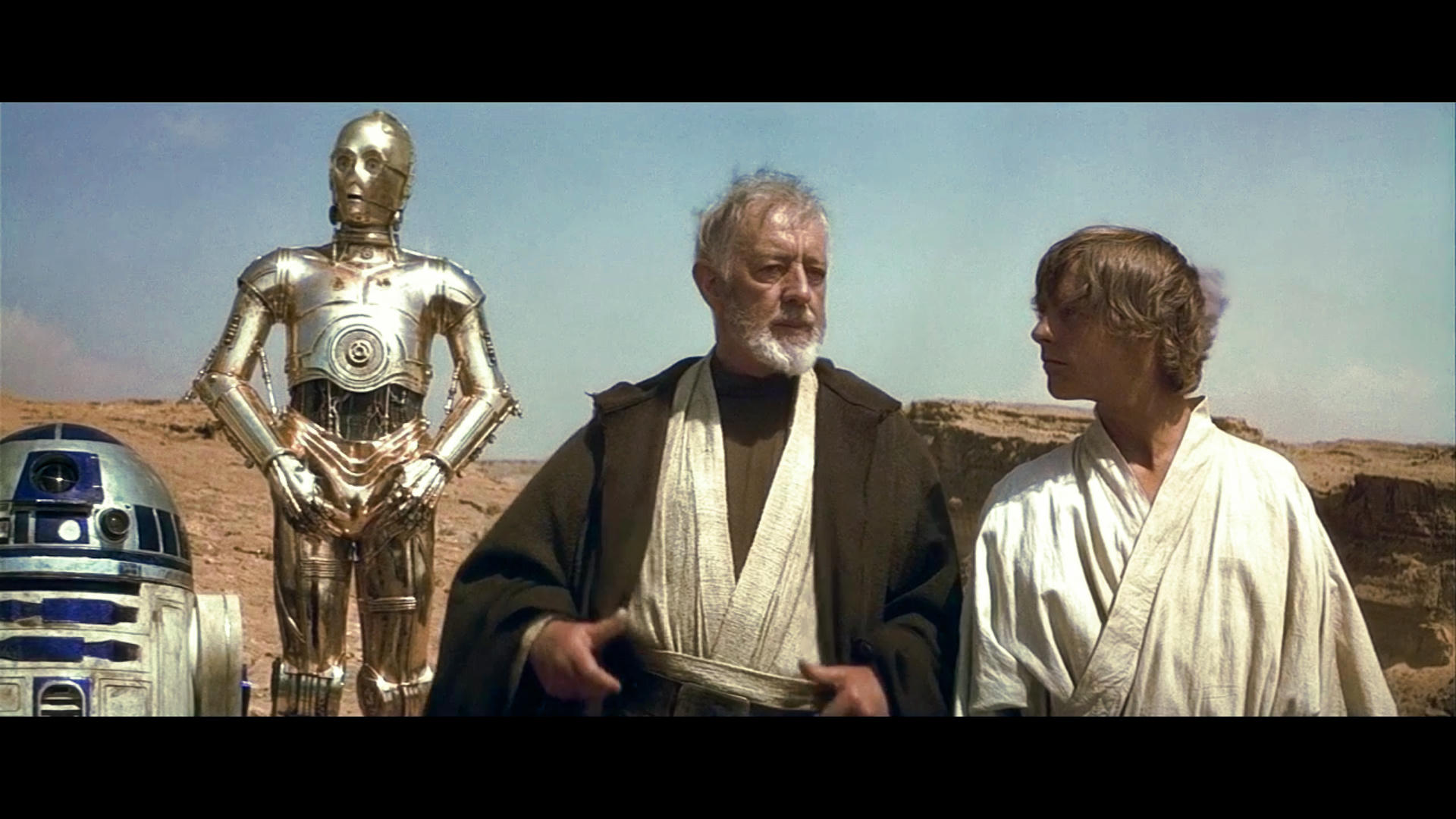yotsuya said:
Okay, calibrated monitors are a must. If you haven’t done that what you are seeing is going to be wrong and your corrections are going to be wrong. There are many ways to calibrate a monitor. I do not have finely calibrated monitors, but I use 3 of them plus 2 TV’s, my phone, and a tablet. I know some lean yellow and some red, so I make sure it looks good on all of them. Also, the monitors, my phone, and my tablet I also use to check this site so I know when Dr. Dre posts an image how each of my screens displays it. Your images lean far too much to the yellow. Your image of Luke looks aweful. He is yellow orange and his jumpsuit is the same color. His face should be pinker than the jumpsuit.
With ANH blu-ray, we have a film that has badly faded over the years. It is from the original negatives (except for the composited shots). Each original shooting reel of film will fade slightly differently. So we may have a few shots that all need the same correction interspaced with other shots that need other corrections. I have been working to correct those shots as a unit and maintain consistency. But the shot of Luke you claim is so bad is actually one of the ones that is closest to the original and seems to have deteriorated the least. My correction is based on the blu-ray being so dark and trying to lighten it a bit which results in oversaturated dark areas. I have a way to fix that and tweak the color at the same time. Some shots I have to nudge the red a bit to bring it down, but what you are doing is not a nudge, it is a shove. You are using far too heavy a hand. Rather than what you are doing, you need to find what you think is the right place and then back it off. Subtle corrections are often all that is needed.
And it all starts with a calibrated monitor. You have to be using a monitor that produces colors that are accurate. If you aren’t then your correction is going to be wrong. As your correction is wrong as I and others have pointed out.
I recommend you get the 4k77 DNR version. That has very good colors (better than the non-DNR version). If you think that is off then your monitor is off or your eyes. Same with the grindhouse ROTJ. My colors are based on the sample frames Mike Verta release (every 24th frame) which hits most of the scenes and the ROTJ Gridhouse release. I used those to color correct ANH, TESB, and ROTJ GOUT and that correction is what I’m using to fix the blu-ray. I was able to apply the same correction to each of the three GOUT sources (all are taken from a set of interprositives made in the late 80’s) and have ANH and ROTJ match the 35 mm sources (adjusted for their known flaws). So when you say I did not go far enough in my correction and I look at 4k77 and my corrected GOUT and see that it is exactly where it should be, we suspect there is a flaw in your correction process. The mostly likely is your monitors. Like right now the monitor I’m using is too blue and cold. That changes what you see on the screen.
You have just clearly stated you are trying to preserve the original film.
That is however with flaws that we’re introduced.
What I am trying to establish is what might the film have looked like without the flaws that were introduced. How would it have looked? No doubt your correction looks exactly like the print.
Let’s go over it once again I like the fact that the original is preserved great job on that.
But there is room for a bit more than that, and you are not responding in terms of what you think it should “look like” but slapping clones of the print in my face. Can we accept the print looks pretty good apart from where special effects are involved (Some Instances) or not?
And Ben Kenobi in the Canyon also I may add aswell as the Rebel Control Room on Yavin is also very wrong. I have not seen the versions you speak of… I am going by what I have seen in Home Media more than anything else. I would really Like to See Neverar’s Technicolor Version but I think I will wait for his 2nd version.
I only see stills on here some I really, really like and it inspires me when I see something looking really good and others I question and kind of feel things are travelling off a bit.
To be honest I am not even using the tool I usually use, because I am trying to relax a bit because I have a lot of work on and odd hours and stuff. I need to keep a distance from concentrating too much on it tbh.