- Time
- Post link
Well I feel I have to say that if you're expecting something in the same league as ESB:R, you're going to be sorely disappointed! :p
Well I feel I have to say that if you're expecting something in the same league as ESB:R, you're going to be sorely disappointed! :p
No. :D I understand and I don't expect anything like that from this edit.
It's just that - those things you plan on doing could really improve this movie and it would be awesome to see them realized.
Merry Christmas everyone! :)
I've run into some unusual problems when starting my project from scratch. Final Cut does NOT like the M2V video files I was using in my Premiere timeline (ripped by following Adigitalman's guide to MPEG2/AC3 Editing).
It took forever to import them, and locked up about 5 times before it would, and would freeze constantly whenever I so much as moved the time slider, because it was unrendered. So I rendered it. It took 2 hours, but only rendered 3/4 of the film. (I've tried this again several times, in a fresh timeline, with a different ripped M2V, with the same result.
Everything is smooth when dealing with the rendered parts, but as soon as the slider reaches the unrendered part, it freezes again (and even if I was to endure this, I can't see a preview, so I'd be editing blind)
I find it strange that Final Cut would have such a problem with something that Premiere handled easy as pie.
Perhaps the M2V demux approach isn't the best for editing on a Mac? I wouldn't know because I've searched high and low on the net and found very little concrete info on the subject of re-editing dvds. Anything I have found, there's conflicting opinions on what's best. Some say FCP can edit M2V natively no problem (tell that to my mac) others say you should use MPEG Streamclip to convert the DVD to a DV file. Others say variations of Quicktime format such as photojpeg.
Basically, I'm kind of lost. I assumed that M2V was the way to go because it's as unchanged from the source DVD as you're going to get (correct me if I'm wrong)
My mac obviously CAN interpret and edit the M2V footage. It's just the fact that it's refusing to render the whole thing that's getting on my tits!
I just want something I can edit, where there's the absolute minimum of quality loss.
Help me, Mac based fan editors. You're my only hope!
Hi, Final Cut guy here. Don't try editing the M2Vs. Final Cut is an amazing editor but it's a bit finicky about what you put into it. To Balance Quality with Editability I'd recommend you use MPEG Streamclip to convert the m2Vs into either ProRes422 (If you have FCS) or DVCPRO50 (If you are using Express). turn the quality slider all the way up.
DV looks like shite (a good example would be the Phantom editor's DVDs) and those Photo and Animation formats are slow and hard to edit
Hope that helps.
Btw welcome to the Mac club :)
Thankyou very much Octorox! :)
I actually already started editing it using DVCPRO50 based on the snippets of info I've found on the net.
However, seeing as I'm using FCS, I'll have to give Prores422 a shot. Tell me, what makes it better than DVCPRO50, and why would having FCE mean I shouldn't/couldn't use it? Just curious :)
I've encoded the film and deleted scenes to Prores422, and while the main movie is fine, the deleted scenes are enlarged and take up the entire screen (whereas with the main movie, there is letterboxing).
This did not happen with DVCPRO50, and the original M2Vs were the right size in premiere.
I'm confused!
Shouldn't you be able to adjust the shots to fit the screen?
I imagine so, but wouldn't this be at the expense of quality?
This isn't really my biggest problem though. Hopefully someone can shed some light on this one.....
I demuxed an ac3 of the whole movie and then split it into 6 wav files.
There seems to be some missing audio following the split, which I noticed when I got to the bit with Zam Wessell getting shot by the poison dart. There is no longer a "whoosh" noise of the dart flying through the air, or even an impact noise. All we see is the dart impacting completely silently, and then zam making some very fake sounding choking noises.
The noise was present in the AC3. I checked. I followed adigitalman's guide to the letter several times and it seems the sound in this part (and i can assume other parts) is missing each time.
Is there something glaringly obvious I'm missing? Like extra channels? I thought there were only 6....
EDIT: Never mind. I found out via an export that the sound is actually there in channels 5 and 6 but just wasn't previewing in my timeline for whatever reason. Maybe I need to render the audio before it can preview that many channels.
I'm still learning my way around this program so sorry if i seem like a dummy! I'm planning some intensive editing over the next few days to get things back on track. I'm already finding editing with 6 channels a joy compared to before, and am amazed at what can be accomplished through tinkering with the discrete elements. Starting from scratch in another program may have been the best thing I ever did :)
It won't be long before all I have left to do is colour correct and learn after effects, at which point I'd appreciate any help!
It won't be long before all I have left to do is colour correct and learn after effects, at which point I'd appreciate any help!
videocopilot.net
You're welcome.
brash_stryker said:
I've encoded the film and deleted scenes to Prores422, and while the main movie is fine, the deleted scenes are enlarged and take up the entire screen (whereas with the main movie, there is letterboxing).
This did not happen with DVCPRO50, and the original M2Vs were the right size in premiere.
I'm confused!
ProRes is just better quality I believe. I think it has better color fidelity but don't take my word for it. I also know it preserves timecode and I'm not sure if DVCPRO50 does. ProRes is only available with FCS because it's a special format designed for pro editors, especially when working with HD (its great for SD too). As for your deleted scenes issue, I'm not sure what the issue is. Did you check anamorphic widescreen?
It's rather strange, but when I manually drag them into my timeline, it ends up tall, yet when I just change the source from dvcpro50 to prores, they're more letterboxed.
The latter is what I always assumed was "correct". Now I'm not so sure.
Which would you guys say is the correct size and what would I do to change it to the correct one? Remember, these are both referring to exactly the same video file, but for some reason, are displaying differently depending on the method in which they were added to the timeline.
Resolution of the original file is 720x576 (PAL 16:9)
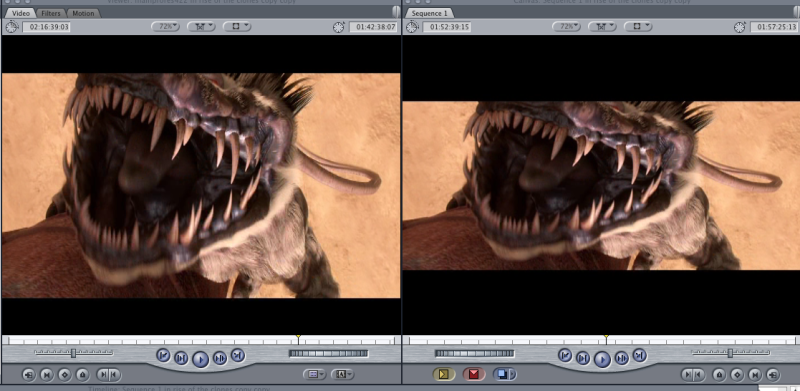
The one on the right is correct, but may be non-anamorphic. The one on the left is what it would look like as a 16:9 anamorphic file with the flag set improperly (in other words, on the left is what the video actually looks like on the disc, on the right is what it's supposed to look like after the player processes it correctly).
So the one on the right is how it's meant to be for working with in Final Cut, correct?
Also, in regards to what you said about it possibly being non anamorphic (don't even know what that would mean for my edit) does this shed any light on things?
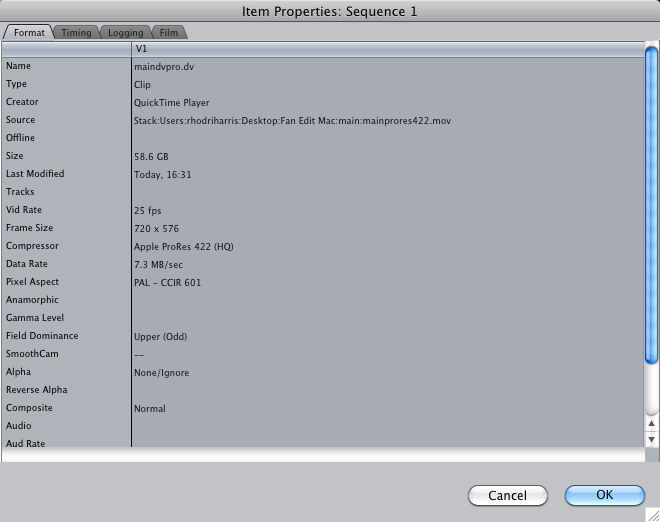
If this is all wrong, could someone please tell me the best way to rip using Mpeg Streamclip. Thankyou! :)
The one on the left is correct. However, you need to change your sequence's settings to 16:9. Always make sure your sequence and your clips are in the same format. What you should get is something that looks like the right one but with a 16:9 "box" enclosing it instead of a square one.
I can't walk you through it because I don't have FCS installed on my notebook atm. Right click the sequence and one of the options should allow you to change sequence settings.
It may help to set your sequence first and the import the clips.
This is really getting on my nerves now. The video that I'm currently editing, which I changed from being sourced from a DVCPRO50 to a Prores422 file, appears to be the wrong size. Whereas the exact same file dragged into the timeline normally is correct. In the first image is the one I changed via 'reconnect media' and as you can see, checking anamorphic 16:9 squashes the image ridiculously. The 2nd image looks correct, but the method of dragging it into the timeline just isn't an option for my project, because most of my cuts are already done!


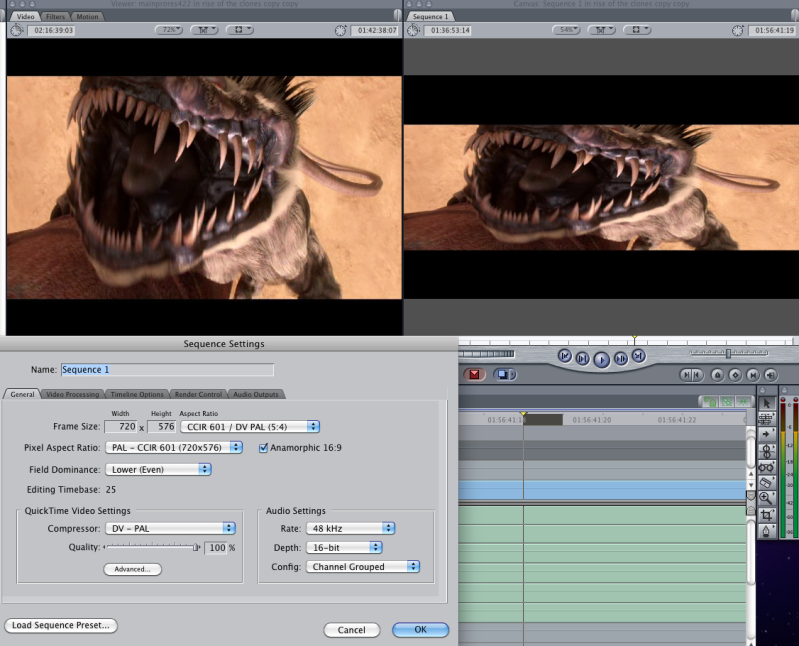
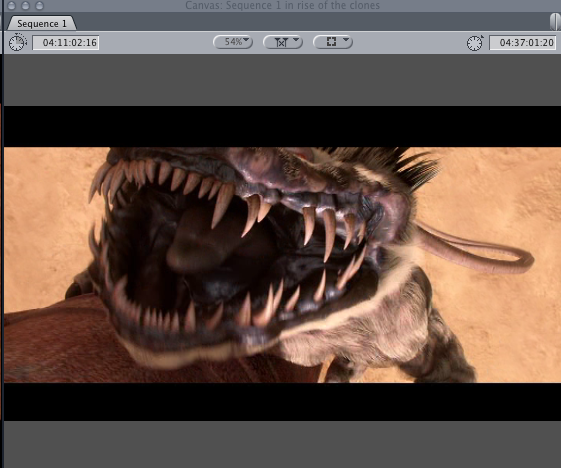
Help! :(
brash_stryker said:
This is really getting on my nerves now. The video that I'm currently editing, which I changed from being sourced from a DVCPRO50 to a Prores422 file, appears to be the wrong size. Whereas the exact same file dragged into the timeline normally is correct. In the first image is the one I changed via 'reconnect media' and as you can see, checking anamorphic 16:9 squashes the image ridiculously. The 2nd image looks correct, but the method of dragging it into the timeline just isn't an option for my project, because most of my cuts are already done!
Help! :(
You need to change the sequence from DV-PAL to Prores. Change the compressor settings, aspect ratio, and pixel aspect ratio of your sequence to match your source clips.
I've actually already tried all that. It still ends up squashed. i really have no clue why this is happening just because I started editing with DVCPRO50 but switched to prores422 half way through.
I'm really not liking the idea of having to start from scratch AGAIN. There must be a simple way to fix this.
brash_stryker said:
I've actually already tried all that. It still ends up squashed. i really have no clue why this is happening just because I started editing with DVCPRO50 but switched to prores422 half way through.
I'm really not liking the idea of having to start from scratch AGAIN. There must be a simple way to fix this.
I don't see a setting for pixel aspect ratio in the settings......
It works perfectly for the exact same clip when dragged into the timeline manually. But for some reason does not work for the same clip added via 'reconnect media'. Which makes no sense. They're the exact same clip in the exact same sequence!
brash_stryker said:
I don't see a setting for pixel aspect ratio in the settings......
It works perfectly for the exact same clip when dragged into the timeline manually. But for some reason does not work for the same clip added via 'reconnect media'. Which makes no sense. They're the exact same clip in the exact same sequence!
Sorry I must be blind. Yeah the Pixel Aspect Ratio was already set to the correct one. I'm at a loss too. I really do not want to have to do all my cuts again. I've literally JUST finished doing just that a second time!
It had prompted me to make sequence settings match clip settings, but that was a while ago when I was working with DVCPRO50.
And again, if it's working for the exact same clip dragged into the timeline, why shouldn't it be working for this? They're right next to eachother in the timeline, but they're sized differently! Defies logic and is driving me nuts!
Also worth noting (hopefully this will mean something to you) when I resize the problem clip in my timeline, it grows to the size it should be in the preview window, but when I finish dragging (let go of the mouse button) it returns to normal. It's showing the size of the source file it's referring to, and then resizing down again when I'm done changing. Am I missing something really obvious?
brash_stryker said:
Also worth noting (hopefully this will mean something to you) when I resize the problem clip in my timeline, it grows to the size it should be in the preview window, but when I finish dragging (let go of the mouse button) it returns to normal. It's showing the size of the source file it's referring to, and then resizing down again when I'm done changing. Am I missing something really obvious?
There's no project file as the source. This has been done from scratch in Final Cut. My source video is a Prores422 (HQ) encoded using Mpeg Streamclip and added to the timeline via 'reconnect media' rather than standard import/drag and drop (as I was already half way through editing with a DVCPRO50 file when I changed to Prores)
Worth noting is that DVCPRO50 was also exactly the same when I started editing with it (already letterboxed even before ticking 'anamorphic 16:9) so there must be something left over from when i worked with that file that's forcing my prores file into this squashed version. What's causing it though, I have no idea :(
The original prores file is not letterboxed, nor is it letterboxed when dragged into the timeline manually, as you can see from the pics. So why is it letterboxed just because of the METHOD in which I added it to the timeline?
I'm so frustrated. I can't really move on with the project (compositing, rotoscoping, etc) until everything's the correct size.
I've been unable to shed any light on this problem. I've tried creating a new project set up for prores from the word go, and pasting it in, but no luck. Have also asked a friend who knows Final Cut inside out, and he's clueless. It seems there's no possible reason for it to be doing what it's doing. So it looks like the only option is to start again from scratch a third time. Oh well, at least I'll get some practice out of it. Silver lining and all that.
Now that I'm getting started, I was wondering whether anyone could advise me on the best codec to use. I'm about to start using the aforementioned prores422 (HQ) variant, but if for any reason someone thinks one of the other prores codecs would be more suitable, please speak up now. I don't want to start from scratch a fourth time :p