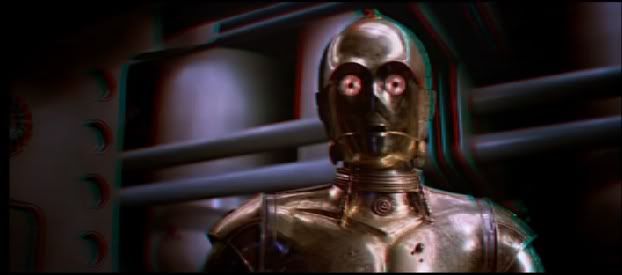I'd be interested on knowing the program/method you used.
Making quick "fake 3D" anaglyph is not too difficult, but is no way 3D at all. Only a trick for the eyes, and most of the time headache inducing.
Fake 3D only "works" when the camera is moving and when charcaters go in the good direction that make two consecutive pictures look like they are from both eyes. And that coincidence do not happen a lot. Also, when a character or camera change movement suddenly, you need to reverse the blue/red color filter to better fit the 3D feeling.
This is a picture (not the best 3D ever, ok) from 2 consecutives picture of Star Wars (black and white because it was from my silent edit):

The thing is to make better 3D you need to distort the image with a "depth map" image. Such like this quick made one:

This one is quick badly done and would not make good result (you can see some test though, on my old silent Star Wars thread IIRC).
But you can get the picture of the amount of work needed to convert a 2D movie into 3D. Even with the best computer and programs, the human eye is needed at some point, in order to tell the machine what it close to the camera and what is far.
For now I'm more than sceptic at any "on the fly" direct convertion method.