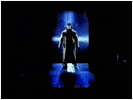- Time
- Post link
I've a spare one I can send you Adywan. PM me your details if you want it.
Hmmm, more like jaba ugly... JK
About the IL(interactive lighting) I think It would have to be something that you have to just notice and not be blantenly obvious, If you get what I'm trying to say. And IMHO, the whole cloud city continuity mess, while It "could" be fixed with effort, It's not a movie hampring error in my opinion, maybe cause its a *caugh* a movie lol
Well It's starwars, so its more than a movie!
The person your searching for simply does not exist
I wouldn't mind a new matte, but it's really not worth fretting over, IMO.
We are a way for the cosmos to know itself.
-Carl Sagan
Savage said:RE: Lightsaber reflections/glow
I remember discussing this back in the ANH:R days, especially in regards to Ben in the Cantina. Someone did a mock-up that looked extremely convincing back then, but it was not to be incorporated into the final revision. Maybe things have changed for Ady and he would want to give it a go this time around. This is an effect I'm 100% in favor (or is that favour?). As long as it is pulled off right (and this is Ady we're talking about, so I would expect nothing less), ambient glow bouncing off the environment would add more realism and cast a mood in certain scense, expecially inside the carbon freeze chamber.
If it's possible, I say do it!
yeh i remember that. there was a reason why i decided not to add the lighting into ANH:R and that was that if i had added it into ANH:R then i would need to add it into the other 5 movies. now i was looking ahead and this created all sorts of problems. mainly in ESB & ROTJ. Thats problem was Vader. it may look good when adding it to the human faces but there is a huge problem with Vader. the scenes are dark and there is no lighting on vaders mask in many of the shots. now to pull this thing off convincingly i would have to create a travelling matte of vaders helmet & face illuminated which is just too damn crazy to even attempt to pull off. when the sabre glow hits vaders mask you would need to see the detail, which is none existent in most shots. while this would be possibly if he remain perfectly still, the only way to pull this off would be to create a 3d head and track every movement in every shot precisely then mask only the parts that need to be exposed. plus you would also have to match the trajectory of the lightsabre for the lighting on the 3d head.
this is why it wasn't in ANH:R and won't be featuring in th rest of the revisited saga i'm afraid.
plus if the lightsabres have to reflect upon its surrounding wouldn't that mean that i have to illuminate objects that laser blasts pass close too? i think it would. lol
i hope you all can see why i decided against it.
teharri said:I am looking forward to the next official clip we get. Hope it is one from the duel.
It's highly likely you will see clips from the duel in the trailer but i'm actually thinking of giving you all a sneak peak at the behind the scenes short that i'm making of the wampa next week. it may even feature the final wampa footage with the new puppet if all goes to plan.
adywan said:
teharri said:I am looking forward to the next official clip we get. Hope it is one from the duel.
It's highly likely you will see clips from the duel in the trailer but i'm actually thinking of giving you all a sneak peak at the behind the scenes short that i'm making of the wampa next week. it may even feature the final wampa footage with the new puppet if all goes to plan.
Woot! I really want to see the finished wampa, and I understand the IL problem, no worries.
The person your searching for simply does not exist
on another note i'm a bit cranky tonight because i just tried to rip my 2004 dvd bonus disc which i need for some stuff and it refuses to rip or even play now in my DVD player or PS3, yet there are no scratches. Not happy. i don't want to have to fork out another £30 odd just to get the bonus disc when i already have 2 copies of the 2004 set thanks to the GOUT. why couldn't this thing just have been sold separately
I've a spare one I can send you Adywan. PM me your details if you want it.
I had that issue with Empire. I was told it had something to do with how each disc was encrypted differently as far as the security goes... and as such, my computer could only play certain ones
Is it not sad that in this time, we are more surprised by acts of love than acts of hate?
-Me
adywan said:yeh its the outdoor matte that is throwing everything out. I've checked all the interior layout and have been able to map where the door that chewie and lando is in each shot. as you can see there is no way such a vast corridor , in fact no corridor at all, could be outside the second door that lando & chewie enters based on the exterior views. another nightmare. lol
1st post
Well this was a real coincidence.... Although I'm still very busy in general unfortunately (which is annoying for me, as I want to go into quite a few more potential fixes to 'Empire', that haven't been mentioned yet), I got a chance to come on here today with the intention of suggesting a couple of possible little improvements to smooth the 'continuity' horrors with this particular scene in the movie..... And it turned out that a few of you were already deep in scrutiny of it, lol!
(That's lucky for me, as I hadn't yet had the time to ask doubleofive for the screenshots he normally helps me with, but can just about use what's been shown already, instead)
As this one is as potentially tricky as the 'Duel in the Vane' layout (which I still reckon Luke followed Vader along inside the long 'extending arm' from the Carbon Chamber inside the 'surrounding wall', and that the 'broken window' should have been on the OTHER side of the exterior Vane shots.... ;) ), I think it will be helpful to have all the relevant shots in close proximity on the SAME page for reference, so forgive the fact that I'm going to have to make 4 seperate posts here, one after the other, since I haven't mastered the 'multiple posts into one' thing yet! (My own 2 cents will be in the 4th post, by the way)
2nd post
Sevb32 said:
The still above is just before the switch to the other side view of the building on the left and we see Leia walking in the window, this is a moving shot so could we assume Leia's new building design is on the the other side of the left building which was originally supposed to be hers. It's all with keeping this shot of the fly thru, would hate to see it gone.
In short, this new more accurate building could be put next to the old one here, without changing the moving fly thru shots, I believe.
3rd post
I like the 'fly-through', and it's just a pity that the final designs of the buildings in the SE between the 2 shots made a bit of a hash of things overall. More on that in my 4th post below though.
4th post
Adywan, having looked at everyone's comments on this now (although there's been just enough confusion with this one to make my brain hurt again, lol), there's still a couple of things that haven't been brought up yet, if you're aiming to keep the overall existing look of the current SE 'apartment' exterior structure....
Firstly, just to clarify - I agree that Han enters the doorway beside the 'plant in the red vase', and that Chewbacca and Lando BOTH end up entering the SAME doorway which has the 'seashell' beside it, a good distance away from Han's one. (You can just briefly see the'seashell' on the alcove shelf on the LEFT of Chewbacca, when he enters into the apartment with the pieces of C3PO, and it's to the LEFT of Lando when he enters too)
And I also agree that BOTH the 'whole building' seen at the end of the new SE 'Cloud-car city fly-through' (seen in 3rd post above), and the new SE 'apartment' corner-section of the top of that building (seen in the top shot shown here), seem the wrong shape and size to allow for ALL the various corridors seen, and the following walkthrough to Vader's room. It's a poorly thought-out 'upgrade' from the equally problematic original GOUT version unfortunately.... The SE 'fly-through' scene is a good addition in the main though, and I personally quite like the look of the new 'apartment' exterior, and the bit of movement in the shot compared to the static GOUT version.
Once again, screeenshots unfortunately don't tell the whole story, and the scenes need to be watched in motion, but both the 'whole building' shot and the 'apartment' corner-section shot, as well as the shots looking up at the interior 'ceiling' pattern, ALL have some 'camera-movements' during them, and would all be quite difficult to amend very much I'd imagine. I agree with those that suggest getting rid of the uppermost 'framework' on top of the apartment (seen in the top shot shown here) would at least tie-in better with the view seen through the 'apartment ceiling' in other shots, although I'd quite like to see that extra 'framework' detail added above the flat 'ceiling view' instead! Probably too difficult I know, as there's a lot of movement in those shots, and absolutely no biggie in the scheme of things at the end of the day.
(On the other hand, removing it will make the 'apartment' section more closely resemble that original Ralph McQuarrie artwork that doubleofive linked to recently, AND it seems that the uppermost 'framework' isn't clearly defined on the 'whole building' CGI seen at the end of the previous shot anyway (seen in 3rd post above), so removing it will tie-in with this preceding shot better too!)
Having said that, if you compare the positioning of the tall, fat building (with the 'Cloud-car' platform beside it) in BOTH the shot seen in the 3rd post above, and the top shot shown here, it can be argued that the 'end-section' at the top (and the whole building in general) where Leia's 'apartment' is situated, is quite WIDE, and that the somewhat ROUNDED 'windowed' section we see her pacing in, is actually at the far-corner of this 'wide' top end-section, where we wouldn't necessarily see the uppermost 'framework' in the angle of the preceding shot, anyway....
And that leads onto something else - if you choose to look on the 'apartment window' shot as being the WHOLE 'rounded end' of the top section of the building seen in the preceding shot....then the top section is only as wide as the 'apartment' is (very narrow in other words), and the position of the tall, fat building and platform is SIDE-onwards to the whole of Leia's building....
but if you look on the 'apartment window' shot as being positioned at the far edge of a WIDE top section, then the position of the tall, fat building and platform is facing DIRECTLY towards the end of Leia's building, and matches the positioning seen at the end of the preceding 'fly-by' shot too. (I REALLY like the idea of something along the lines of the rough mock-up that Davnes007 came up with at the end of the previous page by the way, but again it's tricky because of the 'camera-movement' I suppose)
Also, shouldn't the single 'wine'-coloured stripe either side of the 'apartment window' area be covering the strips just above and below it as well, to better tie-in with the fatter 'wine'-coloured stripe seen in the preceding shot? Especially since it was seemingly intended to represent the same structure? It's just another example of sloppy continuity it seems.
Either way, the fact remains that the various corridors seen, and the following walkthrough to Vader's room still don't match, although slightly less so if you choose to look on the end of the top-section (and the building in general) as being quite WIDE....
Speaking of corridors, check out the various shots of the corridor seen through the opening that Han entered through, during the scene from the point when Chewbacca enters too - in the top shots seen in the 2nd post above, you can see that the corridor behind Han is 'bluish' and 'rounded' compared to the more 'angular' detail seen when Lando enters where Chewbacca previously did. Well, it seems that the one that Han came through (and is now sitting beside) is similarly 'angular' in a couple of shots too! Look at the shot where Han says "Found him in a junk pile?...." for instance, where the stair area is located. If I'm right and had a choice, I'd prefer to amend the shots of the 'bluish, rounded' ones to be 'angular' too....
At the end of the day Adywan, if it's a case of the bare minimum being achievable here overall, then these would be the 2 MAIN things I'd personally be more than happy to see with the current footage, which would go some way to tying things together a little better -
1. The removal of the uppermost 'framework' (seen in the top shot shown here), to tie-in more with the 'ceiling view' (seen in the bottom shot shown here), if possible.
2. Some alteration to the interior of the 'apartment window' shot, if possible -
Firstly, you'll notice that I've shown your recent layout in my 1st post above. It's because the top shot showing the 'apartment window' is the one shot that I'd MOST like to see amended out of everything around this scene....but I just happen to see a slightly different layout of it to you.... Not that it matters who is right in this by the way, when you see what I have in mind, because either way, the current layout of 'doors' seen through the 'window' lead to nowhere!
Okay, here's what's always been my own take on this 'interior' layout, as seen through the 'window' - while you have certainly correctly indicated the 'door' and 'alcove' positions in the middle and bottom shots, in relation to each other, the line that you have also pointed to as being the corresponding 'door' in the top 'window' shot, is not the same door to my mind, but is instead the door that Han is supposed to have come out of.... Where we seem to differ is that I think you see the tiny detail on show as being the 'objects on the shelves', whereas I see it as being intended to indicate a hint of the top of the 'plant in the red vase' which is roughly the same height, and beside the door that Han entered through.
(Of course, this makes the current 'window interior' even MORE off-kilter in the scheme of things, as Chewbacca and Lando would have had to come into the apartment using their doorway somewhere around where Leia is facing in the shot, lol! Again, pretty sloppy the angle it was put into the shot)
However, although the spacing of the shadows are not perfect between the 2 shots shown here, going by the 'angle' of their direction, they seem to suggest that it is meant to be the top of the 'plant' beside Han's doorway that is being indicated in the top 'apartment window' shot.
Also, I happen to believe that the bottom shot shown here, which shows a 'close-up' of Leia 'looking out of a supposed window' is intended to show us an almost DIRECT-on view of the back of the apartment's layout, with Han's doorway on the RIGHT of the shot, and Chewbacca's and Lando's doorway on the FURTHEST FAR LEFT of the shot here. (Note: looking at Jambe' unused behind-the-scenes footage of the interior set where Han says "You look beautiful, you should wear girls clothes all the time" (sure glad THAT got cut!), I think that if that particular shot of the set had been used, that we SHOULD have probably had to see a little of the 'imaginary window' at that point (the set didn't seem to have one at all in that clip). However, I don't think we are quite able to see the edge of it in ANY of the actual footage that was used in the movie, as the camera doesn't pan around enough for us to be able to see it. I'm content that all's well on that front.
So finally, the ways I'd like to see the existing 'window interior' adjusted would be these - I reckon the SE hint of 'twisting, glass ornament' that we can make out behind Leia, that is currently on the left-hand side of the interior, should be moved over to the farthest RIGHT of the window, to give it a better 'centrally-placed' look in the overall structure. This would better match the actual set positioning of it behind Leia in the next shot, to reinforce that the back of the apartment is more to the RIGHT inside this structure....OR just REMOVE it totally out of the shot, and out of our viewpoint, if that's not achievable during this moving shot. (the little figure of Leia herself would just be kept pacing in her current position)
REMOVE the SE hint of the top of the 'plant' (or 'objects on shelf') altogether, as they should be further back to the right of the structure, unseen by us, again reinforcing that the back of the apartment is further to the RIGHT of the current structure. (There seems to be something sticking out now on the inside on the left-hand side that passes in front of Leia close to the window's interior. This is not really a problem, as the camera-angle of Leia's 'close-up' supposedly 'looking out of the window' in the next shot doesn't show exactly how close she is to the window, and isn't at an angle to see this 'protrusion', even if it had been included in the actual set. It's just an extra detail that could EITHER be left OR removed)
If possible, perhaps the current direction of the interior shadows can be tweaked a little, and a slight adjustment made to the 'curve' of the ceiling seen in the window. However, it's a moving shot, so this may not be achievable. It's certainly no biggie personally speaking, as I reckon the removal of the currently distracting 'plants' / 'objects on shelf', and shifting the hint of 'twisting, glass ornament' over to the RIGHT-hand side of the window (or TOTAL removal) will alone make a huge difference to the percieved layout of the interior in the shot. Certainly, anything is better than it is currently laid out.
Just as a final thought on this one from me, there is ALSO the possibility of giving the impression that the building seen in the 3rd post above has totally nothing to do with Leia's 'apartment' whatsoever! That's right, the 'ol 'flipped shot' routine.... (Although it took me a little while to get onboard with the idea of this with a couple of shots in ANH:R, I really like idea now that this can freshen things up in certain places)
Anyway, using my tried and tested 'mirror' trick, I've had a look at the new SE 'fly-by' shot that cuts to Leia in the window, and it seems that if you take that tall, fat building with the 'Cloud-car' platform as a focal point, that you can get away with flipping EITHER the 'fly-by' (there's nothing that looks out of place as the Cloud-cars are symmetrical, as is the tall, fat building) shot OR the 'apartment window' shot (my points for tweaking it would still be relevent though), but the 'Cloud-car' platform and the Cloud-car taking off above it, would need to be REMOVED from the end of the 'fly-by' shot. Apart from that, I think if you compare the shots in the 3rd post, and at the top here, you can just about get away with it seeming to be a cut from somewhere behind the tall, fat building, to somewhere in front of the tall, fat building, because of the angle that the tall, fat building seems to be positioned during the 2 shots!
It was just another thought, and I look forward to whatever extra is done in these scenes.
Hold on, as I make my self some coffee and "Attempt" to read that wall, and I'm sure Its a great well written wall, just a big one;]
Damn
The person your searching for simply does not exist
adywan said:.
...the only way to pull this off would be to create a 3d head and track every movement in every shot precisely then mask only the parts that need to be exposed. plus you would also have to match the trajectory of the lightsabre for the lighting on the 3d head.
I made this 3D model a few years ago, Ady. It's in Maya 8.5 but it could easily be converted to any other format.
I too think it would be just too much of a pain to try to match the movement, it's completely crazy to even try, but that's exactly what you've been doing with these movies all along, isn't it? ;) Would it be extremely time consuming? hell yeah! but if you even consider trying it for a second, my 3D model is yours in a heartbit.
But if anyone here wants to have a go at it, I'll gladly send the file as well.

Here you can see more pics of the 3D helmet:
http://afohusker.deviantart.com/gallery/
----------
Now, let me thank you for all the work, effort and love you've put into making these films what they should've been a long time ago. I've been reading this thread since it started, right after I stumbled upon ANH:R and WOW!
To be honest I had lost my love for SW... with the prequels and all, but now I fell like a little kid again when I watch ANH:R and that's just because of what you've achieved.
I never felt like I could really contribute with anything so I was just lurking, reading endless debates about flippers and snow flakes, green lasers and whatnot, but all in good fun. Ah! and blue TIEs LOL!....but reading that the only chance to achieve a certain VFX needed a 3D Vader head, made me finally create an account, just in case one day you find good use to it. If not, well at least it helped me make the jump into this amazing project.
Thanks again, man, and keep surprising us!
:D
Wow, quite an introduction to the board, Husker! Welcome to the world of the posting. ;)
I wouldn't be surprised if someone (vaderios? heh heh) would at least try to do something with your 3D models...which look very nice, by the way.
Can someone flip the fly by and post it?
Ripplin said:Wow, quite an introduction to the board, Husker! Welcome to the world of the posting. ;)
I wouldn't be surprised if someone (vaderios? heh heh) would at least try to do something with your 3D models...which look very nice, by the way.
Thanks man!
Hate to say all those (and many, many other) artsy thngs i used to do are pretty much in the past now due to lack of time.
And thanks for welcomng me lol! This is the first SW forum i post in since my days in the OS....a long time ago.
It's highly likely you will see clips from the duel in the trailer but i'm actually thinking of giving you all a sneak peak at the behind the scenes short that i'm making of the wampa next week. it may even feature the final wampa footage with the new puppet if all goes to plan.
That would be insanely awesome. I'd much rather see BTS type stuff at this point rather than finished shots.
Yeah, a look behind the scenes at the Wampa would be cool. I wouldn't mind seeing it in an unfinished state, but maybe not the final footage. I can only speak for myself, but that would be one surprise I'd like to save.
adywan said:there was a reason why i decided not to add the lighting into ANH:R and that was that if i had added it into ANH:R then i would need to add it into the other 5 movies. now i was looking ahead and this created all sorts of problems. mainly in ESB & ROTJ. Thats problem was Vader. it may look good when adding it to the human faces but there is a huge problem with Vader. the scenes are dark and there is no lighting on vaders mask in many of the shots. now to pull this thing off convincingly i would have to create a travelling matte of vaders helmet & face illuminated which is just too damn crazy to even attempt to pull off. when the sabre glow hits vaders mask you would need to see the detail, which is none existent in most shots. while this would be possibly if he remain perfectly still, the only way to pull this off would be to create a 3d head and track every movement in every shot precisely then mask only the parts that need to be exposed. plus you would also have to match the trajectory of the lightsabre for the lighting on the 3d head.
this is why it wasn't in ANH:R and won't be featuring in th rest of the revisited saga i'm afraid.
Makes sense to me, and sounds incredibly time consuming and tedious if done. It's never been there until now, and I think I can live without it.
Looking forward to some bts....
O.T. or No T., baby!™
So say we all Husker!
Gotta say though, I do think that it almost seems like a lot for a little... something Ady has done yes, but at the same time, everything he's "fixed" he's...well... "Fixed."
It's always been my understanding that Lightsabers do not actually emit ambient light... which seems contrary to common sense (as is fire/sound in space etc.) But it's been the rule I thought.
I realize that the prequels kinda..did their thing... I love them, but I dunno if that's the "model" you should go for...
I mean it's idealistic... and I almost think it's one of those things he could do to add his own touch... but at the same time he has sooo many other things he's doing. Building the model is only half of it
Is it not sad that in this time, we are more surprised by acts of love than acts of hate?
-Me
Nice to have you on board Husker hope you lend your hand to rolling the harder Episode 6 (how am going to cope now that show has finished ++sob++?).
My rotating room idea seems to have fallen off the map with all this talk of glowing faces and the like.
Anyone skilled enough to try their hand at a simple gif to see if it's workable?
Bingowings said:Nice to have you on board Husker hope you lend your hand to rolling the harder Episode 6 (how am going to cope now that show has finished ++sob++?).
Ditto to that on both notes. : )
adywan said:then i would need to add it into the other 5 movies.
You're planning on doing the prequels as well I take it? And whats the best program simply for editing?
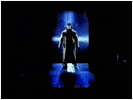
Ady uses Vegas. I prefer either Avid or Premiere Pro, and Final Cut is also popular, though I hate it (you have to render EVERYTHING). I've never been a big Vegas fan myself, but then again I don't use Windows anymore, either, so I haven't worked with it in a very, very long time.
ChainsawAsh said:Ady uses Vegas. I prefer either Avid or Premiere Pro, and Final Cut is also popular, though I hate it (you have to render EVERYTHING). I've never been a big Vegas fan myself, but then again I don't use Windows anymore, either, so I haven't worked with it in a very, very long time.
So it seems Avid or Premiere Pro is the way to go. Thanx for the info.