- Time
- Post link
You could use dropbox.com (the web version) and the public folder option. As far as I know there is no file size limit. (besides the 2 gb of storage data)
You could use dropbox.com (the web version) and the public folder option. As far as I know there is no file size limit. (besides the 2 gb of storage data)
Let's see how RapidShare works for now:
penguinofgreatness said:
Oh, btw when you are done with the covers, could you please make alternatives that don't have the hi-fi stereo or CBS/FOX logo on the front side of the cover. I think I would like this look the best. The covers look great.
Alternate versions:
(link removed)
Let me know when you have those alternate versions so I can take them down.
These are amazing. I have both versions and they look really great!
I have an Epson Stylus Photo 1400 printer, and tonight I printed out the ANH sleeve on A4-size Epson Photo Quality Glossy Paper (S041126) using the "Photo Paper Glossy" and "Photo RPM" printer settings ("High Speed" unchecked, "Edge Smoothing" checked). I printed directly from my vector file, in which everything but the poster art on front and the screenshots on back are vector.
I chose the "Photo Quality Glossy Paper" over the various grades of normal photo paper because it isn't as heavy as normal photo paper, i.e., it is more similar in weight to retail DVD case sleeves like you would find in the DVD case of a store-bought Hollywood movie.
The results are amazing; very comparable to the quality, as well as the overall look and feel, of an offset printed retail DVD sleeve. All of the text and other vector elements are razor sharp, including the very fine print on the bottom of the back, and the raster images look like photographic prints. There's nothing about it that looks amateurish or "bootleg"; it truly looks like it was professionally printed. I tried taking a picture of it but my cheap camera doesn't even come close to doing it justice.
I had previously printed these sleeves out on blank matte DVD sleeves, the kind that are A4 sized but perforated around the edges so you can tear the edges off to make it exactly DVD sleeve size. The results were good, i.e., all the text was sharp and the raster elements looked good, but they just didn't look like a retail DVD sleeves if you looked closely enough to see the rough texture of the matte paper, which broke up the solid colors because of the tiny "cracks" running every which way in the paper. The Epson "Photo Quality Glossy Paper" doesn't have that problem at all.
Now I just need to figure out a good way to cut this A4 paper down exactly to the edges of the printing. I don't have a paper cutter, but I think the local library does. I was also thinking of using a metal straight edge along with a utility knife with a new razor blade.
Hello, long time lurker, first time poster.
Does anyone have a copy of MaximRecoil's DVD versions of these covers? The link above is now dead.
Thanks in advance :)
LukeGorgeous said:
Hello, long time lurker, first time poster.
Does anyone have a copy of MaximRecoil's DVD versions of these covers? The link above is now dead.
Thanks in advance :)
Very cool job on the covers!
Not sure if I'm too late to the game... but I do have an interesting item that can maybe help?
I have a poster that was most likely from a video rental store. The only other time I saw this poster was on eBay, when the seller claimed all copies of this were always folded (apparently mine wasn't).
The poster showcases the VHS covers from the trilogy, and they look very sharp. The entire poster is roughly 2 feet wide by 3 feet tall. The individual VHS covers measure about 6 inches wide by 12 inches tall.
I need to re-frame the poster because the heavy paper causes it to slip down in the frame. I suppose I could scan in sections of the poster if needed. The poster is in very good quality and all artwork and text appear to be quite sharp.
-Steve
Here's a quick photo of the poster I snapped with my cell phone:

That looks really sweet. If you want to scan it, I'm sure it could be useful to people on the forum.
Star Trek: The Motion Picture DE - The Anti-DNR Fanedit
Duel (1971) - The Hybrid Cut
The Phantom of the Opera - 1925 Version Reconstruction - Rare Scores Collection - Roy Budd Score
I'd be all over a full scan of this poster, it is really fun and nostalgic.
That's an awesome poster.
As for this specific project, it wouldn't have helped (though if you have a way to scan it in, definitely do it; there are no doubt other uses for such a scan), because the problem was that DVD cases have a wider aspect ratio than VHS sleeves, so the artwork from the VHS sleeves is cropped too narrow for use on a DVD case. So I had to find the front artwork from other sources, ideally from the original posters for each movie. Finding the first two wasn't hard, but ROTJ was. "Video Collector" solved that problem. This is what I said about it in an earlier post:
Video Collector sent me an ROTJ image that he worked up using msycamore's "Style B.bmp" scan and various LD cover scans from his own collection; and he did a hell of a job. We now have everything that's showing on the VHS cover, plus a little more on the top and a lot more on the sides (more than enough to fit the DVD cover aspect ratio). We have small Lando, more of the Death Star, the entire lightsaber blade, and Leia's stomach
They all printed out beautifully, and looking at the finished product, Video Collector's Photoshopping is so seamless that I can't even spot it. For the life of me, I still can't get a decent picture of the case with my handheld camera, but here is a scan of it from a flatbed scanner:

Click here to see the full-resolution scan.
The other two turned out just as good. If I weren't the one who made these, I wouldn't be able to tell just by looking at them that they weren't factory-made. I couldn't be more pleased with the results.
As well you should be! Good to see you back here, Maxim. Any more projects in the pipeline?
I'm still feeling my way through Illustrator, slowly but surely. Thanks again for those early tips!
Jonno said:
As well you should be! Good to see you back here, Maxim. Any more projects in the pipeline?
I'm still feeling my way through Illustrator, slowly but surely. Thanks again for those early tips!
No problem. I'm not working on any projects currently. The last vector project I did was creating a custom Atari 2600 cartridge label for a particularly good arcade-style hack of Space Invaders (created by AtariAge member Nukey Shay), i.e., a hack which transformed it into Space Invaders Deluxe. I used this poor quality cellphone camera picture (which was the only image of that particular artwork from the kickpanel of the original arcade machine that I could find) to create this label by manually vectorizing it, like so.
cool!! :D
Do any of you have Epson inkjet printers? A couple of years ago I ran out of the genuine Epson ink that my Stylus Photo 1400 came with new, and of course, genuine Epson ink cartridges are hilariously overpriced (about $20 each and I needed 6 of them). I've heard/read horror stories about aftermarket ink, and even that is usually $35 or more for 6 cartridges, and I didn't want to take the gamble. So my printer has been collecting dust for 2 years.
Recently I went to watch these DVDs I made and printed back before my ink ran out, and all of them have glitches now (e.g., freezing, not wanting to load). I checked to see what they actually are, and they are "CMC MAG-D03-64", and Google tells me that they are not beloved. In fact, it seems that reliable double layer DVDs are few and far between. So I bought some inkjet printable Verbatim DataLifePlus DVDs ("MKM-003-00") and burned them; so far so good. However, I had no way to print the labels on them.
On eBay I found some ink for dirt cheap ($7.69 for all 6 cartridges, free shipping), and the seller sells a lot of it. That was cheap enough to be worth the gamble, so I ordered some. Amazingly, they worked. My printer falsely believes that they are all genuine, and shows that they are all full. But the truly amazing part is that the print quality was better than with the genuine Epson ink that came with the printer. Here is a comparison:
You can see that the Epson ink printed out "bolder" than it should have, and with the tiny text and closely spaced lines in the CBS Fox logo, you lose some of the fine details and separation that should be there.
The disc I printed with the cheap ink is the same type as the disc printed with the Epson ink ("CMC MAG-D03-64"), which was a coaster I used for a test print after installing the new cheap ink cartridges, so the printing surface can't be blamed for the difference in print quality. The printer settings were the same in both cases as well.
The reason the block of text on the bottom of the cheap ink disc is shorter is because the Verbatim discs I bought don't have a printable hub area, so I had to get rid of some of the empty space in the block of text to make it fit on the Verbatim discs (but I didn't change the text at all). I've already printed labels with that cheap ink on all 3 of the Verbatim discs, and they came out just as good as the test disc.
I can't speak to how well this cheap ink would print out a color photographic image, because I haven't tried that with it yet, but it does a great job with black.
I've got this VHS set and let me say that what you did looks great. Thanks for the hard work.
:)
Hey gents.
New to this forum. I own the original 1984 releases and really want scans of these DVD covers for my dvds. Any chance I can get copies?
Cheers,
Charlie
GRIFF13 said:
Hey gents.
New to this forum. I own the original 1984 releases and really want scans of these DVD covers for my dvds. Any chance I can get copies?
Cheers,
Charlie
Star Trek: The Motion Picture DE - The Anti-DNR Fanedit
Duel (1971) - The Hybrid Cut
The Phantom of the Opera - 1925 Version Reconstruction - Rare Scores Collection - Roy Budd Score
Oh! I'm making it in blue... is it wrong?
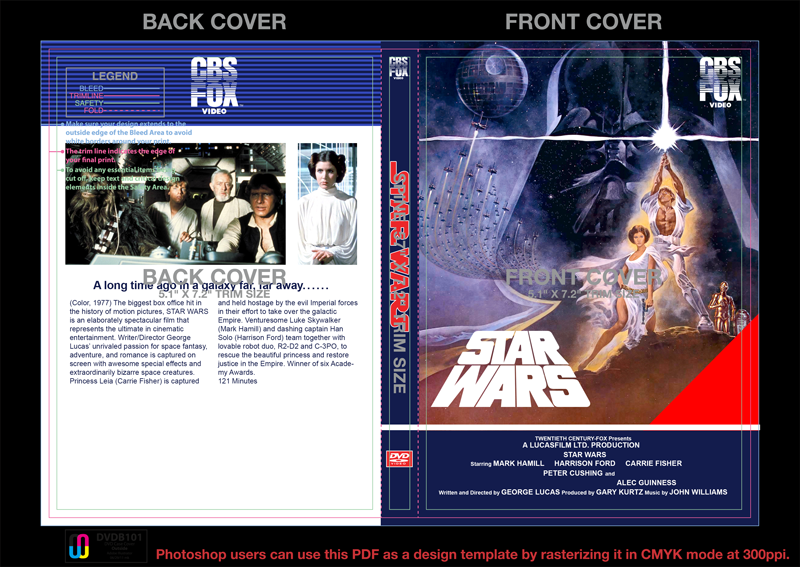
I'd like to do something like this but for the 1992 tapes. I think attempts have been made at this but I'd like to really do a good job with it. I just need a good wide scan of the ANH artwork (one that shows Vader's complete helmet and not with the corner cut off), the ROTJ artwork with small Lando (if one of you who posted it earlier would like to repost again that would be nice) and nice scans of the back cover collages.