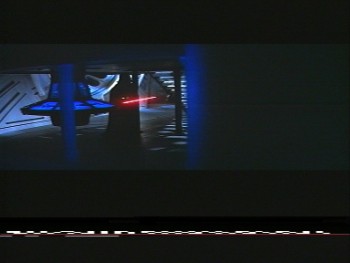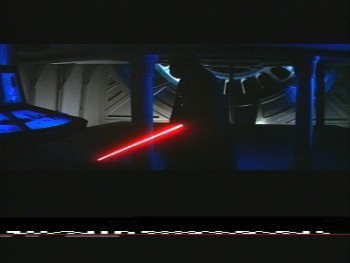I've been using the JVC GR-D70EK PAL MiniDV camcorder as a pass-through capture device with my Mac and out of curiosity, I wanted to see how it would fare with the 97SE LD PAL set on my Pioneer CLD-D925 player.
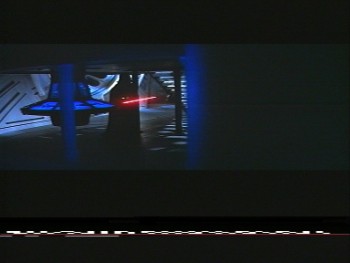
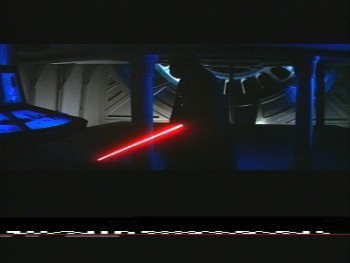
As you can see by viewing the images in their full size version, there's a substantial amount of pixellation, particularly around the lightsaber and there's also a problem with the vertical frame.
I suspected that the camcorder might be faulty so I tested it with several other devices that have composite outputs - a SNES, an N64, a Gamecube and a VCR. The SNES exhibited similar problems as the LD player during capturing but all the others were fine.
There's something about the video signals generated by the SNES and the LD player that the camcorder is unable to handle properly. Has anyone else encountered a similar problem and if so, is there anyway to correct it, or is it just one of those things?
Also, all my MiniDV captures suffer from interlacing issues, I've done some reading up on the matter (http://www.100fps.com/video_resolution_vs_fluidity.htm) but I'm still confused.
What am I doing wrong here?