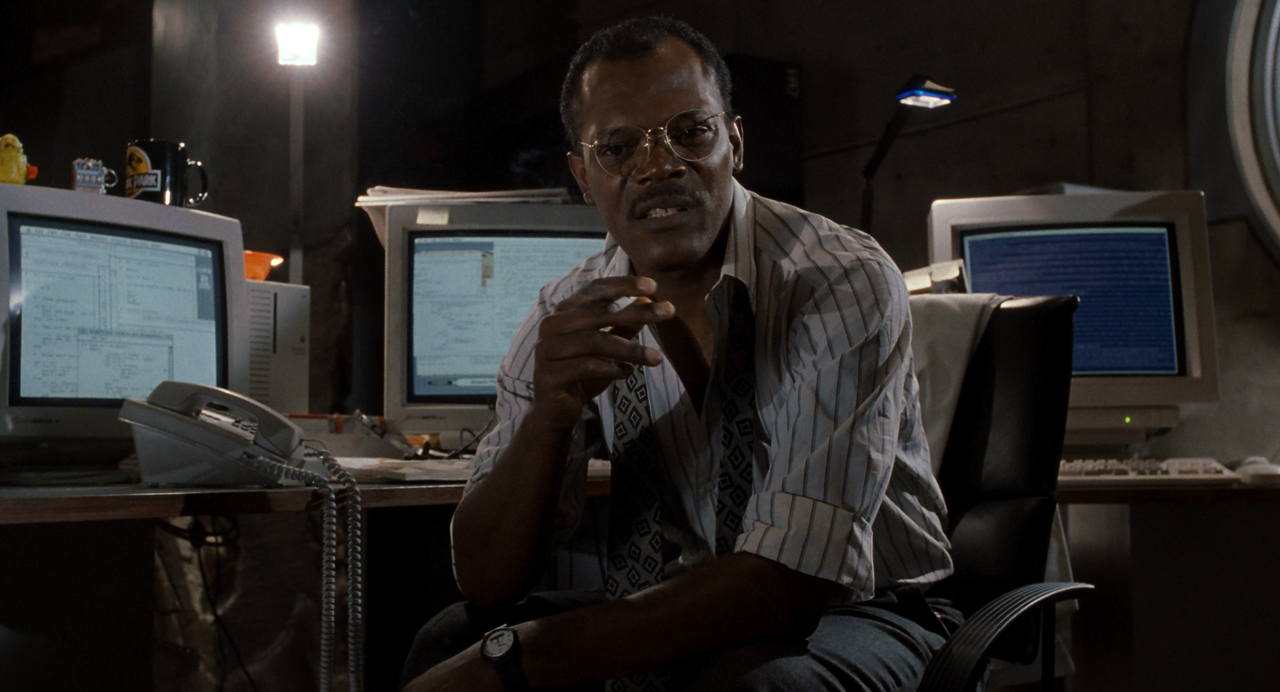The colors of Jurassic Park on HD+ media have always looked horrible, the key word is magenta. Magenta, magenta and magenta. The picture is also over saturated, which makes the effects shots (which usually are over saturated themselves) look 1000 times worse. I’ve done a complete Color correction and grade, bringing it closer to the warmer hue of 35mm Film, while keeping it modern and neutral. (in context, they may look too warm, but I promise you alone they look magnificent, This ain’t the 3D BD) I’ve also Color corrected all the effects shots to match the surrounding shots (there are usually blown out highlights while simultaneously being muted) aswell as over-saturation which has to be corrected. Excessive noise has been reduced in several shots (raptor shot used as example below) and one shot (Genaro talking to Hammond) has been partially replaced by an upscale of the Blu-ray; For some reason, the 4K Blu-ray shot starts out with a regular image, then fades in to a very degraded, seemingly 35mm source. This is not present on the 2011 Blu-ray, so the shot has been partially replaced.
This so-called “master” will be used as the basis for a Jurassic Park fanedit I’m currently planning, A La “revisited”.
Screenshots:
Original:

New:

Original:

New:

Original:

New:

Original:

New:

Orignal:

New:
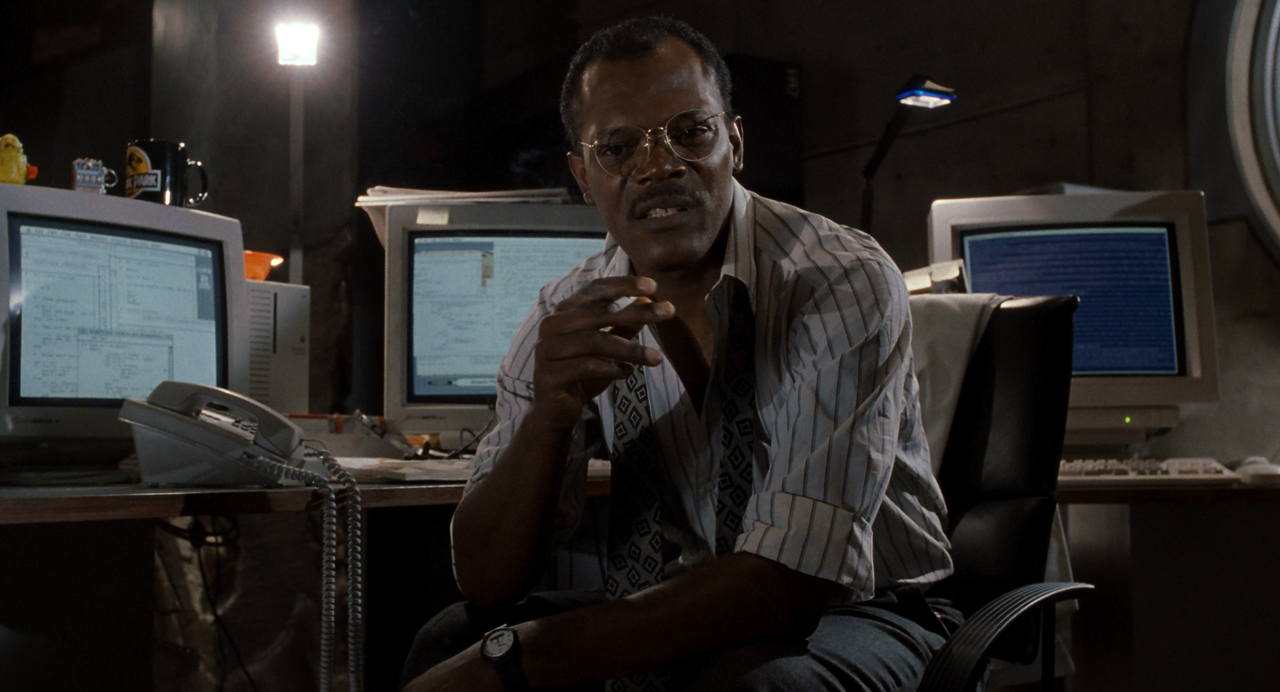
Original:

New:

Original:

New:

Orginal:

New:

Project is complete. You can PM me for it.