- Time
- Post link
why does not anyone use punctuation here anymore
why does not anyone use punctuation here anymore
TV's Frink said:
why does not anyone use punctuation here anymore
i think father skywalker used it all up
jedimasterobiwan said:
what i noticed in some of the color corrections vader's black suit and helmet and cape look gray taking away a lot of black color
They should be very dark, but they should be more gray than pure black because there is a lot of shading to a character dressed all in black. Unfortunately with the universal color correction that I am looking for, Vader in my color corrected version will probably not get much of that back. I want to avoid bringing the garbage mattes back and from what I've seen of the negative1 work, those black are supposed to be pretty dark. Everything was way to bright in the VHS and LD versions.
yotsuya said:
jedimasterobiwan said:
what i noticed in some of the color corrections vader's black suit and helmet and cape look gray taking away a lot of black color
They should be very dark, but they should be more gray than pure black because there is a lot of shading to a character dressed all in black. Unfortunately with the universal color correction that I am looking for, Vader in my color corrected version will probably not get much of that back. I want to avoid bringing the garbage mattes back and from what I've seen of the negative1 work, those black are supposed to be pretty dark. Everything was way to bright in the VHS and LD versions.
yotsuya what's your version look like can you show me?
regarding punctuation whats that
i was talking to my mom a retired teacher last night about this very issue that people today are no longer educated properly and she cant stand reading newer books because they are full of grammatical errors
i guess nobody cares as long as the point gets across right
jedimasterobiwan said:
yotsuya said:
jedimasterobiwan said:
what i noticed in some of the color corrections vader's black suit and helmet and cape look gray taking away a lot of black color
They should be very dark, but they should be more gray than pure black because there is a lot of shading to a character dressed all in black. Unfortunately with the universal color correction that I am looking for, Vader in my color corrected version will probably not get much of that back. I want to avoid bringing the garbage mattes back and from what I've seen of the negative1 work, those black are supposed to be pretty dark. Everything was way to bright in the VHS and LD versions.
yotsuya what's your version look like can you show me?
I've been having some rendering issues, but I think I have that figured out now. Sony Vegas is a stupid beast. It automatically shows the full spectrum in the preview window and most things I work with don't use the full spectrum. So I had to figure that out. If this render works, I'll have something tonight that I can do some screen captures of. Warning, it is the TR47 LD capture. I'm starting there because I found in viewing the different versions that that one had the best color pallet to start with. The resolution sucks, but I'll put up some before and after images and some GOUT and Bluray comparisons.
One of the things I've been looking for are the key scenes that you have to get right for each range. There are lots of blacks, but only a few scenes where you have to watch out for the whites. Then there are the various scenes ranging from the bright blockade runner to the dingy cantina. The Han/Greedo scene has turned out to be one I need to look at. The final shot of Luke at the burning Lars homestead is the key one for the brights.
I did come to an interesting conclusion. The R2s they used in Tunesia is not the same color as the the R2s they used in England or the US. In all the Tunesia shots R2 is bright blue while in the other shots he is dark blue. It could be the type of finish they used, but it appears to be the same for most of the movies (except Ep 1), just darker in ANH. It could be from the very diffuse light from all the sand. Not sure of the specific reason, but he is very bright. Not, I should point out, neon blue like on the DVD and Bluray. I personally think a different finish on the blue parts is the likely cause.
Well, I haven't rendered it this way yet, but I was close, made some tweaks, and went too far, then settled for something closer to the previous render. I'm trying to keep a balance in flesh tones. Leia tends to be pale and Uncle Owen tends to be red and dark. The key scene for me is where Ben finds Luke and R2. They need to have a touch of red in their skin without looking like lobsters. Owen and Luke at the droid auction are just red. This also makes C-3PO less orange-gold and more brass. I tweaked the saturation so that C-3PO isn't so gold on the blockade runner. This has the effect of tinting the blockade runner corridors and Death Star walls with a hint of green, but I find the flesh tones to be pleasing. And please excuse the quality. coming from an LD source more than 10 years ago means it leaves a bit to be desired, but it is the colors I am after. This was so close to what I wanted to begin with, it just needed some contrast, sharpening, and color tweaking.








And one of the original image before I corrected it.
Colors look very good! They're very balanced and seem authentic.
yotsuya said:
And one of the original image before I corrected it.
are you making an hd version of you fanedit?
DrDre said:
Colors look very good! They're very balanced and seem authentic.
Thanks. Getting the black levels I wanted was troublesome. I want the final product to not have the garbage mattes but still have the dark grays. This probably isn't a good version for determining the final settings of my final project, but it makes a good guide to match the other versions to.
jedimasterobiwan said:
yotsuya said:
And one of the original image before I corrected it.
are you making an hd version of you fanedit?
I'm doing a bunch of versions, mostly for me. Like this one is getting a DVD on my shelf to preserve this version. But this is just the first step. I want to create three versions that I might release. I'm definitely going to document and publish all the settings I used to get the results so anyone else can do it themselves (if they are using Sony Vegas Pro it should be easy, and it should be interpretable to other software). I want the GOUT using the best of the what we have (a mix of the 2006 GOUT and the JSC LD capture), a color corrected (among other fixes that I have discovered it needs) Bluray with 5.1 audio, and my own edit. My edit will be partially despecialized and have a number of fixes. It probably will be 720p, but maybe better depending on what I can do with the GOUT.
Right now the things (other than overall color correction) that the Bluray needs are fixes to some blown out highlights (the sky in the burning homestead scene) and restored X-wing and Y-wing explosions in the Death Star battle. I had thought they crushed explosions were from the SE, but I found a copy of the SE (probably used for the LD's and aired in Europe before the DVD's came out) that shows that it was not an SE feature but is part of the poor restoration job. Also, the Imperial and Rebel graphics of the Death Star approaching Yavin are in pathetic shape. The Imperial graphic screen border is crushed to dark blue and the Rebel screen border is blow out to a bluish gray instead of the original very dark tones. And I probably will include a special feature so you can watch it with the stupid rock removed from in front of R2. On the disk I burn for myself that will be the only option, but as I am trying to restore what this should have looked like if it had been handled properly, I can't really leave the rock out, as much as I want to.
I have come to the conclusion that doing a global color correction to the JSC version of ANH is hopeless. I think it comes from a different color timed print. Since I have to align it and the GOUT anyway for my restoration project, I'll just do a scene by scene match as I go. That is a lot of work, but I can't do without it. It will mostly cancel out the DNR in the GOUT and should yield a superior master.
In the meantime, I suppose I should finish my color correction draft of the bluray.
can you give a preview of your blu-ray color correction
thorr said:
regarding punctuation whats that
i was talking to my mom a retired teacher last night about this very issue that people today are no longer educated properly and she cant stand reading newer books because they are full of grammatical errors
i guess nobody cares as long as the point gets across right
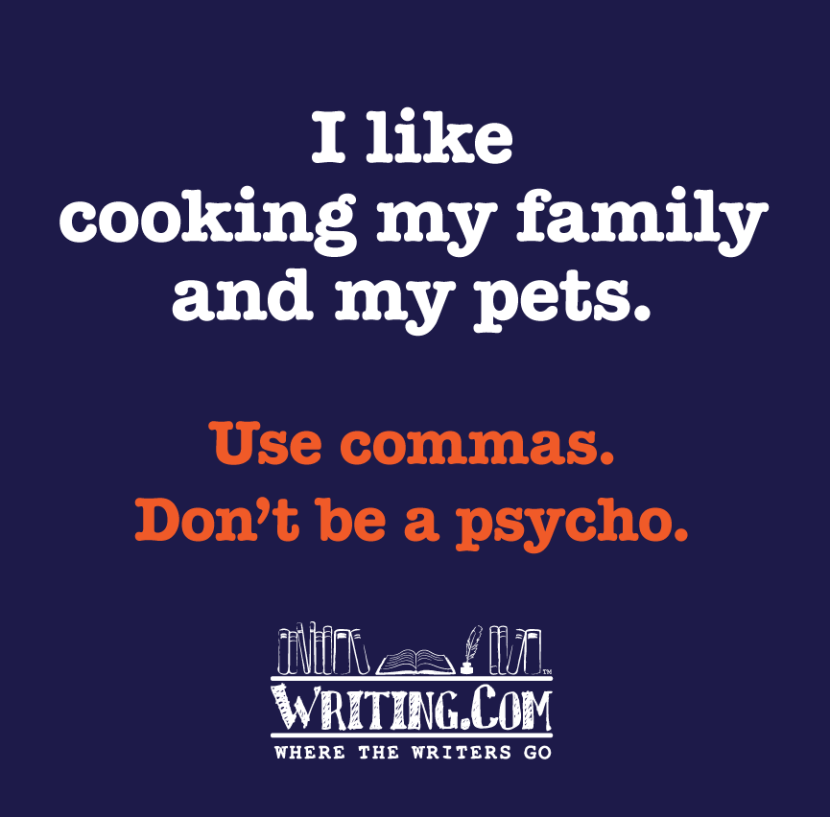
Donations welcome: paypal.me/poit
bitcoin:13QDjXjt7w7BFiQc4Q7wpRGPtYKYchnm8x
Help get The Original Trilogy preserved!
Even with commas that sentence is awkward. Try "I like my family, cooking, and my pets." or "I like my family, my pets, and cooking."
Nobody sang The Bunny Song in years…
I'm still working on it. I did a second draft and had to change my approach but I ended up with much better results. I'm still trying to work out some things I don't like. I'll post some images soon. I have all the bright scenes to my liking, I just need to get the dark scenes there without ruining the light scenes.
I had a chance to watch the full version of my 3rd draft this morning and the results look good. A few tweaks left I think, but not much that most people would notice. Here are the same shots as above, but this time from the my color corrected bluray.








I should point out that the last image features a sky overlaid with a 30% transparent sky from the GOUT. For the final version I am going to use the sky from the EU 97 SE broadcast. I'm fixing it because it is a scanning error as opposed to a creative edit. I'm fixing several of those as I go.
I've managed to get rid of most of the green tinge that I found inescapable in the TR47 color correction. Part of that is that the BR is just from a better source and has a lot more information. It just needs to be moved around to reveal it. There isn't much to be done, other than overlay a replacement via matting from a scan that preserves that image information, with the blacks and whites. That information just is no on the bluray. It is found in the other copies so it is not completely lost. Just takes a lot of work to put back.
How are you aligning multiple sources?
Donations welcome: paypal.me/poit
bitcoin:13QDjXjt7w7BFiQc4Q7wpRGPtYKYchnm8x
Help get The Original Trilogy preserved!
yotsuya said:
I had a chance to watch the full version of my 3rd draft this morning and the results look good. A few tweaks left I think, but not much that most people would notice. Here are the same shots as above, but this time from the my color corrected bluray.
I think it's pretty much impossible to manually match the bluray regrading to your other sources. Your grading based on the laserdisc looked much better for this frame, which is oddy green shifted on the bluray.

I would advise you to use the color matching tool for such cases. In this case I matched the bluray to your laserdisc regrading:

Well, what I am aiming for is a global color correction for the Bluray and for whatever GOUT source I end up with. I want them to match overall. The things I am aiming for are skin tone, C-3PO, R2-D2, Darth Vader, the Blockade Runner interiors, the Death Star interiors. Leia is my typical target for skintone. Carrie Fisher has pale skin with some blush and when you have the tone right, her skin should look peachish and you should be able to see the blush without it being overly obvious. Considering the movie, in all four scans that I am referencing of it, is not properly timed from scene scene, you have to decide which scenes should be matched. I'm going for the majority. So I have gotten rid of the overly red flesh tones, but in the occasional shot the people are still a bit too red and in a few shots (mostly Tarkin) they are too pale.
My plan is to create my own despecialized version (hoping one of the newer resolution enhancers works well enough and easy enough) and individually color correct the scenes that I replace to match that scene. I have already done it to two scenes. C-3PO on the sand dunes in front of the skeleton has a green splotch under his arms that Harmy got rid of, but I had to match his color correction to what I am doing. Then I recolored the added Biggs scene because it was glaringly off. and I'm doing this on different layers so I have the entire film corrected and then what I change on top of that I can turn on or off as I like.
It is all a set of compromises. I want the films as they were shown, which at this stage is pretty much a guess. Only an original unfaded interpositive would give us the real colors as they were. The technicolor is the closest we can get, but it seems to come out too green unless you go in and color correct ever scene separately. Not a level of work I want to go to. I want to fix it so I can live with it.
poita said:
How are you aligning multiple sources?
I'm using Sony Vegas and doing it by eye. not the most accurate probably, but my goal is to fix issues. With the bluray it is the lightest and darkest parts of the image in a few scenes. With the GOUT it is to cut the DNR of the 2006 DVD with the JSC LD. I'm debating the exact process for the GOUT, but for the bluray corrections it has been pretty easy so far.
yotsuya said:
Well, what I am aiming for is a global color correction for the Bluray and for whatever GOUT source I end up with. I want them to match overall. The things I am aiming for are skin tone, C-3PO, R2-D2, Darth Vader, the Blockade Runner interiors, the Death Star interiors. Leia is my typical target for skintone. Carrie Fisher has pale skin with some blush and when you have the tone right, her skin should look peachish and you should be able to see the blush without it being overly obvious. Considering the movie, in all four scans that I am referencing of it, is not properly timed from scene scene, you have to decide which scenes should be matched. I'm going for the majority. So I have gotten rid of the overly red flesh tones, but in the occasional shot the people are still a bit too red and in a few shots (mostly Tarkin) they are too pale.
My plan is to create my own despecialized version (hoping one of the newer resolution enhancers works well enough and easy enough) and individually color correct the scenes that I replace to match that scene. I have already done it to two scenes. C-3PO on the sand dunes in front of the skeleton has a green splotch under his arms that Harmy got rid of, but I had to match his color correction to what I am doing. Then I recolored the added Biggs scene because it was glaringly off. and I'm doing this on different layers so I have the entire film corrected and then what I change on top of that I can turn on or off as I like.
It is all a set of compromises. I want the films as they were shown, which at this stage is pretty much a guess. Only an original unfaded interpositive would give us the real colors as they were. The technicolor is the closest we can get, but it seems to come out too green unless you go in and color correct ever scene separately. Not a level of work I want to go to. I want to fix it so I can live with it.
I see, but in the case of the Tantive IV soldier there's only so much you can do manually. The skin still has an unnatural tone in your regrade, and there is a greenish hue to his helmet. This is impossible to get rid off mannualy, without introducing other color issues in the rest of the frame. So, it's not a matter of getting close to the prints, but getting close to your superior regrading of the laserdisc, which does not have the problems the bluray has for this shot. I'm saying you can get those good looking colors for the bluray, but not manually.
Here's a direct comparison between your two regrades, the first your latest regrade of the bluray, the second my attempt to match the bluray to your earlier regrade of the laserdisc:
Danfun128 said:
Even with commas that sentence is awkward. Try "I like my family, cooking, and my pets." or "I like my family, my pets, and cooking."
Ruin the joke, please don't.