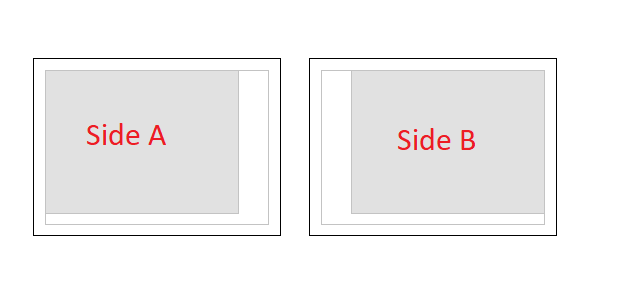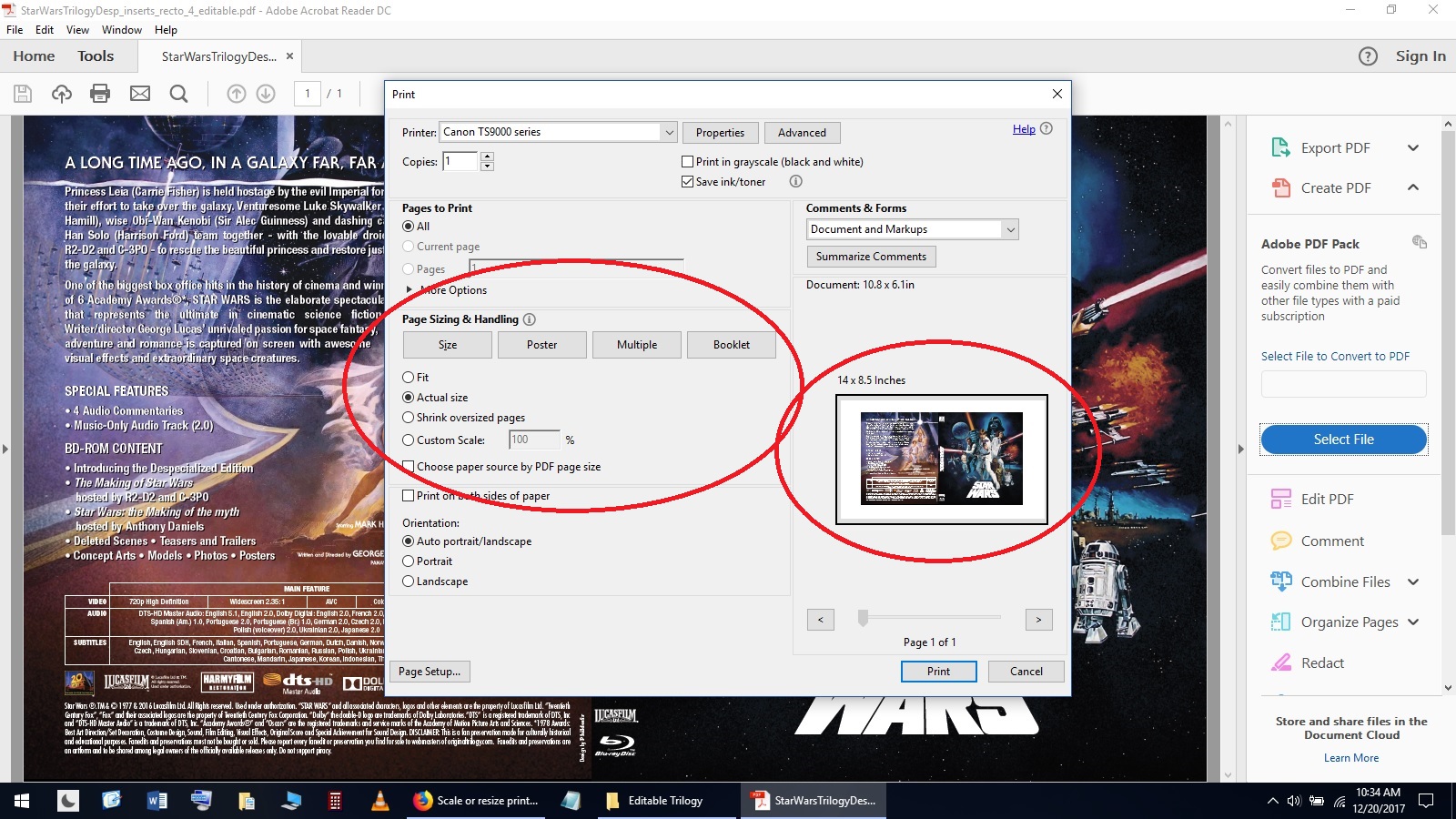- Time
- (Edited)
- Post link
I am loathe to post a new topic for fear of getting heckled off the board, but I could sure use some guidance from much wiser and experienced members. Here’s where I’m at:
I’ve acquired the original DEEDs as well as the NJVC DEEDs (plus bonus discs) and test burned several of them using my new Pioneer burner. They work great, so no issues there with the stuff that really matters. From Amazon, I bought a spindle of 25GB Verbatim BD-Rs (branded surface), a few 50GB Verbatim singles (branded), a Verbatim 50GB spindle (printable surface - evidently sourced from Japan), and five 100GB Verbatim M-Discs (going to burn the RARs onto these and stash them in my safe deposit box).
Now I would like to create a couple decent-looking physical/presentation copies that I can watch myself and loan out to friends and therein lies where I’ve hit a bit of a wall.
The artwork and physical construction part of this is a bit overwhelming, to say the least. First I need to find some artwork that I really like and then get it in a format that can be printed onto the discs. I’m thinking that I will take my chosen design to a local print shop (FedEx Office, Office Depot, or a small business?) and see if they will print it onto the discs. I don’t want to buy a disc-compatible printer myself for such a small volume job. I’m not ready to jump into slipcases just yet. I am artistically illiterate - I couldn’t draw you a stick figure and make it look like a stick figure. I’m looking for something that retains some of the original theatrical poster artwork and says “Despecialized Edition” on it - I like that.
And then there’s the issue of the cases. At the moment, I really like the idea of putting these in a Blu-ray case (blue colored with the logo) because, well, they’re Blu-rays (my OCD likes that), but most posts talk about these “Criterion cases” which to me look more like clear DVD cases.
Questions:
- Do I print the discs before I burn them? My concern is damaging the discs during printing once they’re burned. Not sure this is a valid concern. I’ve never had a reason to print discs before.
- What’s up with these Criterion cases? Am I missing something or is it just straight preference?
- What are the key items that I should be looking for with artwork, particularly dimensions pertaining to the case so it fits correctly. What format (PDF, jpg, etc)?
- Any other ideas, items, or insults that I should consider?
Thanks in advance for the help.
Han Shot. Period.