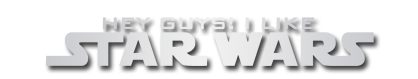- Time
- Post link
1. Due to legalities of copyright, few will print it out for you, so you need to do it yourself on one of their printers. This will cost you per minute, plus the cost of the print, usually 99 cents a page.
2. I like to use a larger FedEx location; this means that they have more equipment and likely better printers. Note also that they have different kind of workstations. Make sure you use a station that has Photoshop.
3. Before you plug in, you should set up the printer. It works best if you use the multi-purpose tray. This is easier than guessing which tray is the A, B, C or whatever tray. Program the printer to feed from the MLP tray and be sure you select legal size paper and laser paper options as well.
4. Legal paper is a must. You can bring all you want but since they only charge for the copy, you can use their paper. Their stock is pretty good. If you want to bring in great paper, go for it.
5. You should make sure your prints are the right size and resolution. You don't want to have to make alterations while paying to use their paper. 7.25 by 10.8 inches does the job. A 200+ dpi resolution usually works, but I like using 300. Just a little sharper.
6. Put all your materials to be printed on a CD or jump drive. If it is your first time printing, it is a good idea to bring a small extra picture to print as a test print. If you send the test print to a printer other than the one you have access to, it's nice to have a pic that doesn't have any copyrighted material on it. That way if it goes to the wrong printer, no sweat. And make sure it is a lo-res pic so it doesn’t take a lot of time to print.
7. Lastly, cut your covers on a sharp paper cutter. If your paper-cutter isn’t so sharp, run the edge of a magic marker along the edge of your cover. If your cover is black, run a black marker along the edge of it. It will cover up any imperfections in the cut.