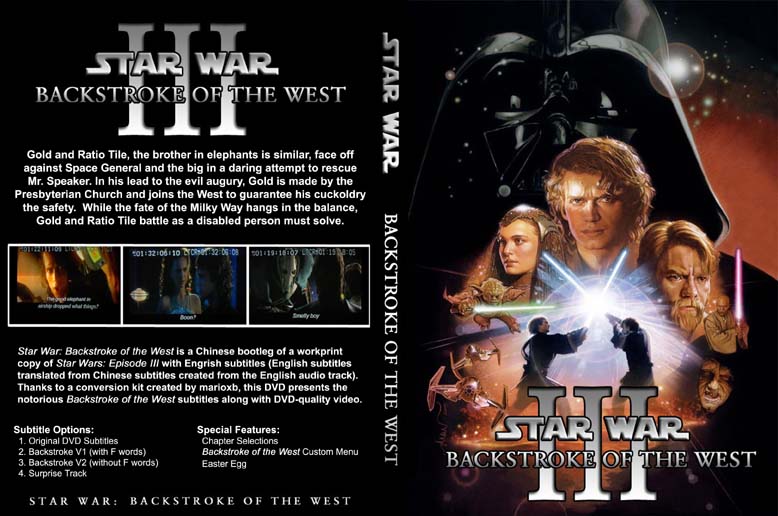- Time
- Post link
The old IFO files worked for me, though I couldn't figure out a way to fix the time. However, I did use the 5.1 audio instead of the 2.0 and I edited the IFO to reflect that. Still worked fine. I'll try out the new IFOs and see if I can do the same thing.
And yes, there should only be 6 VOBs. 5.xGB of video + AC3 = 6 (~1GB) VOBs.
I did 5.1 route too the first time. (2.0 each subsequent time.) The thing works, it just won't go into cloneDVD or DVD Shrink without an error. I want to put it on a single disc.
As an aside, what is the label on your guys' disc in windows explorer? Mine is CHARLOTTE. Odd for a SW disc.
New edit:
Okay, ShrinkDVD is *FINALLY* doing it. I don't know what the problem was. I did it exactly the same way before. Oh well. (As for CloneDVD, I think it was because I didn't have the newest version. I need to update.)
Thanks again, Mario!