- Time
- Post link
Creator of Star Wars Begins, Building Empire and Returning to Jedi
Follow me on twitter @jamieSWB. Please support me at - http://www.patreon.com/jamiebenning/
Creator of Star Wars Begins, Building Empire and Returning to Jedi
Follow me on twitter @jamieSWB. Please support me at - http://www.patreon.com/jamiebenning/
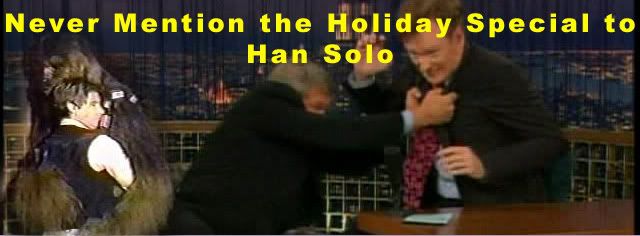
Creator of Star Wars Begins, Building Empire and Returning to Jedi
Follow me on twitter @jamieSWB. Please support me at - http://www.patreon.com/jamiebenning/
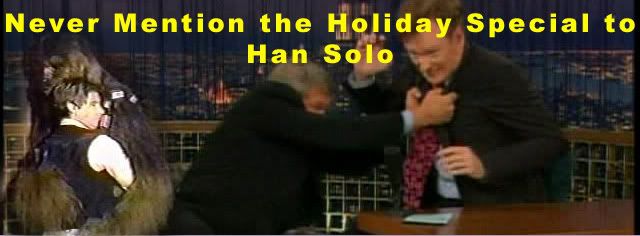
Creator of Star Wars Begins, Building Empire and Returning to Jedi
Follow me on twitter @jamieSWB. Please support me at - http://www.patreon.com/jamiebenning/
Creator of Star Wars Begins, Building Empire and Returning to Jedi
Follow me on twitter @jamieSWB. Please support me at - http://www.patreon.com/jamiebenning/