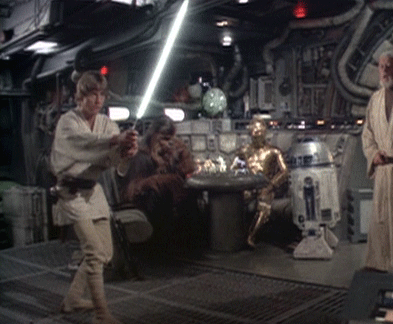Originally posted by: superruneA small update folks!
Whole parts of the image are shaking completely independent of other parts - like some crazy jellovision technology! I guess this must be because this version has applied a noise-suppression-averaging algorithm to the film - before stabilizing the thing. The result is that the bright parts are wobbling about, while the darker parts stays somewhat calm... I take back what I said about the tracking, Laserman. This wobble calls for desperate measures indeed.
Yeah, it is an insane amount of movement, I've had to multipoint track just about every scene I've worked on, and that is *after* a basic stabilisation pass.
Originally posted by: superrune
And then it seems like the film is interpolated or upscaled in some weird way:
Yeah, they upscaled the PAL version from the NTSC letterbox tape, I still can't believe they crapped on the PAL territories like that, especially when they created a separate PAL master for the laserdisc releases. The PAL version consequently has a bunch of awful scaling artifacts.
Originally posted by: superruneLook at the bright edge on Vaders chest armour, and the bright edge on his right (to the viewer) chin. It's almost like the film has been de-interlaced of sorts? Is this something that is PAL-only, or is this present in the NTSC version as well?