- Time
- Post link
QuoteThey sound like my.yahoo.com modules or like Firefox Extensions, except they are integrated into the OS.
Originally posted by: Shimraa
i have never heard of a widget skip. you decribed what they do but what are they
QuoteThey sound like my.yahoo.com modules or like Firefox Extensions, except they are integrated into the OS.
Originally posted by: Shimraa
i have never heard of a widget skip. you decribed what they do but what are they
Quote
Originally posted by: Shimraa
i have never heard of a widget skip. you decribed what they do but what are they

Ooh, a laserdisc. The Cheat's playin' something on a laserdisc.
Everything is better on a laserdisc. Whatever happened to the laserdisc? Laserdisc!
"I'VE GROWN TIRED OF ASKING, SO THIS WILL BE THE LAST TIME..."
The Mangler Bros. Psycho Dayv Armchaireviews Notes on Suicide
Allow me to dig up an old fossil to continue the circlejerking:
I find the Mac vs PC debate often pretty tedious. They’re for different types of people, looking for different things in their computers.
Some things are just better on the Mac. For example, this:
is better than this.
Why? Because the menu bar on the Mac allows you to be lazy: you can just move your mouse up the top very quickly. Much easier than carefully controlling your mouse to a moving target. (This is a problem with the Dock on OS X)
So, all in all, the Mac just works better. This is why so many Apple fans are so bitter about Microsoft “winning” the Mac—PC war. The better-designed product lost.
Er… you mean like this?

There’s been a shortcut to settings (usually through the Control Panel) on the Start menu of every Windows machine I’ve used by default. And if there isn’t, it’s not too difficult to add it.


I mean, I get it if you don’t know where that stuff is, but that doesn’t mean it’s not there. It took me ages to find out where any of that stuff was my first time using a Mac (the mouse tracking speed is excruciating by default and even at max it’s still painfully slow).
Keep Circulating the Tapes.
END OF LINE
(It hasn’t happened yet)
In the early naughties I would have said Apple was worth the extra cost. My 2002 laptop still works fine. But now I would suggest Linux for coding and Chromebooks for general use. I had to get a laptop with windows installed about a month ago to run course software. It’s a brand new top of the range machine and it’s running windows 10 and the bugger takes forever to get it’s buggy ass into gear. Modern Apple build quality is terrible and overpriced. A hackintosh solution might work with some people but to be honest Chrome or Linux is the answer for most user types.
Yeah, it’s funny that computers aren’t a specialty thing anymore.
We joke about how “old folks” don’t know how to use their computers, but I think we’re raising a generation that uses them daily and doesn’t know the first thing about how they work. They’re like cars: in the early days of the automobile, to own and run one, you had to know how to tinker with it and make it work and fix and replace components, and then the car became commonplace for the masses and less and less people knew what to tinker with and how.
The majority of people want something they can just boot up and go with, which is why tablets are so popular.
Keep Circulating the Tapes.
END OF LINE
(It hasn’t happened yet)
Yeah, it’s funny that computers aren’t a specialty thing anymore.
We joke about how “old folks” don’t know how to use their computers, but I think we’re raising a generation that uses them daily and doesn’t know the first thing about how they work. They’re like cars: in the early days of the automobile, to own and run one, you had to know how to tinker with it and make it work and fix and replace components, and then the car became commonplace for the masses and less and less people knew what to tinker with and how.
The majority of people want something they can just boot up and go with, which is why tablets are so popular.
That’s pretty much what I’m saying. But I don’t think there’s anything wrong with that. We live in a world with so much tech that’s impossible for everyone to know everything about everything they use. And they really shouldn’t have to. Just as cars became popular and easy because more people need transportation than just those who know how transportation works, so have computers become easy.
For me, I don’t see any need to learn how to tinker with my computer. It’s not really going to help me in my future employment. If my computer breaks down, I have friends and the internet to help me. I don’t know the ins and outs but I still need a computer for a great many things, and Macs do all those things efficiently. There’s not much more I could ask for.
What kind of question is that? Of course PC.
Who was the person who put MAC in all capitals?
Allow me to dig up an old fossil to continue the circlejerking:
I find the Mac vs PC debate often pretty tedious. They’re for different types of people, looking for different things in their computers.
Some things are just better on the Mac. For example, this:
is better than this.
Why? Because the menu bar on the Mac allows you to be lazy: you can just move your mouse up the top very quickly. Much easier than carefully controlling your mouse to a moving target. (This is a problem with the Dock on OS X)
So, all in all, the Mac just works better. This is why so many Apple fans are so bitter about Microsoft “winning” the Mac—PC war. The better-designed product lost.
Er… you mean like this?
There’s been a shortcut to settings (usually through the Control Panel) on the Start menu of every Windows machine I’ve used by default. And if there isn’t, it’s not too difficult to add it.
I think you’re missing something.
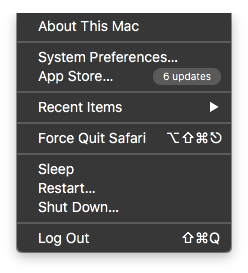
I mean, I get it if you don’t know where that stuff is, but that doesn’t mean it’s not there. It took me ages to find out where any of that stuff was my first time using a Mac (the mouse tracking speed is excruciating by default and even at max it’s still painfully slow).
I don’t see how a menu in the top left corner of a display is any less discoverable than a menu in the bottom left.
I preferred PC my whole life, until this happened.
http://www.politico.com/story/2016/06/apple-wont-aid-gop-convention-over-trump-224513
Ages might have been an exaggeration, but as I almost never use the File menu in Windows Explorer, I never thought to look up there for common system functions. For specific program functions, sure (like saving a file in Photoshop for instance), but never for anything pertaining to the system itself since that’s what the Start menu is for (and if you right-click the Start menu, you get a menu that’s very similar to the Mac version). Being so used to Windows, my eye automatically looks down for important system things, which inevitably led me to the dock instead of the top bar.
It’s not so different on a Mac, just upside-down, though I still sometimes forget that that top bar is context-sensitive on Macs depending on if a program is open or not.
Also, whoever decided the icons on the dock should change sizes and move by default should be shot.
I might be missing something, but I also haven’t slept today. So let me know.
Keep Circulating the Tapes.
END OF LINE
(It hasn’t happened yet)
In the early naughties I would have said Apple was worth the extra cost. My 2002 laptop still works fine. But now I would suggest Linux for coding and Chromebooks for general use. I had to get a laptop with windows installed about a month ago to run course software. It’s a brand new top of the range machine and it’s running windows 10 and the bugger takes forever to get it’s buggy ass into gear. Modern Apple build quality is terrible and overpriced. A hackintosh solution might work with some people but to be honest Chrome or Linux is the answer for most user types.
Whenever this topic comes up, all the Linux people come out of the woodwork to suggest Linux. But in reality, there’s not that much to suggest it. User interface and compatibly are worse, the applications aren’t there. So there just isn’t enough to make the switch, which could be pretty costly.
I think that the computer that most people will be using in the future will not be one like how we think of computers today. There are three main problems with the GUI paradigm of today:
This is why I’m betting on the iPad for the future of computing. Capital F, Capital C. It removes all of this UI debt in what I see is the best way possible. It’s finally a computer for the rest of us.
Ages might have been an exaggeration, but as I almost never use the File menu in Windows Explorer, I never thought to look up there for common system functions. For specific program functions, sure (like saving a file in Photoshop for instance), but never for anything pertaining to the system itself since that’s what the Start menu is for (and if you right-click the Start menu, you get a menu that’s very similar to the Mac version). Being so used to Windows, my eye automatically looks down for important system things, which inevitably led me to the dock instead of the top bar.
It’s not so different on a Mac, just upside-down, though I still sometimes forget that that top bar is context-sensitive on Macs depending on if a program is open or not.
Also, whoever decided the icons on the dock should change sizes and move by default should be shot.
I might be missing something, but I also haven’t slept today. So let me know.
It’s the Apple menu. The one with the Apple logo.
I preferred PC my whole life, until this happened.
http://www.politico.com/story/2016/06/apple-wont-aid-gop-convention-over-trump-224513
In the past, Apple has typically supported both the Democratic and Republican conventions equally, more or less. So this shows something.
This is why I’m betting on the iPad for the future of computing. Capital F, Capital C. It removes all of this UI debt in what I see is the best way possible. It’s finally a computer for the rest of us.
Don’t forget Capital I.
Ages might have been an exaggeration, but as I almost never use the File menu in Windows Explorer, I never thought to look up there for common system functions. For specific program functions, sure (like saving a file in Photoshop for instance), but never for anything pertaining to the system itself since that’s what the Start menu is for (and if you right-click the Start menu, you get a menu that’s very similar to the Mac version). Being so used to Windows, my eye automatically looks down for important system things, which inevitably led me to the dock instead of the top bar.
It’s not so different on a Mac, just upside-down, though I still sometimes forget that that top bar is context-sensitive on Macs depending on if a program is open or not.
Also, whoever decided the icons on the dock should change sizes and move by default should be shot.
I might be missing something, but I also haven’t slept today. So let me know.
It’s the Apple menu. The one with the Apple logo.
I’m lost now.
Keep Circulating the Tapes.
END OF LINE
(It hasn’t happened yet)
Ages might have been an exaggeration, but as I almost never use the File menu in Windows Explorer, I never thought to look up there for common system functions. For specific program functions, sure (like saving a file in Photoshop for instance), but never for anything pertaining to the system itself since that’s what the Start menu is for (and if you right-click the Start menu, you get a menu that’s very similar to the Mac version). Being so used to Windows, my eye automatically looks down for important system things, which inevitably led me to the dock instead of the top bar.
It’s not so different on a Mac, just upside-down, though I still sometimes forget that that top bar is context-sensitive on Macs depending on if a program is open or not.
Also, whoever decided the icons on the dock should change sizes and move by default should be shot.
I might be missing something, but I also haven’t slept today. So let me know.
It’s the Apple menu. The one with the Apple logo.
I’m lost now.

OSX’s layout being more logical and user-friendly?

OSX’s layout being more logical and user-friendly?
Expand on that, please.
OSX’s layout being more logical and user-friendly?
Expand on that, please.
Explaining why OSX layout is bad is like explaining why unicorns aren’t real.
OSX’s layout being more logical and user-friendly?
Expand on that, please.
Explaining why OSX layout is bad is like explaining why unicorns aren’t real.
No.
Lemme try to run it down as I’m understanding it…
You were saying that the Mac icon menu makes a Mac easier to use because the Windows Explorer File Menu isn’t docked to the top of the screen (and maybe because it doesn’t have the same functionality?).
I was saying that the Windows Start Menu has nearly-identical function to the Mac icon menu, it’s just docked on the bottom (I can move it to the top if I wanted though…) and that the File Menu in Windows Explorer isn’t something I have much of a use for in general.
I’m just so tired I’m missing the point of contention I guess? Apples and Apples, isn’t it (haha pun)?
Keep Circulating the Tapes.
END OF LINE
(It hasn’t happened yet)
Lemme try to run it down as I’m understanding it…
You were saying that the Mac icon menu makes a Mac easier to use because the Windows Explorer File Menu isn’t docked to the top of the screen (and maybe because it doesn’t have the same functionality?).
I was saying that the Windows Start Menu has nearly-identical function to the Mac icon menu, it’s just docked on the bottom (I can move it to the top if I wanted though…) and that the File Menu in Windows Explorer isn’t something I have much of a use for in general.
I’m just so tired I’m missing the point of contention I guess? Apples and Apples, isn’t it (haha pun)?
You’re misunderstanding. Perhaps I need to be more clear:
So, in Windows, application menubar are docked into the application. In OS X, the menu bar is docked to the top of the display. The docked-to-top style is better since you can just move your mouse quickly up to the top, rather than moving the mouse to a moving target.
I was using this as a microcosm of a larger difference between OS X and Windows.
(P.S.: It’s the “Apple menu”)
Ah yeah that’s it, then, sorry and thanks for clarifying.
The thing is that if I’m using a specific program, I’m probably going to keep it maximized since I’m likely working on/reading/whatevering something I want to see all of.
In other cases, as a lifetime PC user, I’ve gotten so used to doing it the Windows Way™ that when I started using that Mac at work it it took me a minute to figure out where the File Menu was. It just boils down to what you’re used to, really.
Most of the useful tasks that you need to use in programs like Office or Windows Explorer are all on the “Ribbon” now, which I like quite a bit.
Keep Circulating the Tapes.
END OF LINE
(It hasn’t happened yet)