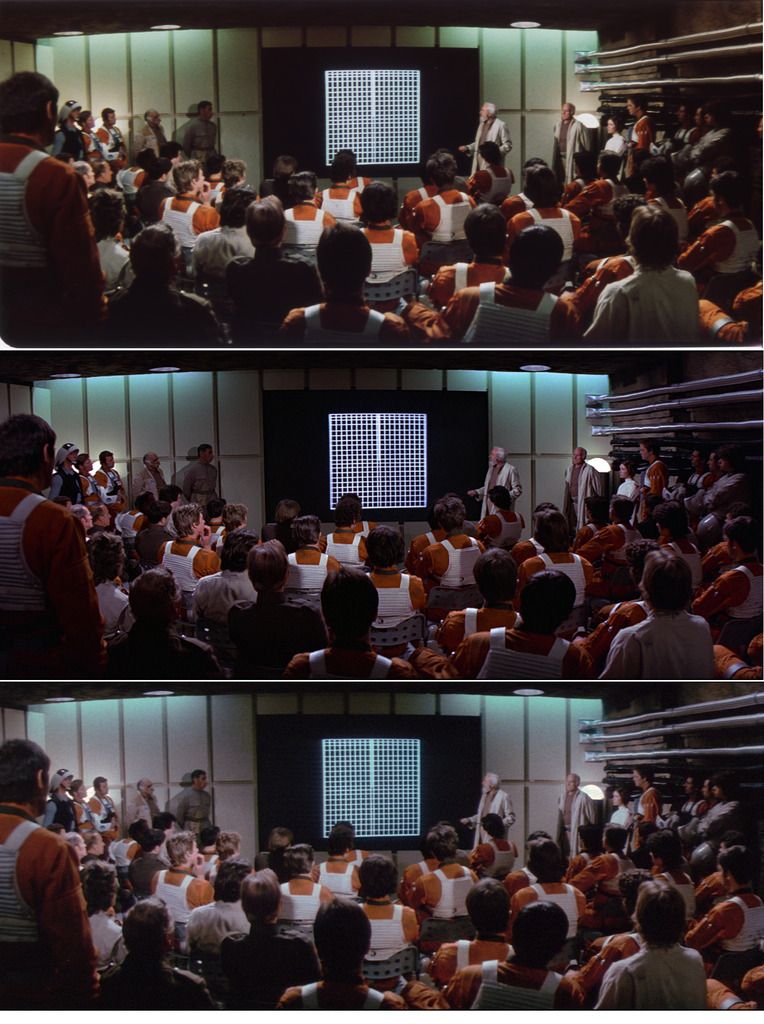I also came across this piece by famous film archivist Richard Harris called “A few words about…™ The Myth of Dye Transfer Printing”, in which he states that most Technicolor IB prints are, and I quote, “not useable as archival reference…While a normal, run of the mill, dye transfer print can usually provide a general concept of densities, it cannot be used for color”:
"Virtually every time someone makes a post on the web, I receive messages from people asking me to clarify discussions.
Possibly this thread can serve as a guide to how reference prints are considered, and used toward film restoration.
I presume that those who move back and forth between various sites, will copy and paste, thereby saving me the time and effort.
There are several types of potential reference prints, for both black & white and color productions.
The majority of prints, however, are faded, treated, burned and damaged in a myriad of ways. These are obviously of little use – not no use, but little.
Even faded direct positive photographic prints can serve a purpose, most notably as a guide to day for night and overall densities.
The single, and seemingly most confusing type of “reference print” is that produced by Technicolor via the dye transfer method, as they do not fade.
In the 1950s through early '70s, the number of prints produced for a national release could run around 300 - 400.
This would take multiple sets of printing matrices, as a matrix had a limited lifespan.
During a run of matrices – let’s arbitrarily pick 100 as an average number of prints per set – the color, densities and grain structure could change over a run of prints, as each matrix began to wear.
While the first dozen or so prints could have near perfect color, density and grain retention, the 80th, 90th or 100th, could appear different - occasionally slightly softer in resolution, and with color drifting via the three different color components.
Dye transfer prints were never sharp to begin with, due to the use of liquid metal dyes, and whatever mordant was used to make them properly imbibe to the stock.
Sharpness was more “apparent” than actual, as contrast was raised slightly to create a sharper appearance.
Where dye transfer prints shone was in their ability, as a second generation printing element, to transfer the original look and textures of large format films. In some cases, large format grain would become lost in matrix grain, and the overall image could be a silky and velvety marvel.
I’m taking the time to go through this, as there is a discussion occurring over at BD, in which someone is relating that because they viewed a dye transfer print of The Godfather multiple times in a theater back in 1972, that he has:
A. Total recall of the grain structure and color palette;
and
B. That the look and textures of the restored Godfather(s), as overseen by the filmmakers are incorrect – based upon his memory of what he recalls seeing in 1972.
This is a position that has been taken numerous times over the decades.
Which takes us back to the manufacture and distribution of dye transfer prints during that era.
Generally, when prints were produced, there would be a run of each reel in its entirety for the order, before the next reel went to process.
That means that of the 100 prints of the main title sequence, reel 1A, reel 1B and onward, that every print was slightly different from the previous.
While a reference print was always on hand, and many of these prints have been preserved, and are available as continued reference, drift of color occurred on a continuous basis.
That means that the 100th print could be two points (or more) toward cyan, yellow or magenta, up or down than the first. Re-issue prints were notorious for poor color accuracy.
After all of the prints were produced, and those too far off to be used were discarded, all reels were matched for color, unit by unit. As I recall, The Godfather was 20 units. Lawrence of Arabia was around 30, and Mad World, also around 29 or 30. That’s a great deal of matching.
Prime premieres, and major cities would receive the prints that hit their target precisely. Those up or down a point or two would go to second tier cities, etc.
This is the long way round of explaining that not only are most dye transfer prints not alike, but that the majority are not useable as archival reference.
Because I can only recall color and densities in a general sense, I do not depend on memory.
I need reference.
While a normal, run of the mill, dye transfer print can usually provide a general concept of densities, it cannot be used for color.
For The Godfather, with the cooperation of The Academy Archive, we were able to access the final approved Answer Print of the film for which cinematographer Gordon Willis had signed off. This was the print that he had screened and approved in 1972 via carbon arc projection (yet another anomaly) and which had retained its color.
During the restoration, this print was constantly accessed via 35mm projection on the same screen that shared the image of our data.
Nothing was left to chance. In the end, both director and cinematographer approved the final look of the restoration as matching the reference print screened before color work had begun, as closely as technologically possible.
We were extremely fortunate that this print had survived.
As another example, a complete pure reference print did not survive for My Fair Lady, but enough units, especially magnetic striped (which were generally produced to the highest standards) did, to allow us to get color and densities where they belonged.
There are very few dye transfer prints surviving that can be used a bona fide reference.
Which brings us back to the wonders of the web, and people innocently sharing their memories of prints viewed decades before, which may have not matched reference at that time, when they were new. Add to that the anomalies of projection: The color of the optics, the port glass, the alignment of the optical system, the cleanliness of the mirror at the rear of the arc lamp…
and of equal importance, the color the motion picture screen, which could add a couple of points of red or yellow to the image, as theaters allowed smoking at the time along with cool, refreshing air-conditioning.
Final thought. There are a few people - very few - who have color retention far better than others. One gentleman occasionally posts here. It’s a rarity.
RAH"