A comment on that tutorial referenced another webpage ..
Techsive - How to Record your PC Screen using VLC media player
http://www.techsive.com/2014/08/how-to-record-your-pc-screen-using-vlc.html
"The quality of screen capture is especially great with the VLC media player’s screen recorder, but it is only recommended if your screen capturing needs are basic. For serious projects, it is better to use some dedicated screen recording software like camtasia. VLC cannot record your microphone along with the screen capture and you will have to record and add an audio file separately if you want it."
It looks like VLC is the wrong software of video/audio recording. Camtasia once was one of those videogame recorders, but their website makes no mention of videogame capturing now.
Definitely give FRAPS a look.
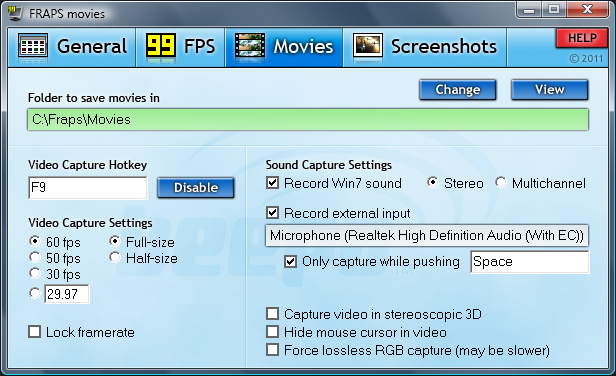
The full-function software is $37, but there's a free, limited-feature version you can try. Depending on your machine speed & storage (files are big & mostly uncompressed during capture), you can do this:
Fraps can capture audio and video up to 7680x4800 with custom frame rates from 1 to 120 frames per second!
World Of Warcraft - 1600x900 @ 30fps
Trackmania Sunrise - 1280x720 @ 60fps
Far Cry - 512x384 @ 25fps
I don't see full hi-def video examples. Maybe 1920x1080 @ 30fps is just beyond present software capabilities (but that's why there are hardware solutions).