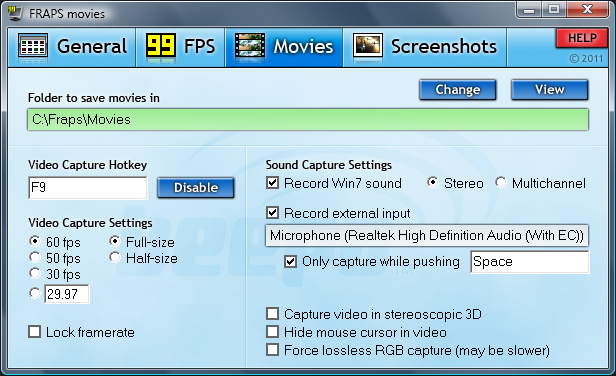- Time
- (Edited)
- Post link
GameofThrones said:
Here in Austria, downloading is legal but uploading/sharing is illegal ... if it is illegal capturing TV Shows & Movies, then i will not do it anymore, simple as that. (then i am hoping for a Blu-Ray Release soon :-) )
Well, for that 2nd part, today's Blu-ray releases get low opinions on this forum. So don't hope for that! :D
That's why we have all these projects to produce "new" versions to fix everything from neon re-coloring to confused re-editing to artificial re-sounding ... or create new "fan versions" for just having fun with the movies we love.
For that 1st part, with downloading legal, it's sounds like you're on solid ground for capturing anything you like by law. (That's what I was getting at with my "countries" comment earlier.) And as business must abide with the laws wherein they operate, some agreement provisions may be null & void. (Same, too, from my "businesses" comment earlier.)
No one here is a lawyer ... at least, he hasn't put up his shingle. So, if you must be absolutely certain, you should consult with one who works with such law. And then you won't have to guess what is actually legal and what isn't.