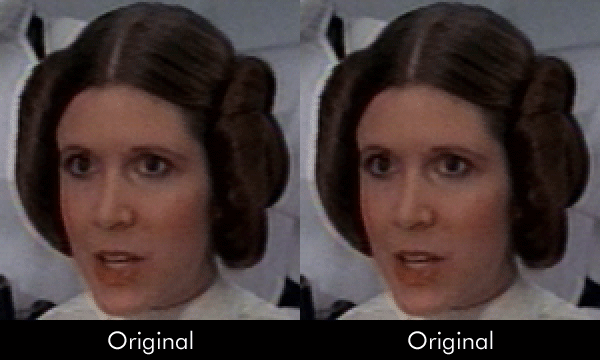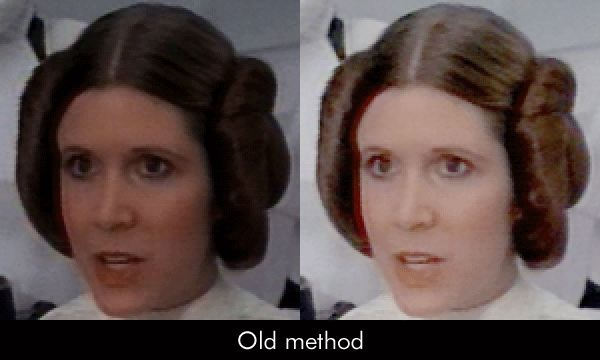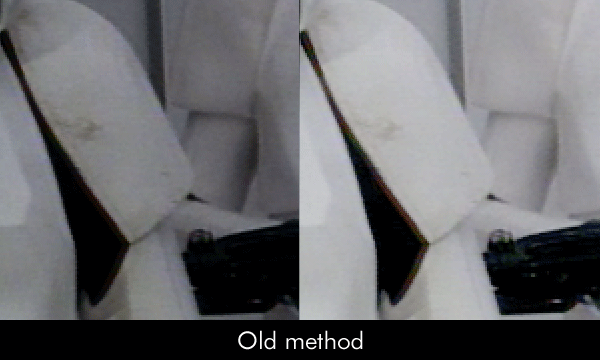- Time
- Post link
I have found a little workaround for this through AviSynth, although by this workaround only the bright-halos get removed. But since these are the most visible ones, I think it might be an option. I'll post the script and some screenshots later.