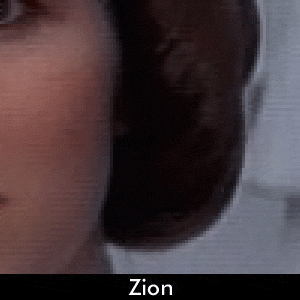In case anybody's interested, I've put my result up for DOWNLOAD (~10MB).
And Zion, if you're interested, here's my AviSynth-script to IVTC the thing:
AviSource("e:\zion.avi").ConvertToYUY2
SeparateFields
SelectEvery(10,0,1,2,3,4,5,6,9)
Weave
AssumeFPS(25) # for NTSC this should be 23.976
Return last
I guess instead of using the "SelectEvery"-command, and entering the frame order by yourself, some IVTC-plugs will yield the same results.
And here's the filter-qeue I used for VirtualDub:

As you can see I did the resizing and letterboxing in VirtualDub after all. The sharpening might not be necessary (I think I didn't use it for the example-MPG I posted), as well as the Levels-filter. Note that the result of this scripts is a PAL-clip... just change the framerate to 23.976 and the final size to 720x480 (mine isn't anamorph, by the way).
One more thing: For your raw captures the Exorcist-filter has to be set to 4 pixels, not 3 as I posted earlier (that was the value suitable for your screenshots only).