Exorcist
flaXen's VHS toys
Brightness/Contrast UI-enhanced
The Exorcist-filter is used to remove the ghosting in the video signal, while the VHS-filter is used to handle some chroma shifting artifacts. Here's how it looks with and without the filters (note that my sample images look a little noisy, because they're 256-color GIFs):
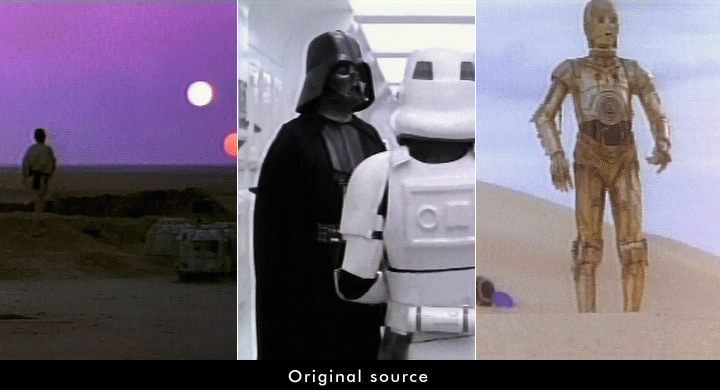
These are the settings used:
Exorcist (4 pixels left, 17% brightness)
VHS (only "chroma shifting" activated: horizontal 3 pixel, negative, "Shift Chroma I" activated)
Now, there's a visible boost in brightness, resulting from the way the Exorcist-filter works, which unfortunately causes the whites to blow out (notice the Stormtrooper-helmet in front of the ceiling light). You can avoid this, by darkening the image with the brightness/contrast-filter (the UI-enhanced version has an added "preview"-feature). It's important to put this filter IN FRONT OF the Excorcist- and VHS-filters, otherwise we would be just darkening the already blown-out image. Here's the result:
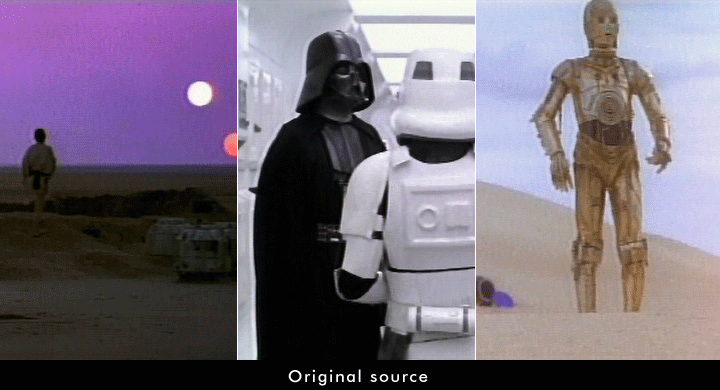
Brightness +0% (unchanged), Contrast 87%
Note how these filters already take care of some of the noise (which was basically amplified by these artifacts). I hope this help a little bit.