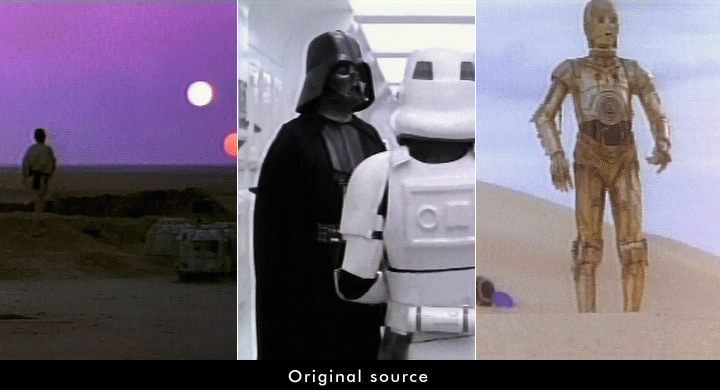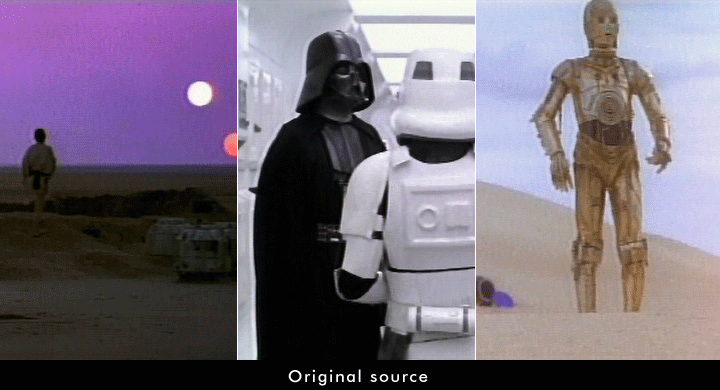Originally posted by: LaserschwertBy the way, Zion, there are still several artifacts I notice on your screenshot. One being a slight "stairstep"-effect on diagonal lines. Did you deinterlace the source? Another thing being a slight ghosting effect... you can see this effect very good on the screenshot of Luke at the homestead watching the binary sunset. The ghosting shows as a slight dark shadow of the video itself, left of Luke's head. There's a good filter to fix that contained in TMPEG, so maybe you might want to take a look into that.
Furthermore, your image looks a bit fuzzy... I guess some sharpening would be appropriate here. Since you're using AviSynth inbetween, I would use the
WarpSharp package for it, and add these commands to your script:
Lanczos4Resize(720 * 4, 480 * 4)
XSharpen
Lanczos4Resize(720, 480)Maybe some noise reduction afterwards would be needed. The video size, of course, depends on what you work with, but I guess you're working at this resolution.
EDIT: Mmh... I guess the first thing should be the removal of the ghosting effect (it would only get worse when sharpening and filtering the image with the ghosting)... although I don't know if there's a VirtualDub-plugin for this. After all, you can't do it in TMPEG, since TMPEG is your last step.